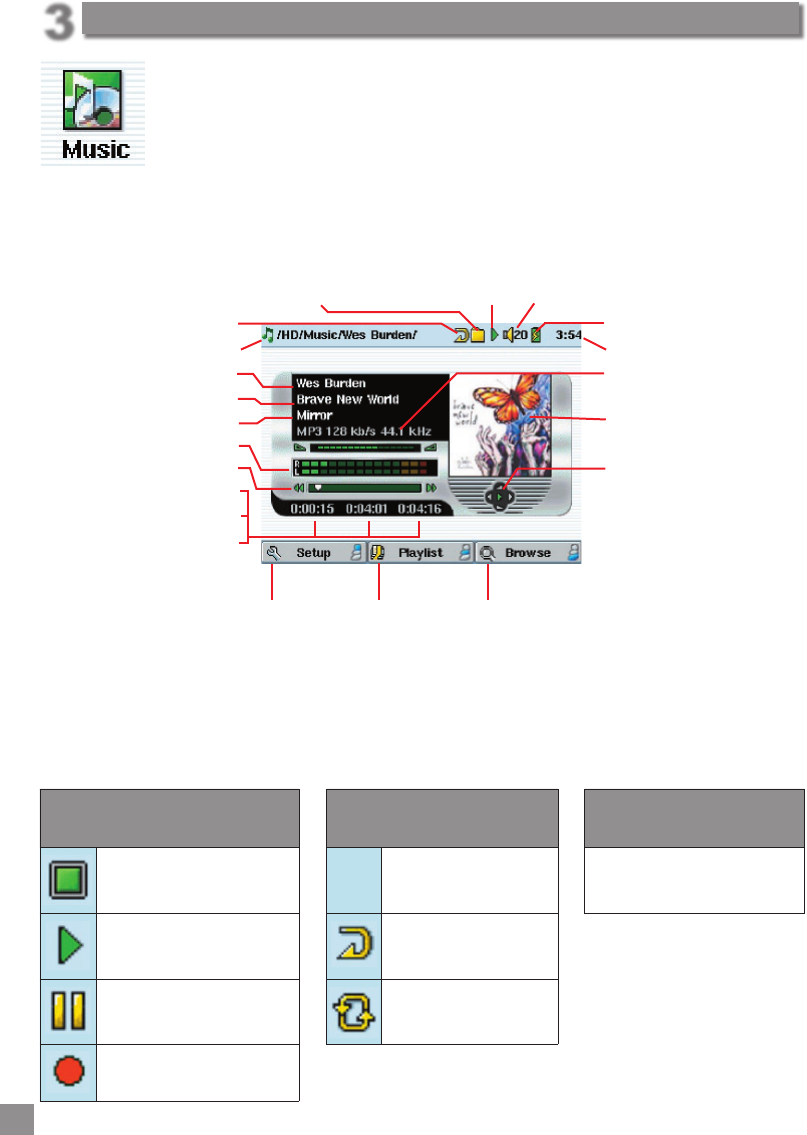MP3-muziek afspelen
Wanneer u op dit pictogram klikt in het hoofdscherm, wordt u automatisch
verwezen naar de Music-map. Het betreft hier een ge lterde toegang.
Met andere woorden: u krijgt enkel de audiobestanden te zien die op de
AV300 kunnen worden afgespeeld. Alle andere bestandstypes in deze
directory worden uit de weergave ge lterd. Gebruik de joystick om een
van de standaard geïnstalleerde muziekselecties te markeren en druk op . Als u niets
hoort, controleer dan of u het volume op de hoofdtelefoonkabel juist hebt ingesteld.
Afspeelmodus: 1 directory Status: Afspelen Volume (maximum: 31)
Afspeelvolgorde
Huidige director
Uitvoerder*/hoofdmap
Album* of huidige map
Songtitel* of lenaam
VU-meter
Relatieve locatie in track
Verstreken tijd van de song
Resterende tijd van de song
Songlengte
Batterijniveau (laden)
Tijd
Bestandsformaat &
rec-info
*APIC Album-foto
Actie-indicator joystick
Links: vorige track/rew
Rechts: volg. track/ffw
Omhoog: vol. verhogen
Omlaag: vol. verlagen
Naar Setup-opties Huidige playlist tonen Op HDD zoeken naar andere tracks
*Als het MP3-bestand deze ID3 tag-data bevat
Betekenis van pictogrammen
Afspeelstatus
Afspeelvolgorde
Afspeelmodus
Gestopt
(geen
pictogram)
één keer afspelen Zie onderdeel 3.4
Knippert tijdens het
afspelen van een track
Afspelen herhalen
Huidige track is gepauzeerd
Shuf e:(willekeurige)
trackselectie
Opname van een track
MP3-muziek afspelen
3