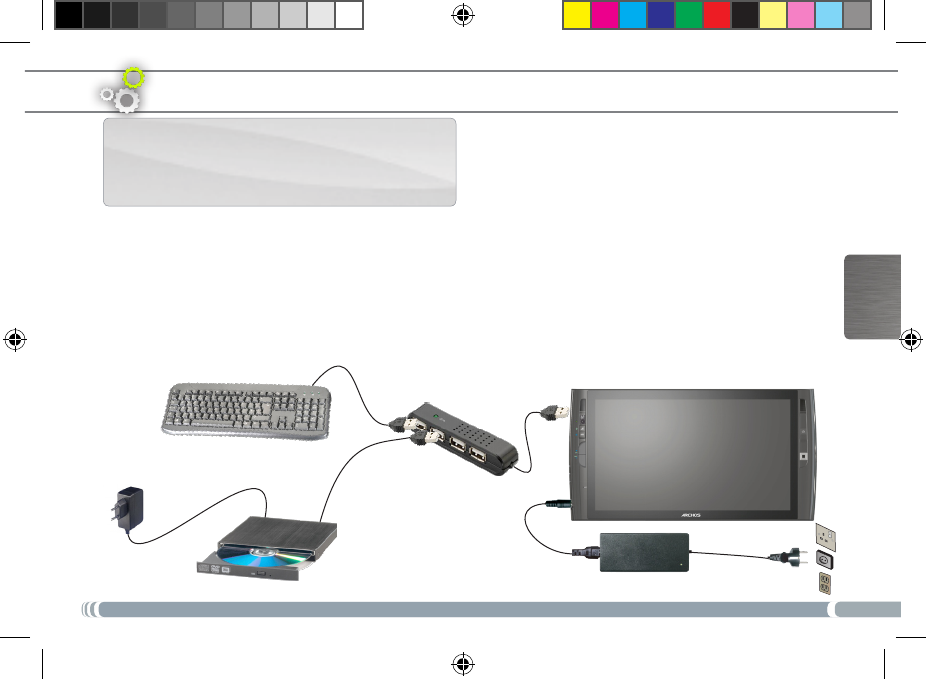pRocediMieNto de RecupeRAcióN
Para acceder al BIOS, encienda el ARCHOS 9 y pulse el botón “A” mientras aparece el logo ARCHOS.
Si por cualquier motivo su ARCHOS 9 no puede arrancar Windows® o
tiene problemas graves que no puede resolver normalmente, puede que
necesite realizar una recuperación completa del sistema.
Se borrarán
todos los datos contenidos en el disco duro, incluidos todos los archivos
de Mis documentos.
Un DVD Windows 7 Restauración es proporcionado al momento de
la adquisición de un ARCHOS 9PC Tablet.
Necesita de los tres componentes siguientes para poder utilizar el
DVD de restauración.
1) Lector DVD externo con un conectador de tipo USB. Es tan
posible utilizar a un lector / grabador DVD.
2) Un teclado estándar proveído de un conectador de tipo USB.
3) Un hub USB que comporta al menos dos puertos.
Antes de iniciar el procedimiento de recuperación, asegúrese de
que el ordenador esté conectado al cable de alimentación.
Procedimiento (Ver también esquema más abajo)
1. Conecte el ARCHOS 9 apagado a una toma de corriente, luego
conéctelo al hub USB vía su puerto USB.
2. Conecte el teclado y el lector DVD al hub USB.
3. Conecte la toma de alimentación del lector DVD a una toma de
corriente.
4. Encienda el ARCHOS 9 PC Tablet.
5. El ARCHO se enciende y un mensaje le invita a presionar cualquier te-
cla del teclado. Presione una tecla del teclado. (Si, al cabo de 5 segundos
no presiona ninguna tecla, el sistema arranca normalmente.)
6. Un mensaje le pide si desea restaurar Windows ® o Dejar.
- Presione la tecla Entrar para lanzar el proceso de restauración y seguir
las instrucciones en pantalla.
La restauración dura cerca de la 1 hora.
Para cancela la restauración antes que se inicie, apague el dispositivo
Archos.No apague el ARCHOS durante la restauración, corre el riesgo de
dañarlo.
Pour une question de compréhensibilité je créerai une
étape 6 pour:
(Then) You will be asked if you would like to restore
Windows® or exit.
- (1) Press the Enter key on the keyboard to start the
recovery process and then following the on-screen
instructions.
Et je rajouterai:
"If you want to cancel before starting the process, just
turn off your ARCHOS."
"The device should not be turned off during the
recovery process, it could damage your device."