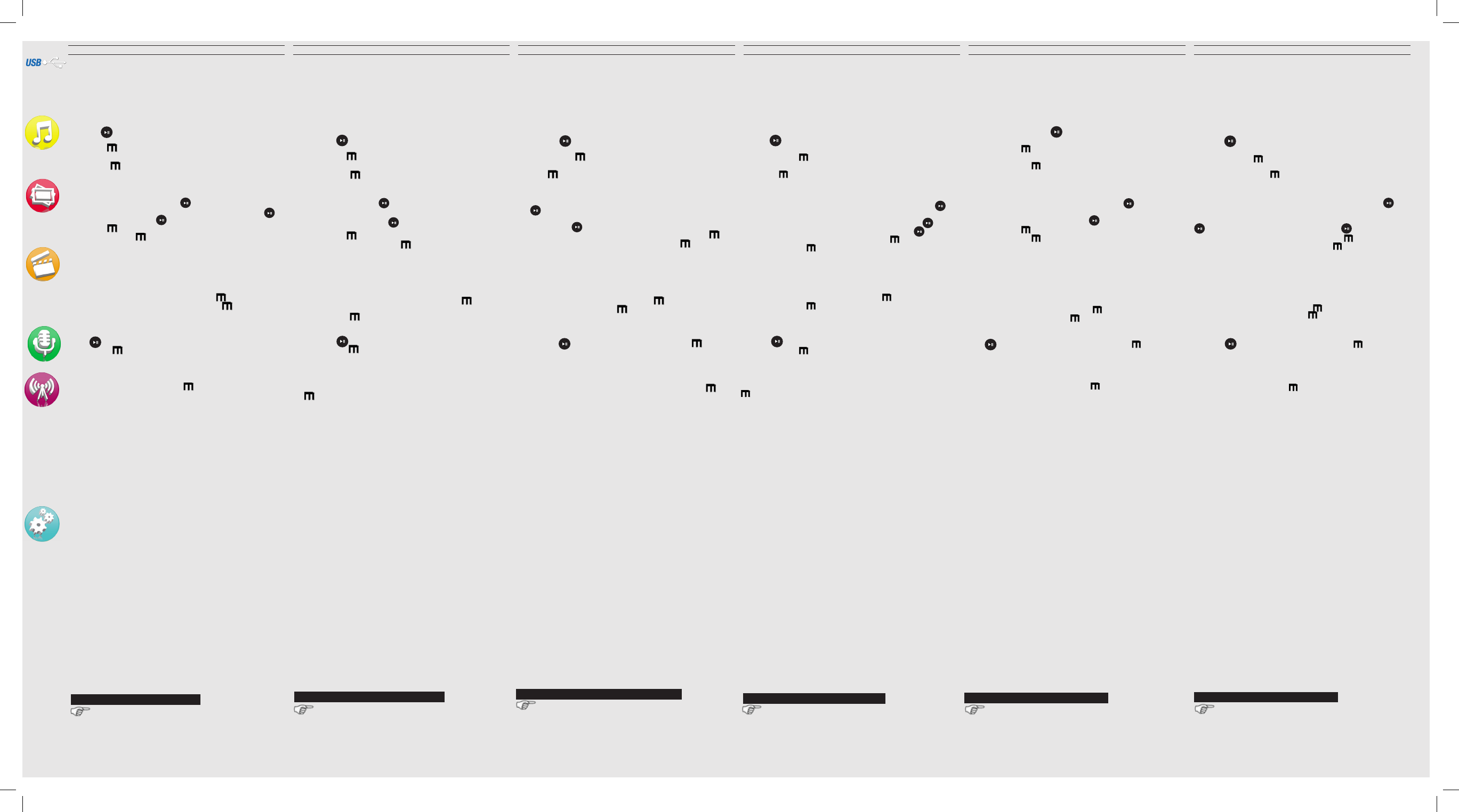ENGLISH FRANÇAIS DEUTSCH NETHERLANDS ESPAÑO ITA
ENGLISH FRANÇAIS DEUTSCH NETHERLANDS ESPAÑO ITA
Charging:Whenever your
computer,
Connecting:When you connect the USB cable to a computer,
the
dows® Explorer will show it as ARCHOS (E:) for example.
Mac®
In the Music menu,
etc
Long press :
to see options av
screen (
shufe,
Short press
: Back button
.
Y
copy/pasting them into the respective f
Explorer (or the Finder on a Macintosh),
Media® Player
On your computer,
Player
to transf
on the Start Sync button.
will be copied directly into the corresponding
Player help instructions f
Display:
ness),
dims) and the Backlight Mode (determines if the screen goes
dim or off - to sav
Power off: Sets the continuous pla
is turned off automatically
Language:Allows you to set your interface language
PROBLEM:
SOLUTION: S
PROBLEM:
does not play or plays incorrSOLUTION :
it is in a format that is supported by the
archos.com for mor
PROBLEM:
show up in the Music browserSOLUTION :
your les in the Music folder on the Update
Music Library (bottom item on list) which will update the
Library with all the latest added m
Register your product!
www.archos.com/register
See the Frequently www.archos.com/f
www.archos.com/support for e-mail sup-
port.
Do not expose the unit to rain or moisture.
use only
is or may be a violation of copyr
authorization to be recor
the recording and use of such for your country and jur
only a passenger should oper
driver
ble in your jurisdiction and/or country.
Charger :Lorsque votr
sous tension, il se charg
Connecter:
Quand vous connectez l’
il se connecte en mode disque dur.
Windows® sous le nom ARCHOS (avec la lettre E: par ex
Pour les or
que disque dur externe.
Réalisez des enreg
Appuyez sur :
Appui court sur puis sélectionnez OUI
:
l’enr
Pour tr-
pier/coller directement dans les dossiers respectifs de l’appar
(avec l’
vous pouvez également utiliser
Sur votre or
Sélectionnez l’onglet de synchronisation.
que vous souhaitez transf
dans le panneau droit. 3)
tion.
les dossiers de l’
Windows Media® Player pour plus d’inf
Apermet de régler la luminosité de l’écr
éclairag
que l’écr
termine le type d’économiseur d’
batterie :
Minuteur :ajuste le délai avant que l’appar
automatiquement.
Langue : permet de changer la langue.
PROBLEME : Le produit est g
SOLUTION :
PROBLEME :
Le chier vidéo / musique que j’ai enregistr
l’
SOLUTION : Assur
que son format est supporté par l’
archos.com pour plus d’informations).
PROBLEME :J’ai ajouté des chansons sur l’
n’appar
SOLUTION :
Musique de l’
thèque au bas de la liste de l’accueil musique,
mettra à jour les derniers chiers tr
ENREGIS
www.archos.com/register
Cwww.archos.com/f
Cwww.archos.com/support
N’exposez jamais l’unité à la pluie ni à l’humidité.
à un usage privé.
chiers image pour la vente ou d’autres ns commer
de la loi protégeant les droits d’auteur
protégées par des droits d’auteur
Consulter le dr
contenus dans votre pays et jur
devrait faire f
pas le conducteur.
conducteur peut être applicable dans votre juridiction et / ou pa
Auadung: W
puter verbunden ist, wir
Anschluss: Wenn Sie das USB Kabel mit Ihr
binden,
Im ARCHOS ang
E:).
Festplatte erkannt.
Sie können Ihre Media-Dateien durch K
die jeweiligen
Windows ® Explorer (oder mit dem F
tosh ) übertragen oder indem Sie den
verwenden.
Starten Sie auf Ihrem
® Player
Mediadateien,
Klicken Sie auf dem Knopf Start Sync
oder Fotos wer
Ordner des
der Hilfe-Datei des
Bildschirm: Erlaubt ihnen die Bidlsc
z.B. die Helligkeit, die Dauer der Hinter
(wie lange es dauert bevor sich das Display abdunkelt oder
sich ausschaltet), und der Hinter
(bestimmt ob sich das Display abdunkelt oder sich ausschal-
tet - zur Schonung des
Autom.Reg
betrieb bleiben soll bis zur automatischen
Sprache: Erlaubt Ihnen die Einstellung der Menüspr
PROBLEM:Das
LÖSUNG: Nützen Sie den
PROBLEM:
Die
wird,
LÖSUNG:Stellen Sie sicher,
dass das Format ist kompatibel mit den
Sie www
PROBLEM:
Ich habe neue Musik auf meinen
aufgespielt,
LÖSUNG:Sie müssen Ihre Dateien in den Musik
ARCHOS kopieren.Update Musik Bibliothek
(unterster Menüpunkt der Liste) aus,
Bibliothek aktualisiert
REGIS
www.archos.com/register
Fwww.archos.com/f.
Kontaktieren Sie unserwww.archos.com/support
Um Feuer
starken Dampf.
Kopieren von
oder anderen die
berrechtsgesetze verstoßen.
und
komplett aufgezeichnet werden zu können.
Recht in Ihrem Land bez. das
F
in Bewegung ist und nicht den Fahr
Geräts durch den F
Opladen:Wanneer uw
wordt verbonden,
VWanneer u de USB-kabel met uw computer verbindt,
dan zal de
Zo zal
ARCHOS (E:).
een externe harde schijf worden g
.
Maak audio-opnamen.
Druk op te starten / pauzeren.
Lang indrukken dan selecteer JA om bestand op te slaan.
U kunt uw mediabestanden op de
ze ofwel in de betreff
Windows®
ofwel met behulp v
Media® Player op uw computer
2) Sleep de mediabestanden die u in de sync-r
paneel aan de rechterkant wilt plaatsen.
Sync
naar de betreff
overg
dows Media® Player voor meer inf
Scherm (Display): Hier kunt u de achtergrondverlichting (hoe
lang het scherm aanblijft), de helderheid (de helderheid v
het scherm) en de achtergrondverlichtingsmodus (scherm
dimt stapsgewijs of g
Uit tijd: Hier kunt u de speeltijd instellen voor
automatisch uitgeschakeld wordt.
THier kunt u de interf
PROBLEEM: Het beeld is bevror
wanneer er op de knoppen wor
OPLOSSING:
PROBLEEM:Het videobestand / muziek die is opgeslag
de OPLOSSING:Zorg er
voor dat de indeling is compatibel met de
www
PROBLEEM: Ik heb nieuwe muziek toeg
CHOS,
browserOPLOSSING:U moet de bestanden in de Music
op de Update Mediabibliotheek
(laatste item van de lijst).
datet met de onlangs toegevoegde m
UW PRO
www.archos.com/register.
Raadpleeg het onderdeel Frwww
com/faq Neem contact op met onze www.archos.
com/support Stel het toestel niet bloot aan regen of v
en elektrische schokken te vermijden. Dit product is uitsluitend v
gebruik. Het kopiëren v
fotobestanden bestemd voor de verkoop of ander
mogelijke inbreuk op de cop
voor het volledig of gedeeltelijk opnemen v
rust, kunstwerken en presentaties.
toepasselijke wetgeving inzake de opname en het gebr
uw land en rechtsgebied.
¡REGIS
www.archos.com/register.
www.archos.com/f
Contacte con nuestrwww.archos.com/support
No exponga el dispositivo a la lluvia o lo deje en zonas h
sólo para su uso personal. Descar
venta u otros propósitos comer
Copyr
una autorización para r
todas las leyes relativas al r
su país y jurisdicción.
manipular el dispositivo mientras el vehículo se encuentr
ductor.
pueden aplicarse en su jurisdicción y/o país.
Caricamento:
computer in funzione,
Connessione:
dispositivo
Windows® Explorer lo mostrARCHOS (E:) ad esempio.
Anche nei computer Macintosh® apparirà come disco rig
esterno.
Eff
Premere
:
Premere a lung
, e selezion-
are SI:
I file multimediali possono essere tr
ARCHOS copiandoli
Windows® Explorer (o F
dows Media® Player
Sul computer,
la scheda Sincronizza.
desidera tr
destra.
zoni o le foto selezionate sar
cartella Music o Pictures del dispositivo
istruzioni,
Display (visualizzazione):
minazione (per quanto tempo lo schermo rimane acceso), la
luminosità (la luminosità dello schermo) e la modalità della
retroilluminazione (lo schermo si oscura leggermente oppur
spegne completamente).
Pow:
zione continuo prima che il lettore si speng
Lingua:
PROBLEMA: Il dispositivo è in sospensione e non risponde
quando vengono premSOLUZIONE:Utilizzare il
tasto
PROBLEMA: Il file video / m
o gioca in modo err
SOLUZIONE
: Assicurar
compatibile con l’
informazioni.).
PROBLEMA: Ho ag
non viene visualizzata nel browser Musica.SOLUZIONE: I file
devono essere inseriti nella cartella Music del dispositivo
ARCHOS.
basso nell’elenco) per aggiornare la libr
aggiunta di recente.
Registr
www.archos.com/register
Consultar
www.archos.com/f
Contattare il nostrwww
Evitare il contatto con acqua o umidità al fine di evitare r
triche. Il pr
di file di immagini,
violazione della legge sui diritti d’autore.
di materiale,
necessario disporre di autorizzazione.
vigenti relative alla reg
Per la sicurezza dur
essere utilizzato da un passeggero e non dal conducente.
eventuali norme locali in vigore sull’uso degli apparecchi elettronici da parte del
Opening the photo browser will allow you to view the stored
photos one by one or as an automatic slide show
the desired photo le,
and Left buttons to view the next or previous photo.
to start a slideshow
Long press :
to see options av
screen.Short press
: Back button
.
The video player requir
format in or
Windows® computers is a
the
your video les to a resolution of 160x128.The ARCHOS
not play les pur
Long press :
to see options
avShort press
: Back button
.
Make audio recordings.
Press :
Short press
and select YES :
T
acts as your antenna.
Long press
:
scan for stations,
Dans le menu Musique,
album,
Appuyer sur : Pla
Appui long sur : pour afcher les options disponibles pour
l’écrégaliseur
Appui court sur : Retour
L
une par une ou en mode diaporama.
désirée, pour afcher la photo.
les boutons droite et gauche pour afcher l’imag
ou précédente. pour démarrer ou arrêter un
diaporama.
Appui long sur : pour af
l’écrAppui court sur :
Pour que vos vidéos puissent êtr
l’
ciel de conversion,
dans le dossier
ciel sur votre or
au format 160x128 . L
protégés par un système de DRM.Appui long sur :
afcher les options disponibles pour la vidéo afchée.
Appui court sur : Retour
Pour écouter la r
écouteurs,
appui long
sur
:
automatique ou enregistr
In dem Muzik Menü werden die Song nach dem Säng
dem
Drücken Sie :
Gedrückt halten : um die verfügbare
(
Equalizer
Wiederholen,
Drücken :
Das
eines nach dem anderen anzusehen oder eine automatische
Diashow zu starten.
auf um dieses zu betr
Nächste
Drücken Sie die
Sie erneut um diese wieder zu stoppen.Gedrückt halten :
um die verfügbare Drücken :
Ihr
Dateien um es abspielen zu können.
Ihnen im
für Microsoft®-Rechner zur
installiert werden kann. K
einer . Der
geschützte Dateien ab. Gedrückt halten : um die verfügbare
Optionen zu zeigen.Drücken :
Rekor
Drücken Sie :Gedrückt halten und
wählen Sie JA :
Um das Radio zu nutzen,
schlossen haben, da diese als
Senderspeicherplätze er
aufzeichnen was derzeit wieder
lang drücken und dann Ihre
Wanneer u de m
selecteren op artiest, album of genr
Druk op :
A
/Selecteren
Lang indrukken :
Om opties te bekijken (
Equalizer
Herhaal-
modus,
Druk kort :
T
.
Wanneer u de f
foto’
bekijken.
om de foto’
de volgende of de vor knop
om de diavoorstelling te starten. om de
diavoorstelling te stoppen.Lang indrukk :
Om opties te
bekijken. Druk kort
:
T
.
Uw video bestanden moeten worden in een speciek f
Een conver
baar in de
worden op uw computer
een resolutie van 160x128 .
beveiligde bestanden af. Lang indrukken :
Om opties te
bekijken.Druk kort
:
T
.
Als u de radio wilt g
de
kunt voorkeur radio stations opslaan,
ons of opnemen wat op dit moment wor
knop in te drukken en uw keus te maken.
Carga:El dispositivo
cuando se conecte a un ordenador que esté encendido
ConeCuando conecte el cable USB al or
ARCHOS se conectará como disco dur
de ARCHOS (E:) por ejemplo. En
ordenadores Mac®,
Realiza gr
Pulse :Pulsación lar , y selec-
cione la opción SÍ :
Es posible transf-
CHOS copiándolos y pegándolos en las car-
dientes mediante el Explorador de
Finder en un Macintosh),
Player
Seleccione la pestaña Sincronizar
multimedia que desee tr-
ción del panel de la derecha.
sincronización.
copiarán directamente en la car
correspondiente del
de ayuda de
información.
Exhibir: Le permite ajustar el brillo [Lum] (el brillo de la pan-
talla),
antes de que la pantalla se oscurece o se apaga),
retroiluminación [Modo Lum] (determina si la pantalla se pone
oscura o apag
Pow
de que el reproductor se apague automáticamente.
Idioma:Le permite establecer el idioma de la interfaz
PROBLEMA: El dispositivo se bloquea y no responde al pulsar
los botones.SOLUCIÓN: Utilice el botón ON /
apagar
PROBLEMA: El archivo de vídeo / m
Archos no se reproduce o se r
SOLUCIÓN: Asegúr
ARCHOS (visitar www
PROBLEMA: Se ha añadido música nueva al
no aparece en el navegSOLUCIÓN: Debe
poner los archivos en la car
Actualización de Biblioteca de medios (elemento infer
de la lista) para actualizar la biblioteca con la última m
añadida.
Si abre el naveg
álbum o género
. Pulse :
Pulsación larga :
Muestra las opciones disponibles (
Ecualiza-
dor
,
Modo de repetición,
Pulse brevemente :
Si abre el naveg
una por una o como presentación automática de diapositiv
Resalte el ar par
Pulse los botones Siguiente y Previo para v
siguiente o la anterior
Pulsación larga :
Muestra las opciones disponibles.
Pulse brevemente :
El reproductor de vídeo necesita que su ar
en un formato especíco par-
ción de conversión par
en la carpeta de
instalado en su ordenador
a resolución 160x128 . El
protegidos con DRM. Pulsación lar :
Muestra las opciones
disponibles.
Pulse brevemente :
Par
que esto actúa como su antena.Usted puede crear presin-
tonías,
duciendo pulsando el botón
opciones
y hacer su selección.
Aprendo il browser musicale è possibile scegliere la m
base all’artista, all’album o al g
Premere :
Play/P
Seleziona
Premere a lung
: Visualizzare le opzioni disponibili (Equalizi
zatore,
Modalità Ripet, Modo play
Premere bre
: Indietro
Aprendo il browser foto sar
archiviate una alla volta o come pr
Evidenziare il file con la f per
visualizzarla.
re la foto suc
per avviare una presentazione. di nuovo per
arrestare la presentazione.
Premere a lung
: Visualizzare le
opzioni disponibili.
Premere bre
: Indietro
Per la ripr
un formato specifico.
con
vostro
ter.
a una risoluzione di 160x128 . ARCHOS non riprodurr
protetti da DRM.
Premere a lung
: Visualizzare le opzioni
disponibili.
Premere bre
: Indietro
Per usare la r
da antenna.
una ricerca delle stazioni o r
tando premendo il bottone ed effettuando la selezione.
ARCHOS_A18dVision_PN109762_MultiLang.indd 2 20/06/2011 14:55:23