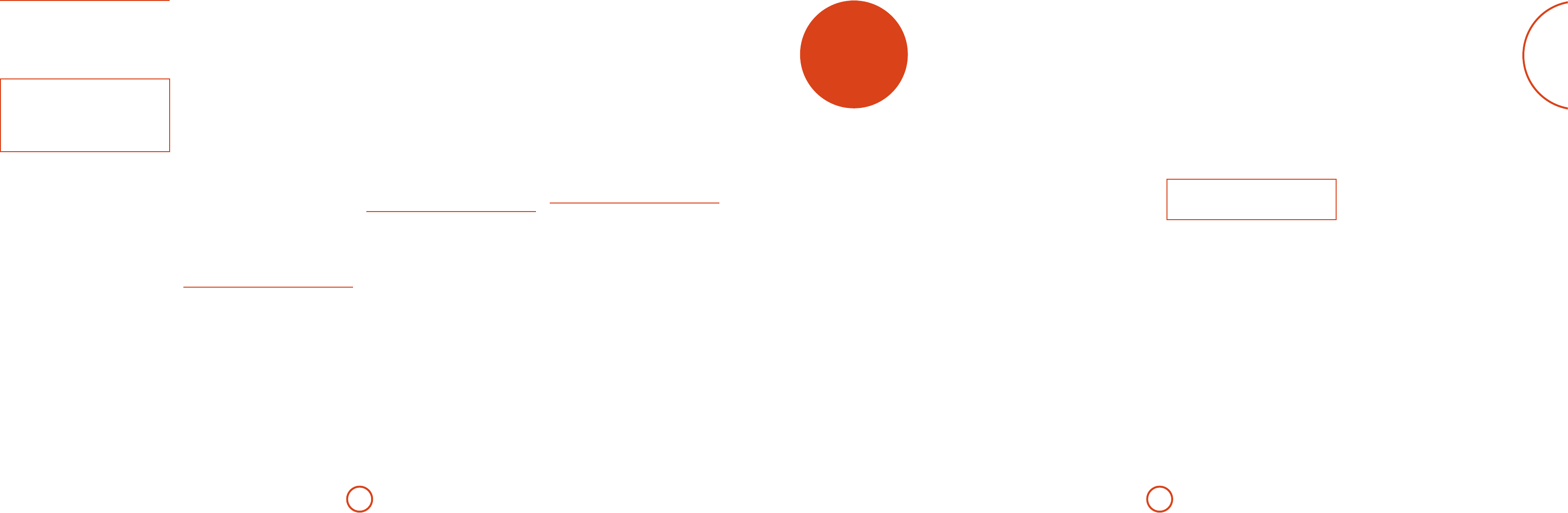E-33
V
e settings in this men
resolu
A
inpu
the unit is power
NO
For HDMI output
e out
aspect ratio can be aut
A
Zone 1 OSD – Selects whether the main zone pop-up
OSD message
recalled each time the unit is power
< When On, a
the general use of the A
display
is includes the ad
level, lip sync, to
memory and recalled each time the unit is power
up.
< When O, t
appear o
is leaves the p
of pop-up t
the Setup menu
Zone 2 OSD – Selects whether the Z
messages ar
recalled each time the unit is power
HDMI Output Resolution – is setting con
output res
< e dropdo
the A
output. R
connected displa
be s
< Pre sets the ou
pref
device. is is oen the highest r
display device can r
< By this is a special mode where video passes
straight thro
without al
cont
the A
a 23.976Hz frame ra
frame rate will be identical to the in
and frame ra
supporting the in
if the inpu
display ther
Output Frame R – is setting con
frame rate o
< e dropdo
the A
out
connected displa
greyed out a
< Aut sHDMI OUT frame ra
pref
device for the currently u
< Follow sets the HDMI OUT frame rate t
same as the inp
regularly swi
and ha
Lipsync – (Info
sync is au
compensa
display device. N
function.
Mode
Lists the decode and downmix op
include when cycling thrMODE
but
two sections depending on the sour
See se
informa
ese settings are a
stor
p
For S
Dolby ProLogic –
Dolby PLIIx Movie –
Dolby PLIIx Music –
Dolby PLIIx Game –
Neo:6 Cinema –
Neo:6 Music –
e rst section, ‘S
modes you wish to mak
(analogue ster
2.0, etc). When a st
the MODE butto
you ha
unpr
signals therefo
For Multi-channel sourc
Stereo Downmix –
Dolby Digital EX –
Dolby PLIIx Movie –
Dolby PLIIx Music –
e second section, ‘M
of pr
multi-cha
stream tha
multi-cha
MODE but
have en
Zone Settings
Lists the volume a
settings are a
memory and recalled each time the unit is power
Z2 Input – Selects t
video source to be rou
‘F
Zone 1.
Zone 2 Status – displa
or On, fo
Zone 2 V – e current v
Zone 2 Max. V – Limits the maxim
the system can be turned up to in the Zone2. i
useful feature t
power
Zone 2 Fix – e Zone2 volum
locked at the curren
amp
Zone 2 Max On V – Limits the maximum v
system opera
or comes o
volume if the las
exceeds this value.
Zone 2 format – Selects the video format used for the
Zone 2 composi
Eur
is setting should o
unstable OS
Network
e A
audio clien
station
devicesuchasaPC,oronaUS
Use DHCP – Select if your network uses DH
< No: T
< YT
ser
IP Address – If n
you ha
your netwo
Subnet Mask – If not u
mask for the A
Gateway – I
the rou
Primary DNS – If not using D
DNS IP addres
Alternate DNS – If no
DNS IP addres
MAC address – (I
of the networ
Introduction
Y
key decoding and pr
digital signals, including the la
forma
Modes for digital sourc
Digital recordin
informa
A
forma
Dolby Digital Pl
Digital, or DTS – and swi
decoding.
Modes for analogue sourc
Analogue recor
their encoding forma
Dolby Pr
Mode memory
Dolby Digital or D
denition f
selected using the MODE button:
< Surr
for a 5.1 sour
< St
T
or digital can also be outp
using the mode but
< Surr
M
< St
e A
each source.
group
< Dolb
mate
< T
mate
T
e follo
creating 5-c
2-channel sour
high denition Dolb
analogue sources:
Stereo –
5/7 Channel Stereo –
Dolby PLII Movie –
Dolby PLII Music –
Dolby PLII Game –
Dolby PLIIx Movie –
Dolby PLIIx Music –
Dolby PLIIx Game –
Dolby PL –
D
D
NO
Dolby PLII
Surro
Stereo
In this mode the A
con
if the subwoo
processin
< Ste : this achieves the best sound quality if
an analogue connection is pr
< 5/7 C: thi
all speakers by cop
speakers and the right ou
e centre s
Dolby Pro L
Dolby Pr
channel o
ere ar
‘M
for use as their nam
recor
games, it i
mode for yo
results.
< Movie mode : is is intended for use with
‘
in a calibrat
dec
modes
mode is a ‘x
similar sound when listenin
system to tha
< Music mode : Stereo m
surround p
eects can be obtained thro
As the op
to the recor
adjus
< G : V
sophistica
audio tracks. Gam
managem
sounds panned to the surro
bass impact from p
deliver
Dolby Pro L
Dolby Pr
Logic matrix-decoding method. e decoder allows
the processor to de
multi-cha
advan
As with Pr
availab
recor
should select the correct mode for yo
Dolby Pro L
Dolby Pr
to prod
source ma
material is encoded as Dolb
we recomm
because Pro Logic pr
can sound m
D
DTS Neo:6 pr
of decoding from st
A
correspon
< Cinema : A movie mode designed to r
movie theatr
various sound elem
to be steered separat
the original presen
< Mus : A music m
high-integrity surro
channel m