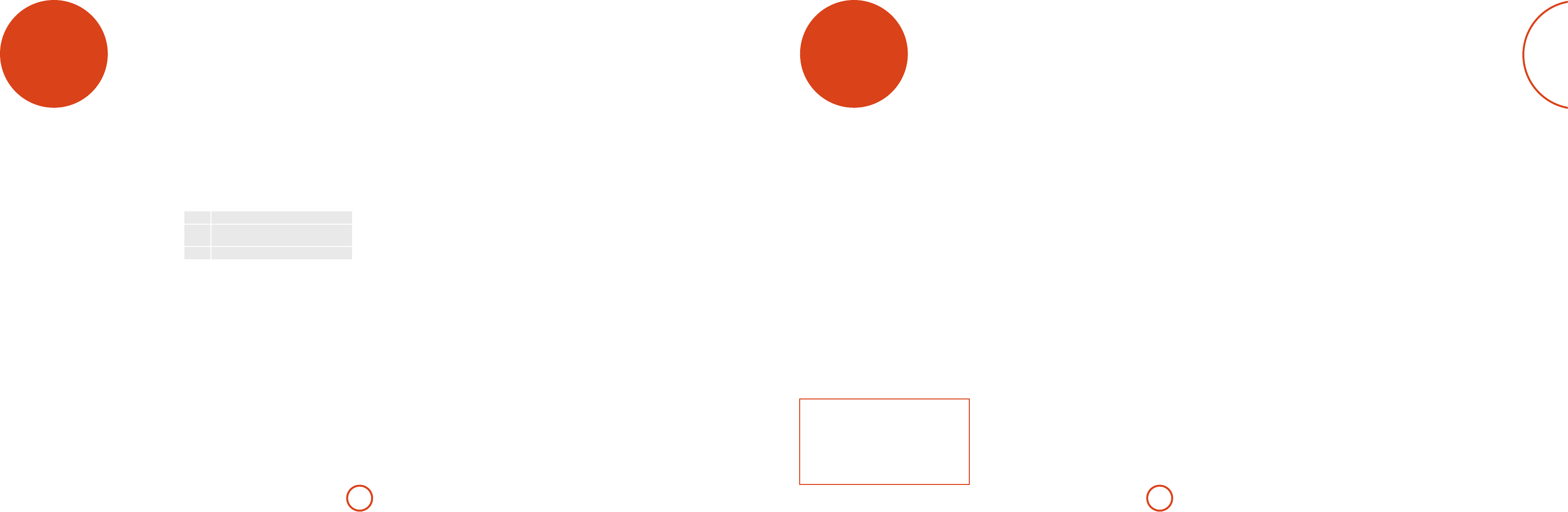E-27
Before yo
essential that yo
menus a
A
digital source to exactly ma
the ultimate s
ere ar
outlined in the sections: ‘
Dist
e way yo
A
Men
established a
Setup function. H
why these speaker settings mus
why this section is pre
Speaker types
Y
connected to your A
Large capable of full frequency range r
Small n
repr
Non sp
e terms ‘Larg
the physi
ifaspeakercannotrep
down to abou
to consider them a
cinema.
When a speaker is set to ‘
sounds ar
speaker or a sub
repr
No
‘S
congura
be forced to set yo
(Ad
‘S
when not wa
‘In
esse
se
Crossover frequency
If yo
be required to set a value f
is is the frequency below which signals ar
awa
speakers or the sub
80Hz is oe
proba
the best value for y
handbook.
Use Channels 6+7 for
If not u
Surro
channels o
Speaker Distanc
I
listening positio
into the ‘
the various speakers arrive a
the correct time to recrea
e distance can be en
Speaker L
Finally the levels of all the speakers in the system need
to be adjust
position, again t
help with this the A
a test noi
with a sound pr
should be set to ‘
level of no
each speaker should be adjus
page of the Setup men
SPL. I
of the A
test noi
duratio
ere ar
reasonab
Check your local technology stor
your dealer
If yo
the noise level of each s
not possible t
SPL vo
sounding equally loud
byearisno
accurately
auto
se
ere is a p
function built in
Arcam A
all the essential speaker settings for all the speakers in
your syst
EQ) lter values to r
resonan
Y
a calibratio
the AU jack socket on the fron
at the main li
up the special calibration t
speakers when A
A
<
<
<
<
<
speakers if no subw
<
need contr
T
performing A
guidance rules that sho
<
room and o
<
<
<
moun
ngers still to a
<
roughly head heigh
I
at the speaker genera
you ar
where your h
with the microp
all speakers.)
<
by setting i
halfway between maximum and minim
When activa
each channel o
including the s
cycles round each o
dieren
a full 7.1 speaker conguration ther
of silence between some speaker chann
‘
Aer all the channels h
of the speaker congura
Y
your syst
storing the settings.
e A
Setup menBy default, Room EQ is
not app. Y
enable Room EQ o
feat
source ma
within the In
While room equalisa
with listening r
to try to solve these problems wi
Proper louds
treatmen
walls should pr
itma
Room EQ is your next best ch
Problems
W
on the screen follo
obviou
reported speakers mat
speaker distances to the listen
roughly corr
re-run A
e A
accurate bu
Prob
<
picked u
<
walls) close to the listening positio
<
<
microphone.
Ifyo
have the mo
performance, we r
of establis
Using a subw
If yo
need to re-run A
out
if the summary screen reports prob
subwo
A
frequency that allows the smoothest low frequency
transitio
Ho
recommend m
to nd something mo
See the next sec
chang
NO
A
speaker conguratio
such as a 2.1 setup (le, righ
must be cong
congura
to the guidelines on pag
speaker distance and speaker levels.