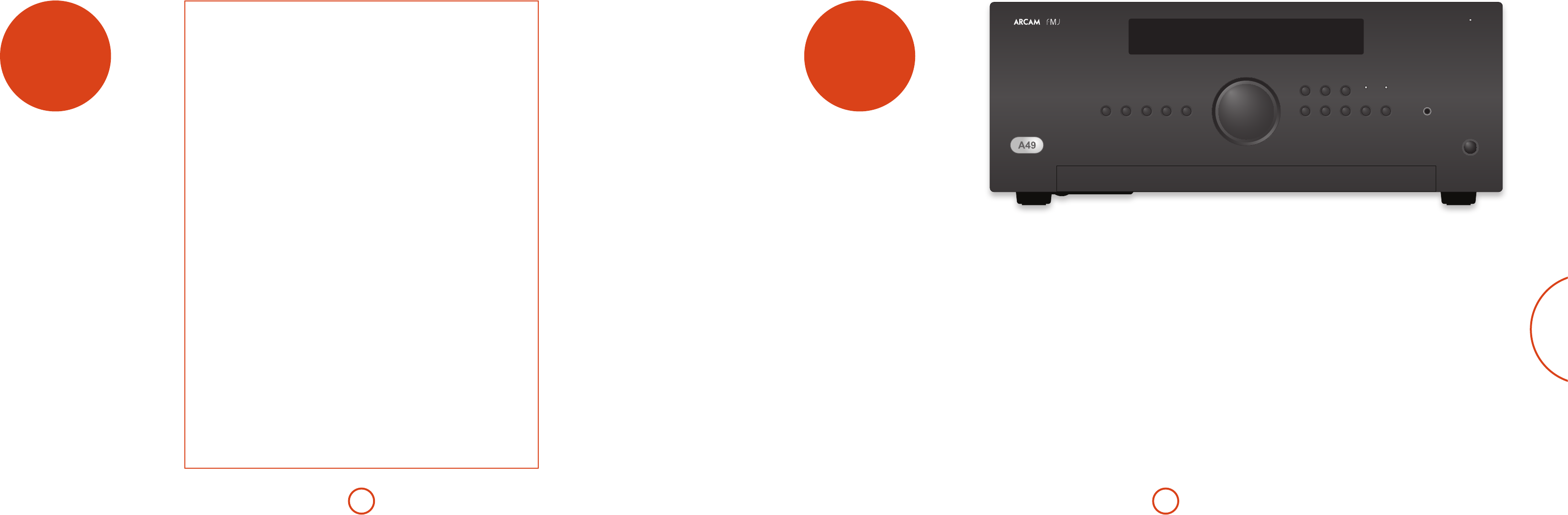简体中文
SC-5
目录
放置设备
将放大器放置在平坦结实的表面上,远离日光
直射或热源,并避免接触湿气。
请勿将A49/C49/P49/P349 放置在功率放大器或
其他热源的顶部。
除非提供良好的通风,否则请勿将放大器放置
在书柜或陈列柜等封闭空间中。根据设计,
A49/P49/P349在正常工作的过程中将会产生热
量。
请勿将其他任何组件或物件放置在放大器的顶
部,因为这可能会阻挡散热器周围的气流,使
放大器变得过热。(放置在放大器顶部的设备
也会变得过热。)
确保不会阻挡前面板显示屏右方的遥控接收
器,否则,可能会影响遥控器的信号接收。
请勿在本设备的顶部放置录音机。录音机对主
电源产生的噪声非常敏感,如果录音机与主电
源靠得太近,会录下背景“哼声”。
强电磁干扰会影响本设备的正常工作。如果发
生这种情况,只需简单地使用电源按钮重置本
设备,或者将本设备移至另一位置。
电源
放大器由安装在导线上的模块化电源插头供电。请
检查随附的插头是否与您的电源规格相符——如需
新购电源导线,请联系您的Arcam 经销商。
如果主电源的电压与电源插头上规定的电压不同,
请立即联系您的Arcam 经销商
将电源线的IEC插头一端推入放大器背面的插座,
确保插入到位。将电源线的另一端插入主电源插
座,必要时打开插座的电源。
连接线缆
建议使用针对特定应用设计的优质屏蔽线缆。其他
线缆的电阻特征不同,会降低系统的性能(例如,
请勿使用视频专用线缆来传输音频信号)。尽量使
用短线缆,其长度只要够用即可。
在连接设备时,最好让主电源线尽量远离音频线。
否则,音频信号中可能会出现令人讨厌的噪声。
Arcam的A49集成式放大器、 C49前置式放大器以及
P49/P349功率放大器提供了同类领先的声音品质,
能够最佳地再现您的音乐。
这三个产品都吸取了Arcam多年的放大器设计经
验,采用最佳质量的元件和工程实践生产而成,能
够可靠地为您服务,给您带来多年的音乐享受。
凭借G 类放大器、环形电源、声阻尼底座、并联的
晶体管输出级以及极低的失真和噪声,A49 和 P49/
P349均能再现音乐原有的意韵。 A49和 C49均拥有双
重单声道音量控制功能,以及贯穿整个产品的平衡
信号通道。您完全可以放心,您听到的将会是艺术
家想要呈现的音乐。
A49、 C49, p49 和 P349均设计为具有卓越的性能水
平,可使音乐栩栩如生。
PHON O
PHONO AUX CD TUNER SA
MUTE
DISPLAY
BALANCE
BD PVR AV SP1 SP2 PHONES
POWER
POWER / ST
概述
目录
安全指示 .........................................................................................................................................................SC-2
重要安全指示 ........................................................................................................................................................................ SC-2
安全合规性............................................................................................................................................................................. SC-2
欢迎... ..............................................................................................................................................................SC-3
概述 .................................................................................................................................................................SC-5
放置设备 ................................................................................................................................................................................ SC-5
电源 ........................................................................................................................................................................................... SC-5
连接线缆 ................................................................................................................................................................................. SC-5
A49的连接 ...................................................................................................................................................... SC-6
C49的连接 ...................................................................................................................................................... SC-7
P49的连接 ...................................................................................................................................................... SC-8
P349的连接 .................................................................................................................................................... SC-9
A49/C49的操作 .......................................................................................................................................... SC-10
开机 ......................................................................................................................................................................................... SC-10
选择音频源...........................................................................................................................................................................
音频输入 ...............................................................................................................................................................................SC-10
将源组件连接至平衡输出 ..............................................................................................................................................SC-11
处理器模式...........................................................................................................................................................................
连接至附加的功率放大器 ..............................................................................................................................................SC-11
录制音频源...........................................................................................................................................................................
调整平衡 ...............................................................................................................................................................................SC-11
扬声器控制...........................................................................................................................................................................
聆听 ......................................................................................................................................................................................... SC-11
P49/P349的操作 ........................................................................................................................................ SC-12
开机 ......................................................................................................................................................................................... SC-12
SP1和 SP2 ............................................................................................................................................................................... SC-12
CR902遥控器 .............................................................................................................................................. SC-13
备用编码选择 ......................................................................................................................................................................SC-13
AMP设备模式 ...................................................................................................................................................................... SC-14
TUN设备模式 ....................................................................................................................................................................... SC-14
CD设备模式 ......................................................................................................................................................................... SC-14
BD设备模式 ..........................................................................................................................................................................
扬声器 .......................................................................................................................................................... SC-15
连接扬声器...........................................................................................................................................................................
普通单线分音 ......................................................................................................................................................................SC-15
双线分音 ...............................................................................................................................................................................SC-15
双重放大 ...............................................................................................................................................................................SC-16
桥接模式 ...............................................................................................................................................................................SC-17
双重单声道...........................................................................................................................................................................
故障排除 ...................................................................................................................................................... SC-19
A49规格 ....................................................................................................................................................... SC-20
C49规格 ....................................................................................................................................................... SC-21
P49规格 ....................................................................................................................................................... SC-22
P349规格 ..................................................................................................................................................... SC-23
产品保修 ...................................................................................................................................................... SC-24