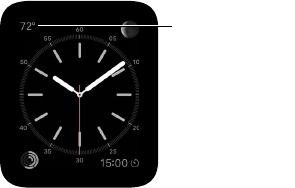Chapter 20 Weather 75
See weather on your watch face
You can include weather info on these watch faces:
•
Utility (temperature, or temperature and conditions)
•
Modular (temperature, or temperature, conditions, high, and low)
•
Simple (temperature)
•
Color (temperature)
•
Chronograph (temperature)
•
Mickey Mouse (temperature, or temperature and conditions)
Add weather to your watch face. While viewing the face, rmly press the display, then tap
Customize. Swipe left until you can select individual face features, tap the one where you’d like to
see weather info, then turn the Digital Crown to choose Weather. When you’re nished, press the
Digital Crown.
Tap temperature
to open the
Weather app.
Choose the city for the watch face weather. Open the Apple Watch app on iPhone, tap
My Watch, then go to Weather > Default City.
Open the full Weather app. Tap the temperature on the watch face.