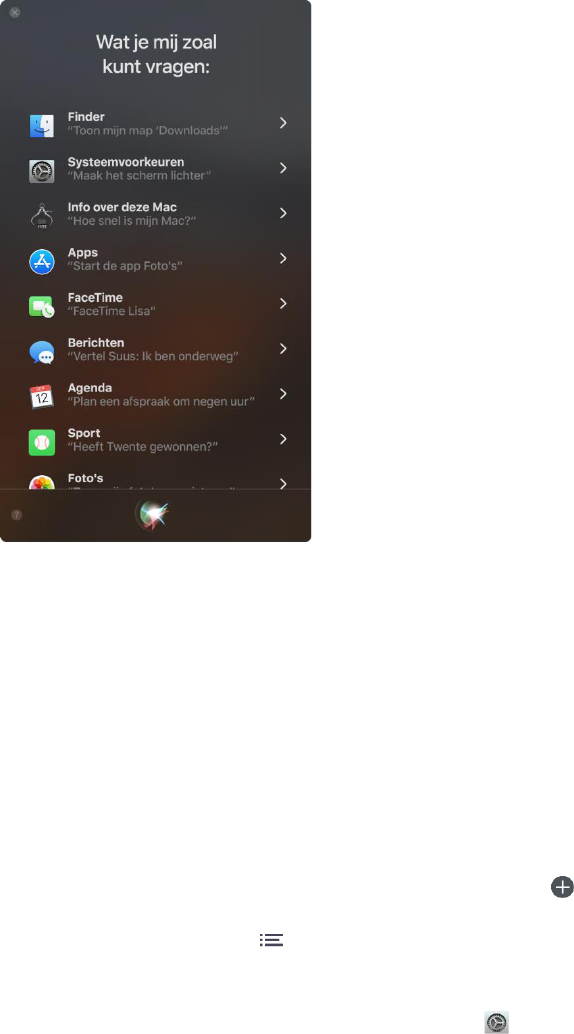20
Muziek afspelen. Zeg gewoon "Speel wat muziek" en Siri regelt het voor u. U kunt zelfs tegen Siri zeggen:
"Speel de nummer 1-hit uit maart 1991".
Bestanden zoeken en openen. Als u het Siri-venster hebt geopend, kunt u Siri vragen om bestanden te zoeken
en te openen. U kunt bepaalde bestandsnamen noemen of een beschrijving geven. Zeg bijvoorbeeld: "Toon de
bestanden die Danny heeft gestuurd", of "Open de spreadsheet die ik gisteren heb gemaakt".
Slepen en neerzetten. Vanuit het Siri-venster kunt u afbeeldingen en locaties naar een e-mailbericht,
tekstbericht of document slepen. Daarnaast kunt u tekst kopiëren en plakken.
Siri-resultaten bewaren. Siri-resultaten op het gebied van sportevenementen, herinneringen, de klok,
aandelen, notities, de Finder en algemene kennis (bijvoorbeeld uit Wikipedia) kunt u vastmaken aan de
weergave 'Vandaag' in het berichtencentrum. Klik op het plusteken in de rechterbovenhoek van een Siri-
resultaat om het vast te maken aan de weergave 'Vandaag'. Als u de informatie later wilt bekijken, klikt u op
het Berichtencentrum-symbool en klikt u vervolgens op 'Vandaag'. Wanneer u bijvoorbeeld de uitslag van
een sportwedstrijd volgt, worden de resultaten automatisch bijgewerkt.
De stem wijzigen. Klik op het Systeemvoorkeuren-symbool in het Dock, klik op 'Siri' en kies een optie uit het
menu 'Siri-stem'.
In deze handleiding vindt u voorbeelden van allerlei dingen die u Siri kunt vragen. Dat ziet er als volgt uit:
Vraag Siri. Zeg iets als:
• "Open de Keynote-presentatie waar ik gisterenavond mee bezig was".
• "Hoe laat is het in Johannesburg?"