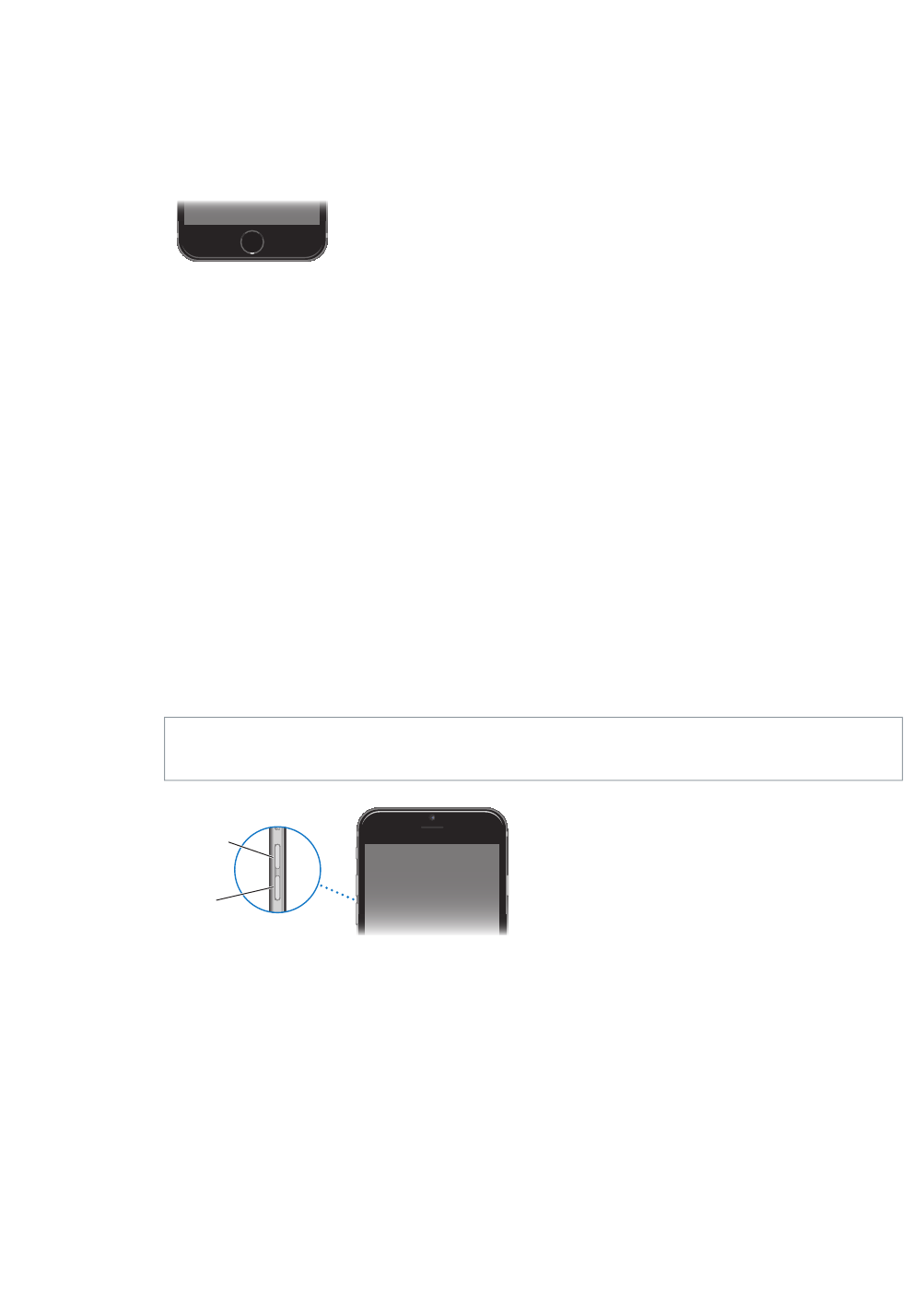Chapter 1 iPhone at a Glance 11
Press and hold the Sleep/Wake button until the slider appears, then drag the slider.
For additional security, you can require a passcode to unlock iPhone. Go to Settings > Touch ID
& Passcode (iPhone models with Touch ID) or Settings > Passcode (other models). See Use a
passcode with data protection on page 42.
Home button
The Home button takes you to the Home screen, and provides other convenient shortcuts.
See apps you’ve opened. Double-click the Home button. See Start at home on page 21.
Use Siri or Voice Control. Press and hold the Home button. See Voice Control on page 31 and
Chapter 4, Siri, on page 46.
On iPhone models with Touch ID, you can use the sensor in the Home button to read your
purchases in the iTunes Store, App Store, and iBooks Store. See Touch ID on page 42. If you have
iPhone 6 or iPhone 6 Plus, you can also use the Touch ID sensor for authentication when using
Apple Pay to make a purchase in a store or from within an app. See Touch ID on page 42 and
Apple Pay on page 124 .
Accessibility
Shortcut on page 143.
Volume controls
When you’re on the phone or listening to songs, movies, or other media, the buttons on the side
of iPhone adjust the audio volume. Otherwise, the buttons control the volume for the ringer,
WARNING: For important information about avoiding hearing loss, see Important safety
information on page 172 .
Volume
down
Lock the ringer and alert volumes.
To limit the volume for music and videos, go to Settings > Music > Volume Limit.
Note: In some European Union (EU) countries, iPhone may warn that you’re setting the volume
above the EU recommended level for hearing safety. To increase the volume beyond this level,
to this level, go to Settings > Music > Volume Limit and turn on EU Volume Limit. To prevent
changes to the volume limit, go to Settings > General > Restrictions.
You can also use either volume button to take a picture or record a video. See Take photos and
videos on page 89.