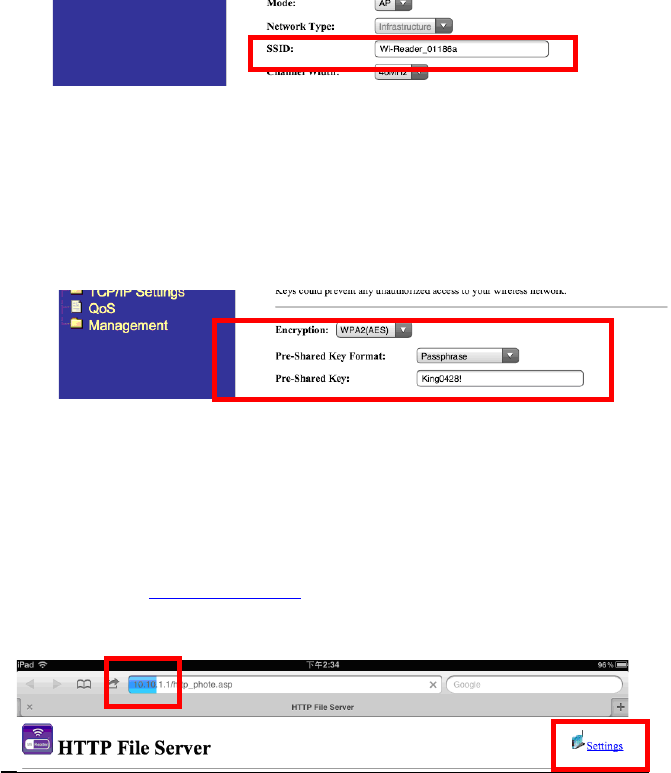Carry Technology
Wi-Reader. Also, if you do not want to change it, please
click “Next” directly.
10.
Wireless Security Setting
The following figure is to show setting up the security of
the Wi-Reader. Turning on the Wi-Reader security will
prevent any unauthorized access to the wireless network
and storage device. After updating it, please click
“Finished” and wait about 20 seconds for accessing your
New SSID or password.
2.4 How to setup a wireless network (without an internet
cable, connect to original wireless router)
WiFi Repeater Mode
1. Power on the Wi-Reader and wait about 35 sec
2. Choose a WiFi Network: “Wi-Reader_xxxxxxxx”
3. Open iPad / iPhone Native Browser – Safari
4. Enter: http://10.10.1.1/ in URL-address
5. The following screen will show up and click “Settings” on
Up-right corner.