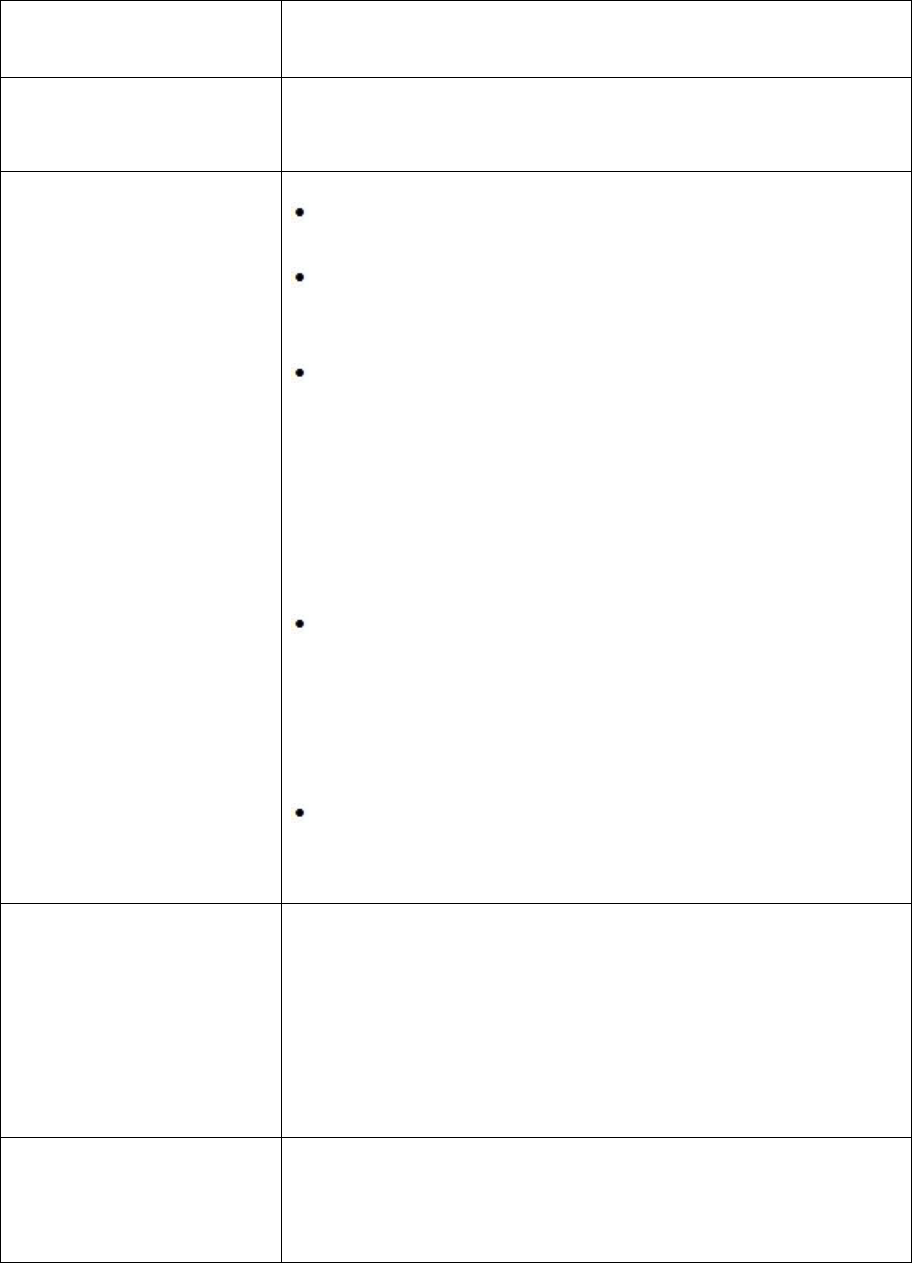Ist das Netzkabel richtig verbunden?
Prüfen Sie die Netzkabelverbindung und die Steckdose.
Ist das Kabel korrekt verbunden?
(Verbunden über das D-Sub-Kabel)
Prüfen Sie die DB-15-Kabelverbindung.
Wenn das Gerät eingeschaltet ist, starten Sie bitte den Computer neu, um
das Startbild (die Anmeldeseite) anzuzeigen.
Wenn das erste Bild (die Anmeldeseite) erscheint, fahren Sie bitte den
Computer in den passenden Modus (abgesicherten Modus von Windows
ME/XP/2000) hoch und ändern die Frequenz der Videokarte.
(Siehe den Abschnitt Setting the Optimal Resolution)
Falls das erste Bild (die Anmeldeseite) nicht erscheint, nehmen Sie bitte mit
dem Kundendienst oder Ihrem Händler Kontakt auf.
Erscheint die Meldung "Nicht unterstützte Eingabe" auf dem Bildschirm?
Diese Meldung wird angezeigt, wenn das Signal von der Videokarte die
maximale Auflösung und Frequenz, die der Monitor unterstützt,
überschreitet.
Verwenden Sie die maximale Auflösung und Frequenz, die der Monitor
unterstützt.
Stellen Sie sicher, das die AOC Monitor-Treiber installiert wurden (AOC
Monitortreiber finden Sie unter: hie).
Ändern Sie den Kontrast und die Helligkeit.
Drücken Sie darauf, um die automatische Konfiguration zu aktivieren.
Verwenden Sie bitte kein Verlängerungskabel oder Schalterbox. Es wird
empfohlen, dass Sie den Monitor direkt mit dem
Videokarten-Ausgangsanschluss verbinden .
Halten Sie elektrische Geräte, die elektrische Interferenzen hervorrufen
können, möglichst fern von dem Monitor.
Verwenden Sie die maximale Bildwiederholfrequenz, die für die aktuelle
Auflösung Ihres Monitors verfügbar ist.