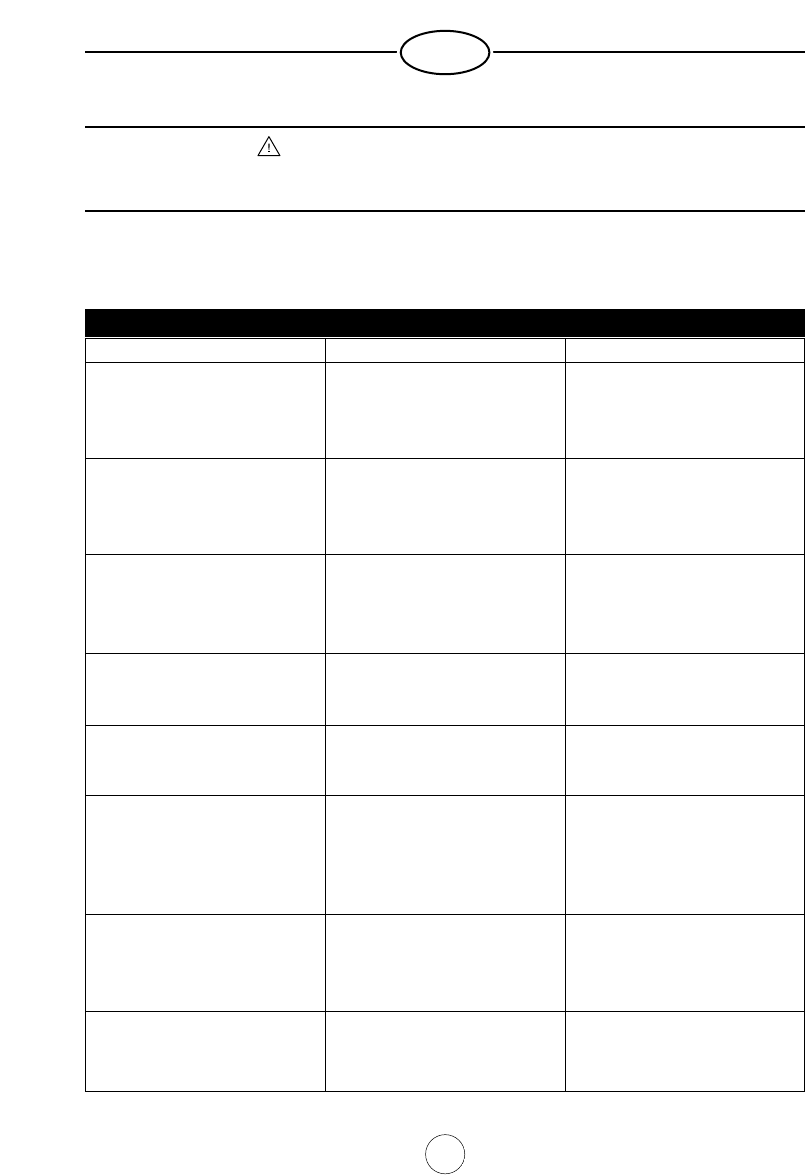6. Verhelpen van storingen
In geval dat uw apparaat niet (naar behoren) functioneert kunt u onderstaande storingslijst
raadplegen om na te gaan of het probleem door u zelf te verhelpen is.
Is dit niet het geval neem dan contact op met uw dealer.
17
WAARSCHUWING
• Laat alle reparaties aan het elektrische systeem uitvoeren door een daartoe opgeleide,
bevoegde service- technicus.
Symptoom:
Het apparaat werkt niet en de
lampjes in de schakelaar bran-
den niet.
Het zetproces-indicatielampje
(5.2) knippert en er komt geen
water in het filter.
Het zetproces-indicatielampje
(5.2) brandt, maar er komt
geen water in het filter.
De kalk- en zetproces indikatie-
lampjes (5.1 + 5.2 ) knipperen
om en om.
Het kalkindikatielampje (5.1)
brandt.
Het kalkindikatielampje (5.1)
blijft na het ontkalken branden.
Stoomvorming uit het filter.
Er druppelt koffie uit het filter
terwijl er geen kan onder staat.
Mogelijke oorzaak:
De zekering in de zekeringen-
kast is uitgeschakeld, groep is
te zwaar belast.
Kandetector ‘ziet’ geen kan.
Er staat geen kan onder het fil-
ter, er wordt een verkeerde
koffiekan gebruikt.
De droogkookbeveiliging is uit-
geschakeld.
Het apparaat heeft langer dan
20 minuten verwarmd en
schakelt geheel uit.
De kalkafzetting in het ver-
warmingssysteem overschrijdt
de ingestelde grens.
Er is vergeten de resethande-
ling uit te voeren.
Vergeten te ontkalken toen
kalkindikatielampje dit sig-
naleerde of verkeerde water-
hardheid ingesteld.
De lekstopklep aan de uitloop
van het filter is vervuild of
beschadigd.
Handeling:
De betreffende zekering ver-
vangen of herinschakelen.
Apparaat op een aparte groep
aansluiten.
Plaats een kan. Gebruik de
voorgeschreven kan.
Schakel de droogkookbeveili-
ging (20) weer in. Zie blz 5.
Veiligheidsvoorzieningen;
Droogkookbeveiliging.
Schakel het apparaat uit en
weer in. Error-melding
verdwijnt.
Het apparaat ontkalken, zie
hoofdstuk 5.2 Ontkalken.
Druk 6 seconden de program-
meer-toets (5.3) in.
Het lampje gaat uit.
Zie hoofdstuk 3.2.6 Resetten
kalkindikatielampje.
Het apparaat alsnog ontkalken,
zie hoofdstuk 5.2 Ontkalken.
Zie hoofstuk 3.2.5 Kalkindikatie
instellen.
Reinig het filter en controleer
de lekstopklep op beschadigin-
gen.
Storingslijst koffiezetgedeelte