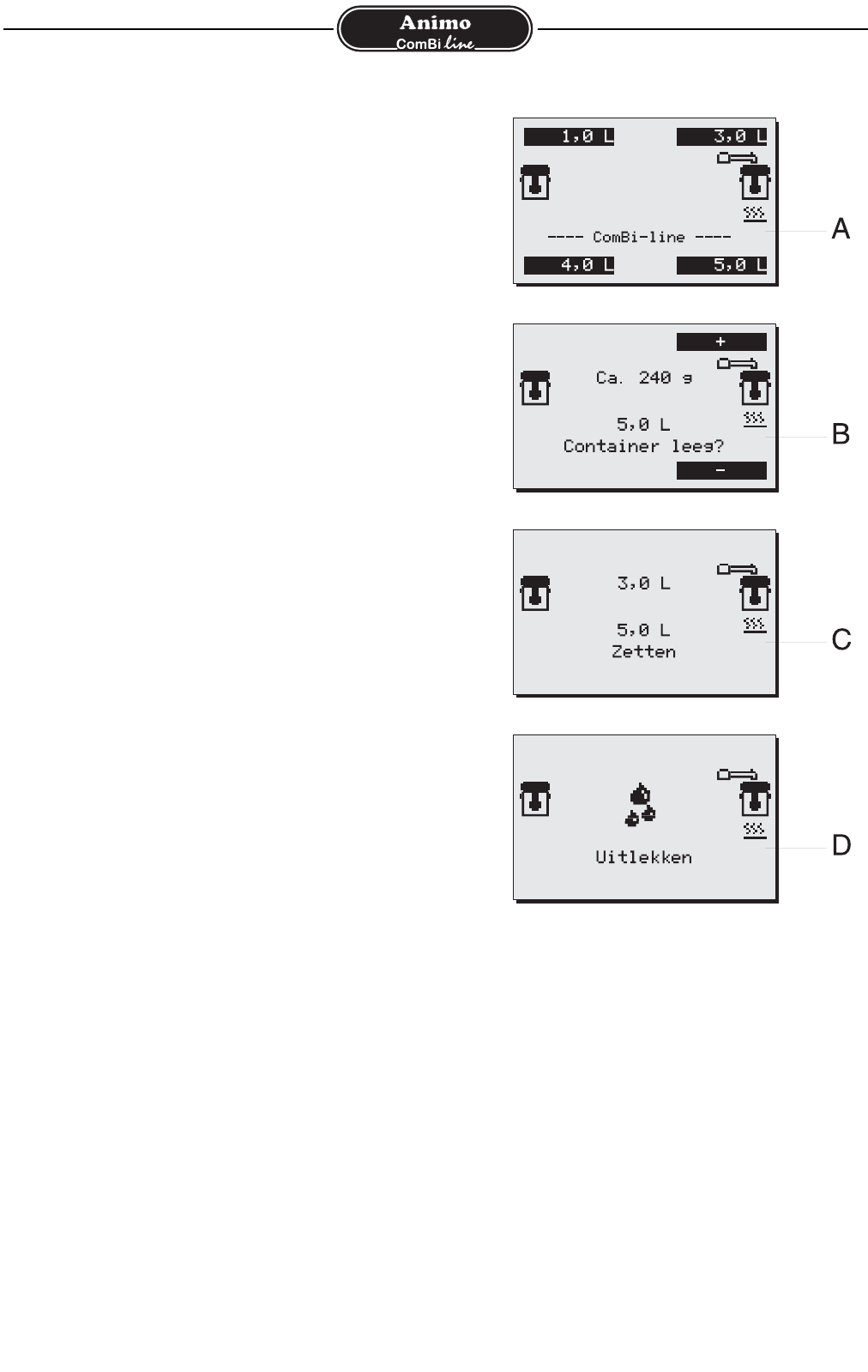17
6.1 Koffiezetten
1. Schakel het apparaat in door de AAN/UIT schakelaar
(fig. 1-2) in de I stand te zetten. Het display (fig. 7A)
licht op en er klinkt een piepsignaal (1x kort). Vervolgens
geeft het display de standaardzethoeveelheden aan.
2. Maak uw keuze uit één van de vier zethoeveelheden.
3. In het display (fig. 7B) verschijnt de geselecteerde
zethoeveelheid inclusief een koffiedoseeradvies.
Tip: Indien u het niet eens bent met de geselecteerde
zethoeveelheid, kunt u deze nog verhogen/verlagen met
de + of - toets. Het koffiedoseeradvies wijzigt mee.
4. Plaats een korffilterpapier in het korffilter en vul deze met
de geadviseerde hoeveelheid koffie (standaardmaling).
Verdeel de koffie gelijkmatig in het filter en plaats daarna
het filterdeksel.
5. Plaats de filtereenheid op de container en draai de
zwenkarm boven het midden van het filter.
6. Druk op de START-toets (fig. 1-5.7) om het zetproces te
starten. In het display (fig. 7C) verschijnt de tekst:
Zetten. De containerverwarming gaat automatisch aan.
De verwarming kan handmatig worden uitgeschakeld
(fig. 1-5.9) als de container leeg is.
Tijdens het koffiezetten geeft het display de
geselecteerde zethoeveelheid (fig. 7C onder) en de
reeds gedoseerde hoeveelheid water (fig. 7C boven)
weer.
7. Zodra de heetwatertoevoer uit de zwenkarm stopt, klinkt
een piepsignaal (1x kort). In het display (fig. 7D)
verschijnt de tekst: Uitlekken. De uitlektijd is standaard
ingesteld op ca. 5 minuten. Beëindiging ervan wordt
aangegeven door een piepsignaal (3x kort).
8. Verwijder het opzetfilter nadat deze is uitgelekt en plaats
direct het deksel op de container.
9. Reinig het opzetfilter.
Plaats na het zetproces een kopje onder de kraan en haal de
hendel over om een kopje te doseren.
Tip:
- Als de zwenkarm en/of de container voor en/of tijdens
het zetproces uit positie genomen wordt, wordt het
zetproces onderbroken. Er verschijnt een zwenkarm
en/of container symbool in het display en er klinkt een
geluidssignaal (2x kort). Na het opheffen van de
positiefout moet het zetproces weer worden hervat door
op de START-toets te drukken. Zie 5.3 overzicht fout-
melding symbolen.
- Met de STOP-toets kan het zetproces op ieder gewenst
moment worden onderbroken.
Het zetproces moet dan als verloren worden beschouwd.
- Bereid een eventueel volgend zetproces voor door een
tweede opzetfilter klaar te maken. Nadat de
heetwatertoevoer uit de zwenkarm gestopt is, kunt u
direct de zwenkarm boven het andere filter draaien en
het zetproces opnieuw starten. Het uitleksignaal van de
1e container gaat dan verloren.
ComBi
line
05/04
Koffiezetten Fig. 7