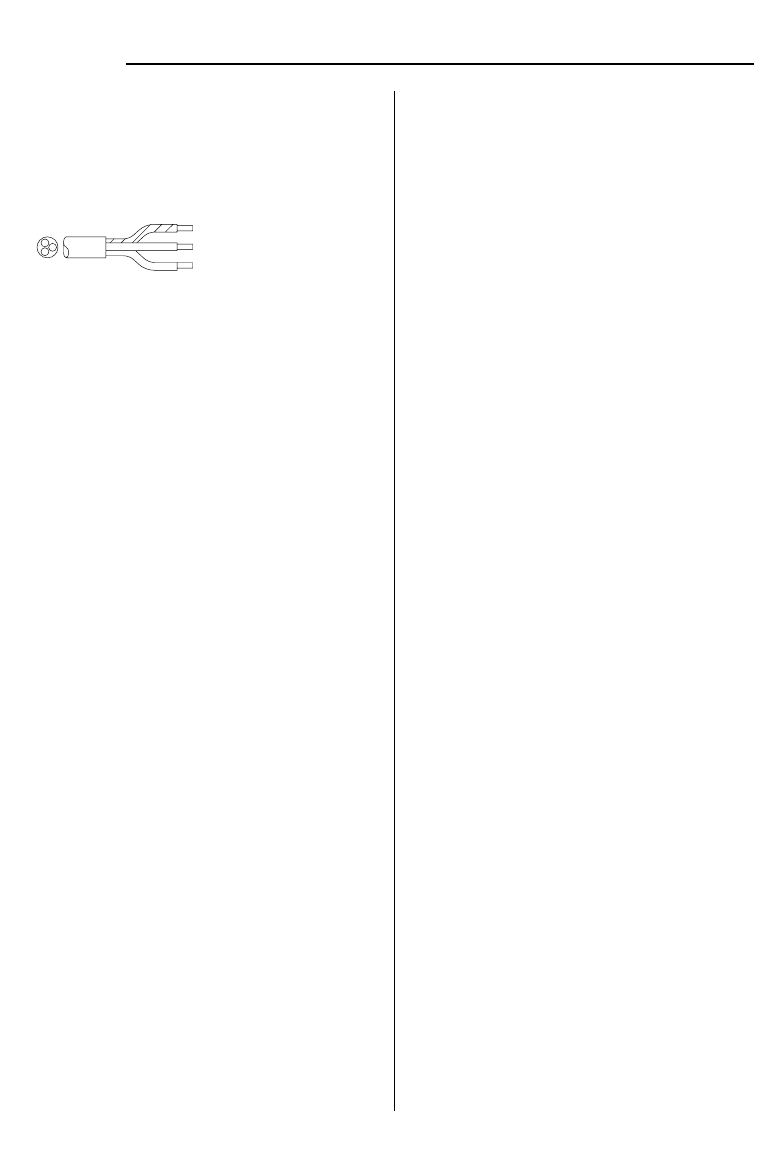BELANGRIJK!
Het 3 aderige netsnoer (fig.5) heeft de volgende
adercode:
Groen/Geel - Aarde
Blauw - Nul
Bruin - Fase
4. BEDIENINGSPANEEL
A 102 (handvulling fig. 2)
A - Controlelampje voor verwarmingselement
B - Aan/uit schakelaar
E - Aan/uit schakelaar warmhoudplaat boven
F - Aan/uit schakelaar warmhoudplaat onder
A 202 (automatische vulling fig. 3)
A - Controlelampje voor verwarmingselement
B - Aan/uit schakelaar
C - Keuzeschakelaar volle- of halfvolle kan
D - Startschakelaar
E - Aan/uit schakelaar warmhoudplaat boven
F - Aan/uit schakelaar warmhoudplaat onder
5. INGEBRUIKNAME
Voordat het koffiezetapparaat in gebruik
genomen wordt moeten eerst de volgende
handelingen worden verricht.
5.1 A 102 (handvulling)
1. Giet een kan koud water in beide
koudwaterreservoirs (fig.1F).
2. Schuif de inschuiffilters in het apparaat
en plaats een lege kan op de onderste
warmhoudpl aten.
3. Steek na deze handeling de stekker in het
wandcontactdoos en zet het apparaat aan
d.m.v. de schakelaar (fig. 2B).
4. Het oranje controlelampje (fig. 2A) zal nu
gaan branden totdat het apparaat is
doorgelopen, wanneer het lampje dooft is
het apparaat klaar voor gebruik.
5.2 A 202 (vaste wateraansluiting)
1. Sluit de meegeleverde wateraansluitslang
aan op de wartel aan de achterzijde van het
apparaat en op een handbediende
beluchtingskraan.
Let op! alleen koud water.
2. Schuif de inschuiffilters in het apparaat en
plaats een lege kan op de onderste
warmhoudplaatje.
3. Steek na deze handeling de stekker in de
wandcontactdoos.
4. Zet het apparaat aan d.m.v. de schakelaar
(fig. 3B).
5. Schakel de keuzeschakelaar (fig. 3C) op de
gewenste hoeveelheid.
6. Druk op de startschakelaar (fig. 3D), het
waterreservoir vult zich.
7. Het oranje controlelampje (fig. 3A) zal nu
gaan branden, totdat het apparaat is
doorgelopen. Wanneer het lampje dooft is
het apparaat klaar voor gebruik.
Animo
4
10/99A 102 /A 202
fig. 5
Groen/Geel - Aarde (E)
Blauw - Nul (N)
Bruin - Fase (L)