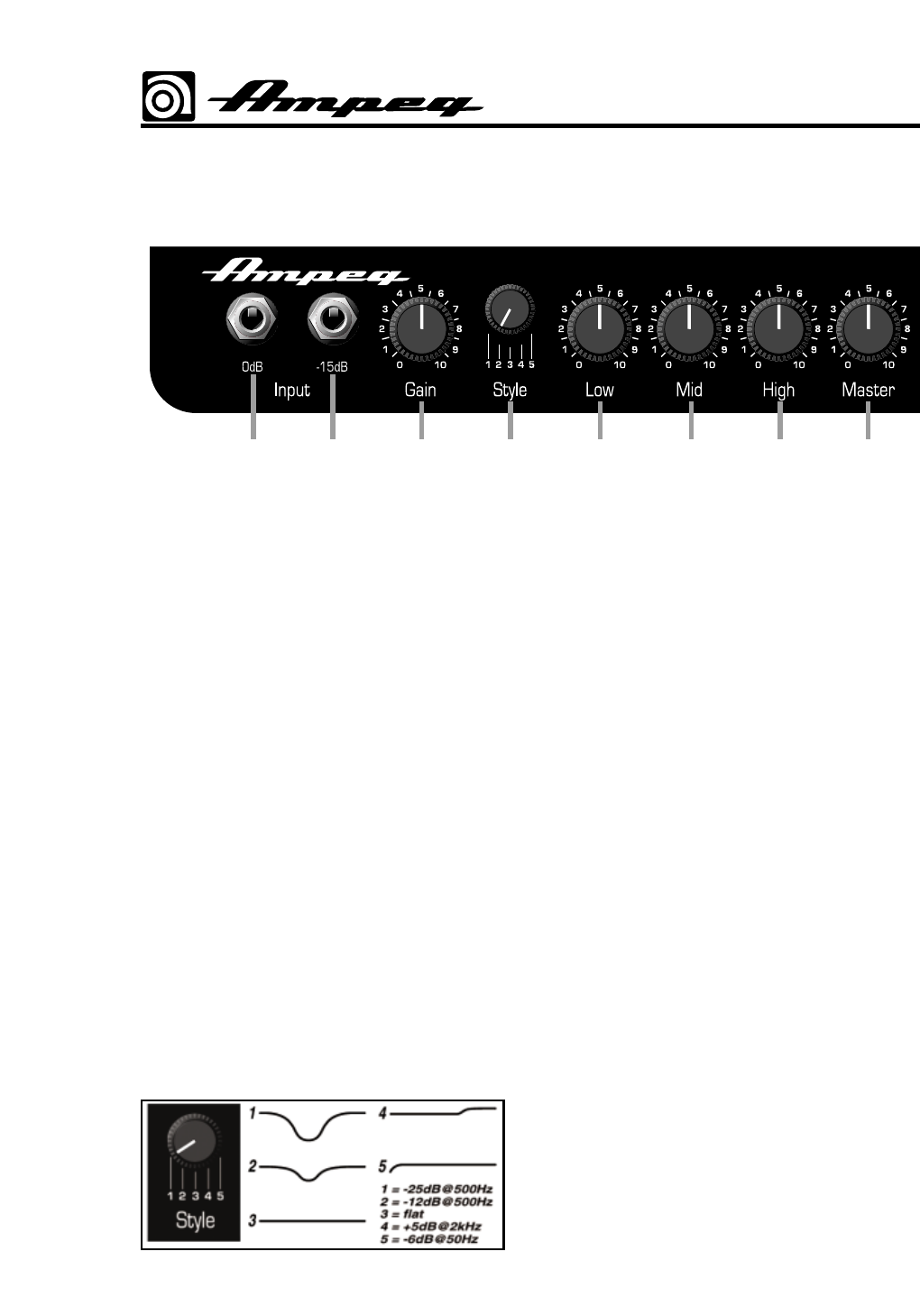4
1. 0dB INPUT: Connect your “passive”
bass guitar here using a shielded instru-
ment cable. This input is not padded and
is best suited for basses without active
electronics.
2. -15dB INPUT: Connect your “active”
bass here using a shielded instrument
cable. This input is padded 15dB and is
best suited for basses with active elec-
tronics and/or “hot” pickups.
3. GAIN: Use this control in conjunction
with your instrument’s volume controls to
adjust the level of the signal sent to the
preamp.
4. STYLE: This five-position switch is
used to control the tone of the amplifier.
Experiment with the Style and other eq
controls (#5,6,7) for the results which suit
you best. The settings of the style control
are as follows:
5. LOW: This control is used in conjunc-
tion with the style control to adjust the low
frequency level of the amplifier.
6. MID: This control is used in conjunction
with the style control to adjust the
midrange level of the amplifier.
7. HIGH: This control is used in conjunc-
tion with the style control to adjust the
high frequency level of the amplifier.
8. MASTER: Use this control to adjust the
level of the output signal from the amplifi-
er. This control also adjusts the signal
level of the CD Inputs (#10), the
Headphones jack (#12) and the Line Out
jack (#13).
9. MUTE: This switch, when depressed,
mutes the output signal, the Line Out sig-
nal, and the Headphones signal. This
allows silent tuning and switching of
instruments while the amplifier is still on.
The CD inputs remain active when the
Mute switch is depressed.