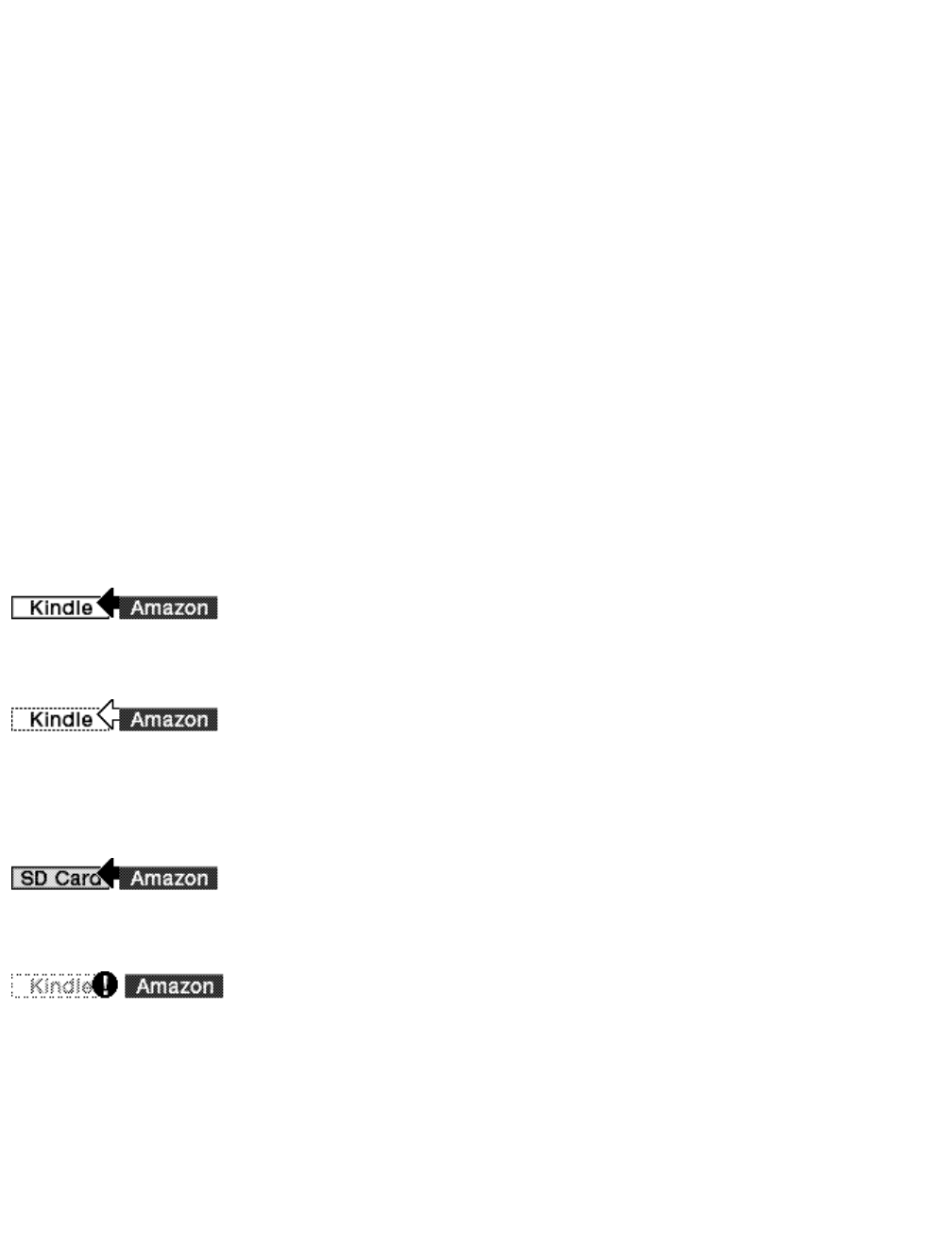Most Recent First — sorts your content by the most recently added or recently opened items first.
Oldest First — sorts your content by the oldest added or opened items first.
Sort by Title — sorts your content alphabetically by title of the item.
Sort by Author — sorts your content alphabetically by the author’s last name or publisher’s name.
More about Managing Items
Newspapers and magazines are also stored in Your Media Library but not permanently. Most
publishers allow Amazon to store seven issues of their periodical for retrieval although this number
varies by publisher.
You can download any item stored in Your Media Library to your Kindle any time you are within
Whispernet coverage. If you are not within coverage, Kindle will automatically download the item
when you re-enter Whispernet wireless service. Below are the different graphics you will see in the
left margin to indicate status of a particular download.
Personal documents you send for conversion are not backed up on Your Media Library. If you delete
one of these items, you will need to resubmit the original document for conversion to retrieve it.
Indicates the item is currently downloading from Amazon to your Kindle. You will see Transferring
displayed in the right margin.
Indicates the item is waiting to download from Amazon to your Kindle. If you were out of Whispernet
coverage when you made your request to download the item, it will complete the download
automatically when you re-enter coverage. You will see Cancel displayed in the right margin. If you
select Cancel, the download request will be removed.
Indicates the item is downloading from Amazon to your SD memory card. You will see Transferring
displayed in the right margin.
Indicates the item failed to download from Amazon to your Kindle/SD memory card. Re-requesting
the download in Content Manager usually solves this issue.
When you remove an item that is not also in Your Media Library, it is permanently deleted until you
copy it again from your PC or another source.
When you remove a Kindle book you bought from Amazon, we automatically save all of your
annotations for the book in case you ever want to download it again from Your Media Library.
However, if you remove a subscription issue that is older than seven days, a blog of any age, or an
item you did not get from Amazon, any annotations you have created on Kindle for those items will