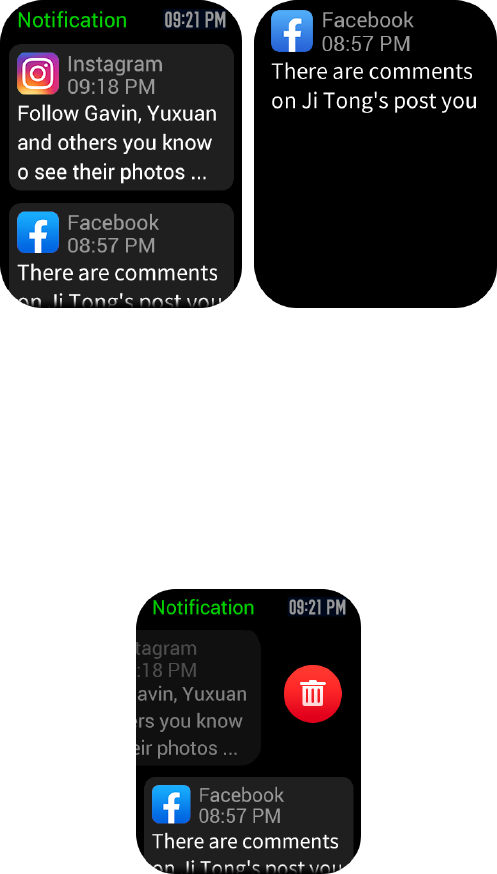2、 If you are using an Android device, you need to keep the app running in the
background or include the app into the self-starting whitelist, so as to ensure
the mobile phone can send the alert to the watch.
View notifications
1、 In the case of an incoming notification, the watch will automatically light
up the screen and display the content.
2、 You can view the unread notification in the notification list and tap any
notification to enter the notification details page.
Delete notifications
1、 The read notification on the watch or the mobile phone will be
automatically deleted from the notification list on the watch.
2、 To manually delete the notification on the watch, slide left on the
notification to be deleted and tap the delete button.