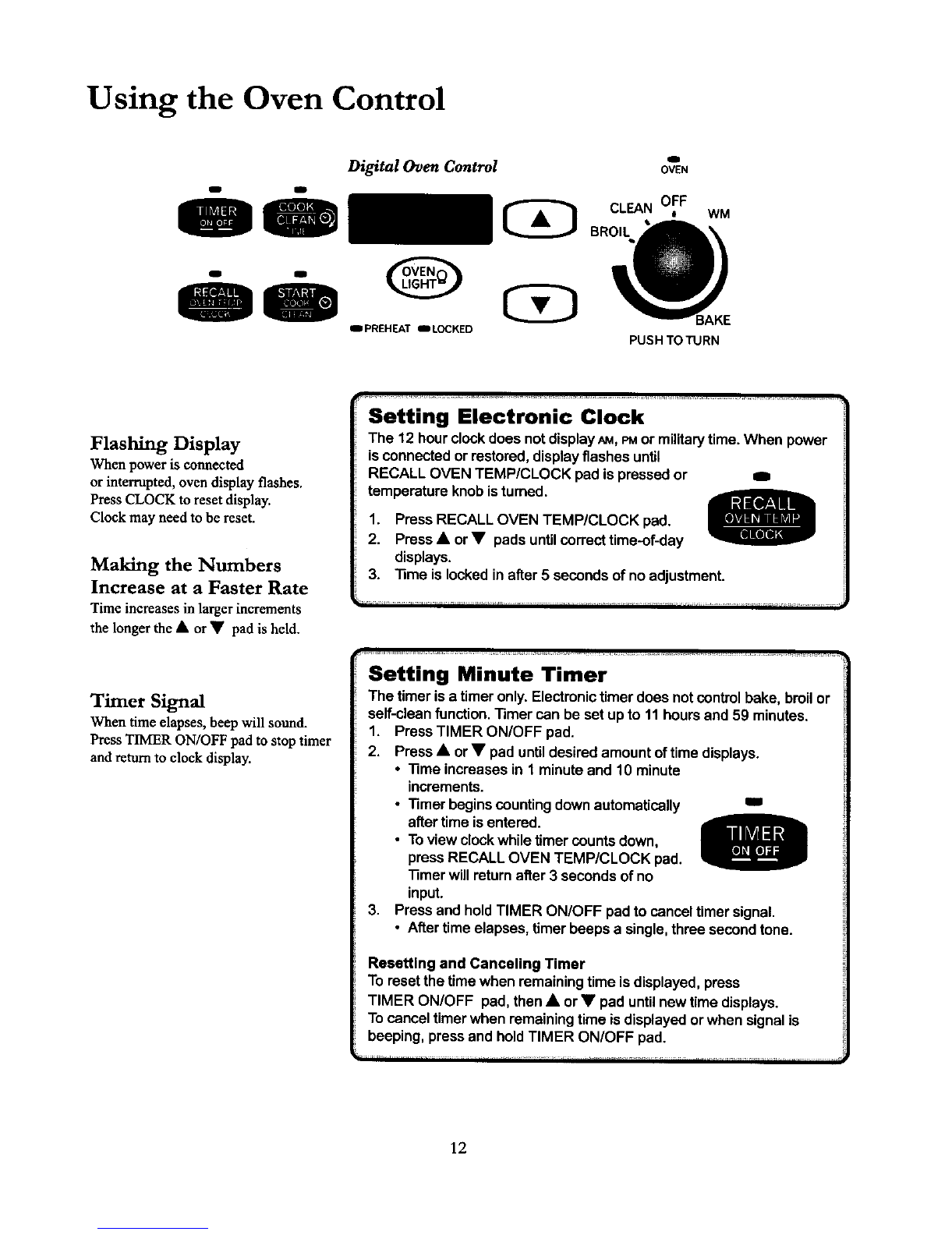Using the Oven Control
Digital Oven Control
ee Q
io Q
I PREHEAT I= LOCKED
I
OVEN
CLEAN OFF
a WM
BROIL
PUSH TO TURN
Flashing Display
When power is connected
or interrupted, oven display flashes.
Press CLOCK to reset display.
Clock may need tobe reset.
Making the Numbers
Increase at a Faster Rate
Time increases in largerincrements
the longer the • or• pad is held.
Timer Signal
When time elapses, beep will sound.
Press TIMER ON/OFF pad to stop timer
and returnto clock display.
Setting Electronic Clock
The 12 hourclockdoes not displayAM,PMor militarytime. When power
isconnectedor restored,displayflashes until
RECALL OVEN TEMP/CLOCK pad ispressedor ,,=,
temperatureknobisturned.
1. Press RECALL OVEN TEMP/CLOCK pad.
2. Press • or • pads untilcorrect time-of-day
displays.
3. Time is locked inafter 5 secondsof no adjustment.
Setting Minute Timer
The timer is a timeronly. Electronic timer does notcontrol bake, broilor
self-cleanfunction. Timercan be set up to 11hoursand 59 minutes.
1. PressTIMER ON/OFF pad.
2. Press• or • pad untildesiredamount of time displays.
• Time increasesin 1 minuteand 10 minute
increments.
• Timer beginscounting downautomatically im
aftertime isentered.
• Toview clockwhile timercounts down,
press RECALL OVEN TEMP/CLOCK pad.
"timerwill returnafter 3 secondsof no
input.
3.
Pressand holdTIMER ON/OFF pad to canceltimer signal.
• Aftertime elapses, timer beeps a single,three secondtone.
Resetting and Canceling Timer
To resetthe timewhen remainingtime isdisplayed,press
TIMER ON/OFF pad, then• or • pad untilnew time displays.
To cancel timer when remainingtime isdisplayedor when signalis
beeping, pressand holdTIMER ON/OFF pad.
12