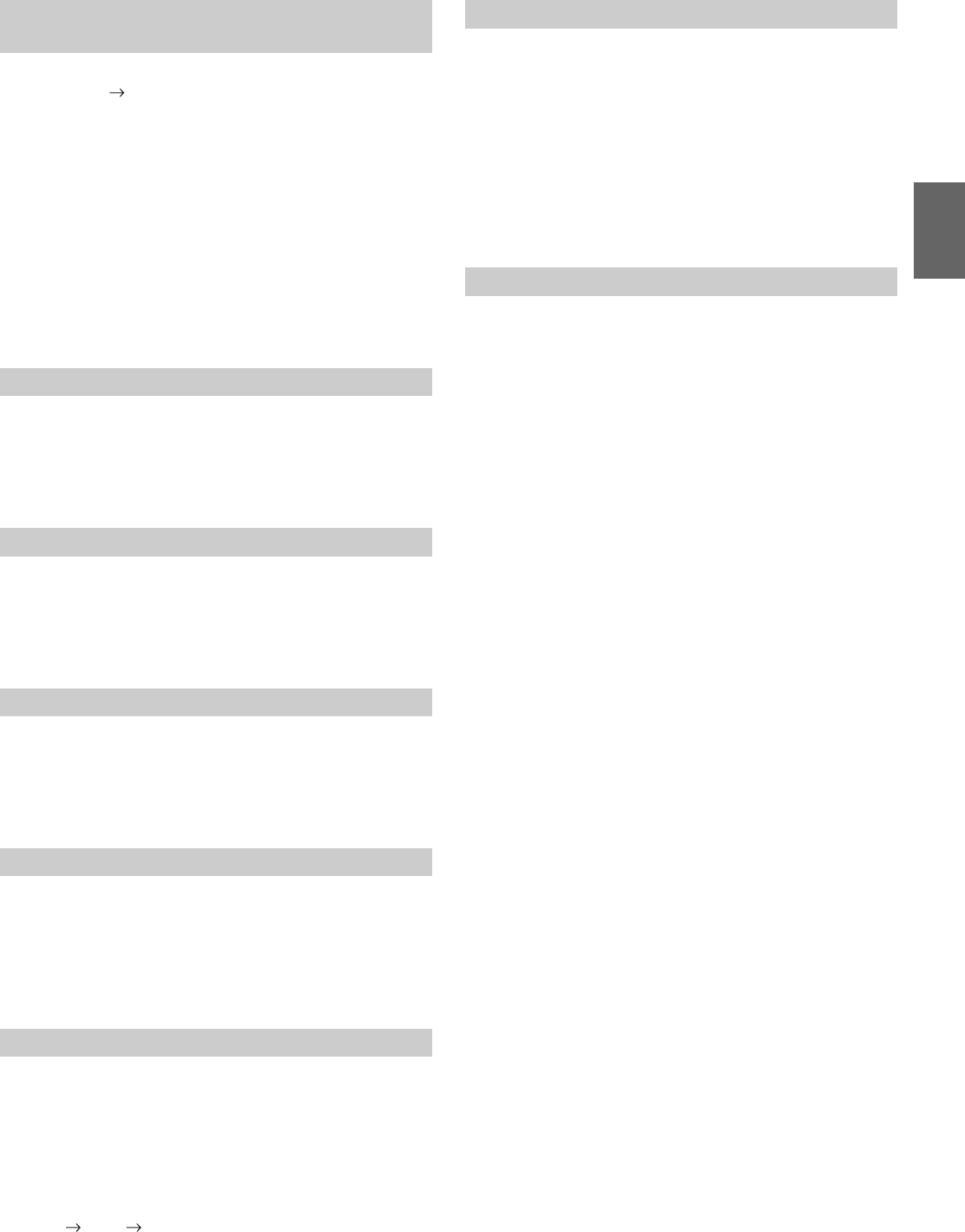35-DE
Einstelloption:
APP- Lautstärke Radio/DAB/Komprimierte Medien*
1
/
iPod Musik/iPod Video oder AUX*
2,3
/HDMI*
3
/Bluetooth Audio
Einstellungen:
-14 bis +14 (Werkseinstellung: 0)
*1 Komprimierte Medien sind Musikdaten auf einem USB-Flash-
Laufwerk (MP3/WMA/AAC/FLAC).
*2 Das unter „AUX Eingangsauswahl“ (iPod Video oder AUX)
ausgewählte Element wird angezeigt. Einzelheiten dazu finden Sie
unter „Einstellen des AUX-Modus“ (Seite 44).
*3 Der wie unter „HDMI-Einstellungen“ (Seite 44) und „Einstellen des
Namens für das zusätzliche Gerät (AUX)“ (Seite 44) erläutert
eingestellte Name der Quelle wird angezeigt.
• Welche Signalquelle eingestellt werden kann, hängt vom
angeschlossenen Gerät und den Einstellungen ab.
Sie können die Lautstärke eines eingehenden Anrufs anpassen.
Einstelloption:
Teilnehmerlautstärke
Einstellungen:
1 bis 11 (Werkseinstellung: 5)
Sie können die Lautstärke des Mikrofons während des Anrufs anpassen.
Einstelloption:
Mikrofonlautstärke
Einstellungen:
1 bis 11 (Werkseinstellung: 5)
Sie können die Klingeltonlautstärke während des Anrufs anpassen.
Einstelloption:
Klingeltonlautstärke
Einstellungen:
1 bis 6 (Werkseinstellung: 3)
Sie können die Lautstärke des Tons einstellen, der bei einer
Tastenberührung ertönt.
Einstelloption:
Tastentöne
Einstellungen:
0 bis 6 (Werkseinstellung: 3)
Die Lautstärke des Ausgabetons wird automatisch je nach der Lautstärke
der Motoren- und Verkehrsgeräusche erhöht.
Einstelloption:
Auto Lautstärke
Einstellungen:
Off (Werkseinstellung)/Niedrig/Mittel/Hoch
• Die Anhebung der Lautstärke wird in folgender Richtung verstärkt:
Niedrig Mittel Hoch.
Sie können den Ton beim Einlegen des Rückwärtsgangs (R)
stummschalten, sodass die Warntöne der Sensoren usw. beim
Rückwärtsfahren gut zu hören sind.
Einstelloption:
Einparkstummschaltung
Einstellungen:
Off/On (Werkseinstellung)
Sie können die Werkseinstellungen für Dual HD EQ*, X-OVER*,
Laufzeitkorrektur*, MX HD-Pegel, Lautprecher Hinten, Subwoofer,
Subwoofer Pegel und Subwoofer Phase wiederherstellen.
Einstelloption:
Standard Soundeinstellungen
Berühren Sie [Einstellen]; daraufhin wird eine Bestätigungsmeldung
angezeigt.
Berühren Sie [OK], um die Einstellungen zu initialisieren.
* Die in Speicher 1 bis Speicher 3 abgelegten Einstellwerte können nicht
initialisiert werden.
Einstellung der Lautstärke für jede
Signalquelle
Einstellen der Teilnehmerlautstärke
Einstellen der Mikrofonlautstärke
Einstellen der Klingeltonlautstärke
Einstellen der Lautstärke
Einstellen der Lautstärkeautomatik
Ein-/Ausschalten der Einparkstummschaltung
Off: Der Ton wird nicht stummgeschaltet.
On: Der Ton wird stummgeschaltet, sobald der
Rückwärtsgang (R) eingelegt wird.
Standard Soundeinstellungen