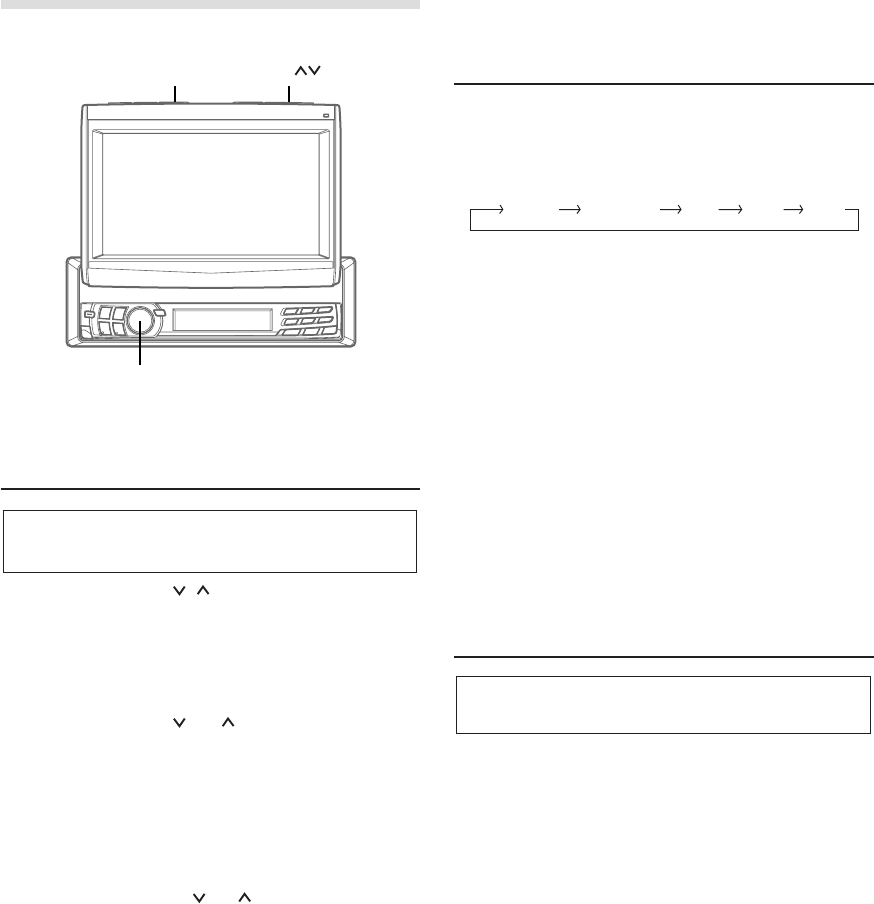Basiswerking
8
Regeling volume/balans (links-
rechts)/fader (voor-achter)
Druk herhaaldelijk op de MODE-draaiknop om
de gewenste modus te kiezen.
Door herhaaldelijk te drukken selecteert u
achtereenvolgens de volgende modi:
NAV.Level: 0~15
Subwoofer: 0~15
Balance: L15~R15
Fader: R15~F15
Volume: 0~35
OPMERKING
Als u de MODE-draaiknop niet binnen 5 seconden
draait nadat u de modi BALANCE, FADER, NAV. Level
of SUBWOOFER heeft geselecteerd, zet het toestel zich
automatisch in de VOLUME-modus.
*1 Als de SUBWOOFER is ingesteld op OFF (pagina 44),
kan het niveau van de subwoofer niet worden aangepast.
*2 Als de NAV. MIX-modus is ingesteld op OFF (pagina
28), kan het niveau niet worden aangepast.
Draai aan de MODE-draaiknop tot u in elke
modus de gewenste klank bekomt.
Geluid dempen
Druk op de MUTE/SETUP toets om de
dempingsmodus te activeren. Het geluidsniveau
zakt met 20 dB. Druk opnieuw op de
MUTE/SETUP toets om terug te keren naar het
vorige geluidsniveau.
1
Als u deze functie activeert, wordt het
volumeniveau meteen met 20 dB verlaagd.
2
1
Regeling van de kijkhoek van
de monitor
Druk op de TILT toets om de hoek van
het monitordisplay te regelen, zodat het scherm
in de beste kijkstand staat.
Telkens u op de toetsen drukt, laat het toestel
een geluidssignaal horen en schakelt de
schermhoek om tussen 40 en 105 graden.
Houdt u de
TILT of toets minstens 2
seconden ingedrukt, dan blijft de monitorhoek
veranderen tot u de toets loslaat.
OPMERKINGEN
• Als de monitor een obstakel raakt tijdens de regeling
van de kijkhoek, stopt het toestel onmiddellijk het
scherm.
Als dit gebeurt, verwijdert u het obstakel en drukt u
opnieuw op de TILT of toets.
• De kleur van het scherm varieert al naargelang van de
kijkhoek. Pas de schermhoek aan voor de best
mogelijke kijkstand.
• Als de voltage van de autobatterij laag is, kan het zijn
dat het scherm knippert wanneer de schermhoek
veranderd wordt.
Dit is volkomen normaal en wijst niet op een defect.
OPGELET
Houd uw handen (of andere voorwerpen) uit de buurt
van het display terwijl het opent of sluit, dit om schade
of verwondingen te vermijden.
Het beweeglijke display kan in normale
gebruiksomstandigheden heel warm worden aan de
achterkant. Dit wijst niet op een defect. Het oppervlak
niet aanraken.
1
Pas de monitorhoek aan voor een optimale
zichtbaarheid.