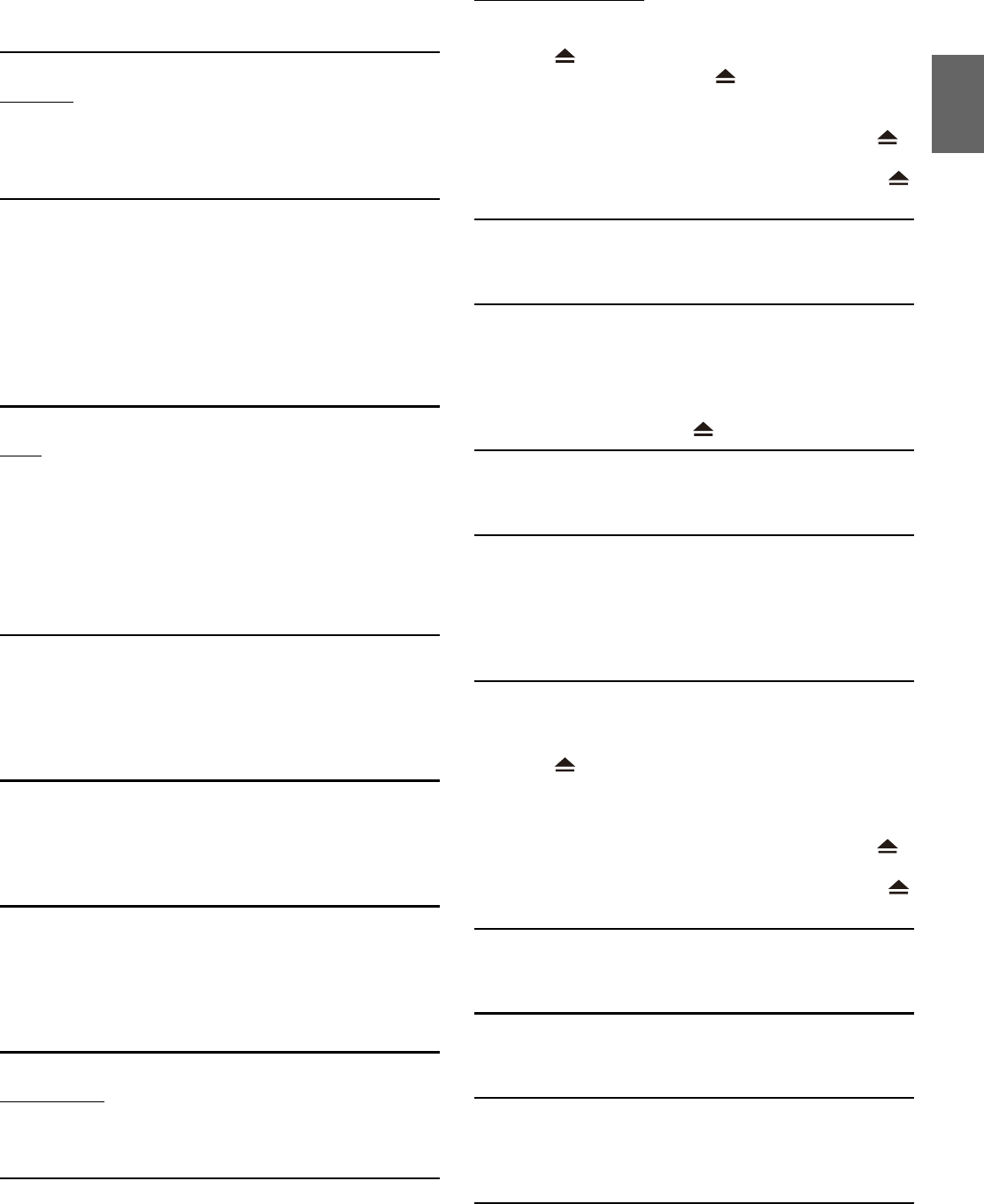99-EN
• Abnormal current is run to the DAB Antenna.
- Connect the antenna properly to a car with a 12 volt negative
ground.
Bluetooth
Please connect Bluetooth audio device.
• The Bluetooth audio device was not connected correctly.
- Check the settings for the unit and the Bluetooth audio device
and reconnect.
Unable to download phonebook.
• Phonebook failed to read due to mobile phone disconnection,
etc.
- Check the mobile phone connection, and then conduct
synchronising and adding again. (See page 77)
• The connected mobile phone does not support synchronising of
its phone book.
- Connect the mobile phone that supports synchronising the
phone book, then synchronise again. (See page 77)
HDMI
HDMI communication error,
Please check your device and operate it again.
• Communication error.
- Turn the ignition key off, and then set to ON again.
- Check the display by reconnecting between the HDMI and the
unit, using the HDMI cable.
- Check the display by reconnecting between the HDMI device
and the unit.
HDMI current error,
Please Connect your device again.
• Abnormal current is run to the HDMI connector device.
- Turn the ignition key off, and then set to ON again.
- Disconnect the HDMI device from the unit, and then
reconnect it.
HDMI monitor communication error.
Please check the connection or ACC off / on.
• HDMI device communication error.
- Turn the engine (ACC) OFF/ON. Or, check the HDMI cable
where it connects to the HDMI monitor.
Monitor connect via HDMI has been exceeded.
Please check the connection.
• More than 4 HDMI monitors are connected.
• A cascade connection using more than 2 distributors is made.
- Use one distributor and less than 4 HDMI monitors when
connecting.
CAN Interface
CAN Communication Error
• Communication error.
- Check the CAN Interface box connection.
X701D with DVE-5300X
DISC ERROR
• Mechanism error.
1) Press and eject the disc.
If the disc does not eject, press again for at least 3 seconds
and eject the disc.
If the disc still does not eject, consult your Alpine dealer.
2) When the error indication remains after ejecting, press
again.
If the error indication still does not turn off after pressing
a few times, consult your Alpine dealer.
LO-TEMP
• The temperature in the car is too low.
- Raise the temperature in the car to normal temperature.
NO DISC
• No disc is inserted.
- Insert a disc.
• Although a disc is inserted, “NO DISC” is displayed and the unit
does not start to play or eject the disc.
- Remove the disc by pressing again for at least 3 seconds.
REGIONAL CODE VIOLATION
• Disc does not match regional code number.
- Load a disc that matches the regional code number.
HI-TEMP
• Protective circuit is activated at high temperature.
- The indicator will disappear when the temperature returns to
within operation range.
- Leave the power OFF until the temperature decreases and then
turn the power ON again.
LOADING ERROR
EJECT ERROR
• Mechanism error.
1) Press and eject the disc.
If the disc does not eject, press c again for at least 3 seconds
and eject the disc.
If the disc still does not eject, consult your Alpine dealer.
2) When the error indication remains after ejecting, press
again.
If the error indication still does not turn off after pressing
a few times, consult your Alpine dealer.
PROTECTED
• A copy-protected WMA file was played back.
- You can only play back non-copy-protected files.
UNSUPPORTED
• A sampling rate/bit rate not supported by the unit is used.
- Use a sampling rate/bit rate that is supported by the unit.
ILLEGAL FORMAT
• A disc with an unsupported region code or other copyright
infringement has been inserted.
- Change to another disc.