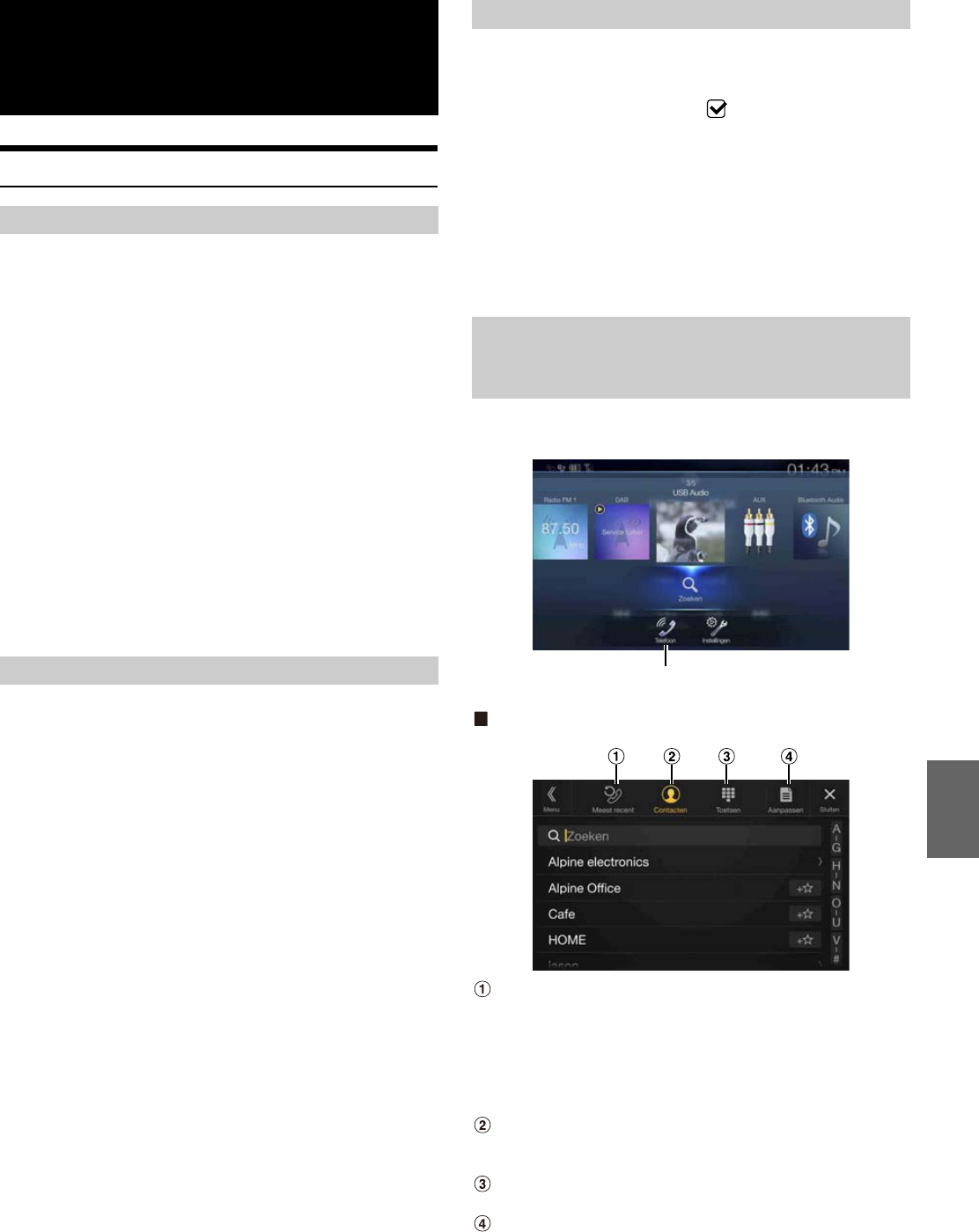73-NL
6
Instelling voor gebruik
Bluetooth is een draadloze technologie die zorgt voor communicatie
tussen mobiele apparaten of pc's over een korte afstand. Hierdoor is het
mogelijk handenvrij te bellen of gegevens te versturen tussen apparaten
die compatibel zijn met Bluetooth. Bluetooth-communicatie is zonder
licentie toegestaan binnen het 2,4 GHz-spectrum als de afstand tussen
de apparaten niet meer dan 10 meter bedraagt. Raadpleeg de Bluetooth-
website voor meer informatie (http://www.Bluetooth.com/).
• Afhankelijk van de Bluetooth-versie is het mogelijk dat een Bluetooth-
compatibel apparaat niet kan communiceren met dit toestel.
• Een correcte werking van dit toestel met alle Bluetooth-compatibele
apparaten wordt niet gegarandeerd. Raadpleeg uw ALPINE-handelaar
of de ALPINE-website voor de bediening van het Bluetooth-compatibele
apparaat.
• Afhankelijk van de omgeving is het mogelijk dat de draadloze
Bluetooth-verbinding niet stabiel is.
• Zorg ervoor dat u de auto op een veilige plaats tot stilstand brengt als u
belt of instellingen invoert.
• De bediening kan verschillen afhankelijk van het aangesloten
Bluetooth-compatibele apparaat. Raadpleeg ook de gebruiksaanwijzing
van het aangesloten apparaat.
U kunt handenvrij bellen als u in combinatie met dit toestel een mobiele
telefoon gebruikt die HFP (Hands-Free Profile) ondersteunt.
• Vermijd handenvrij bellen bij druk verkeer of langs smalle of kronkelige
baantjes.
• Sluit de ramen wanneer u belt om achtergrondlawaai te verminderen.
• Als beide bellers handenvrije apparaten gebruiken of als de oproep
wordt gemaakt in een luide omgeving, is het normaal dat u de stem van
de andere persoon moeilijk hoort.
• Afhankelijk van de kwaliteit van de lijn of bepaalde mobiele apparaten,
kunnen stemmen onnatuurlijk klinken.
• Als u een microfoon gebruikt, dient u er zo rechtstreeks mogelijk in te
spreken om de beste geluidskwaliteit te produceren.
• Bepaalde functies van mobiele telefoons zijn afhankelijk van de
capaciteiten en instellingen van het netwerk van uw serviceprovider.
Het is bovendien mogelijk dat uw serviceprovider bepaalde functies niet
heeft geactiveerd en/of dat de netwerkinstellingen van uw provider de
werking van de functies beperken.
Neem altijd contact op met uw serviceprovider voor informatie over de
werking en beschikbaarheid van functies.
Alle functies, de werking, andere productspecificaties en de gegevens in
de gebruiksaanwijzing zijn gebaseerd op de meest recente beschikbare
informatie en worden geacht correct te zijn bij het drukken.
Alpine behoudt zich het recht voor om informatie of specificaties te
wijzigen zonder voorafgaande kennisgeving of verplichtingen.
Voor het gebruik van de handenvrije telefoon/audio-functie moeten de
volgende instellingen gemaakt worden.
1 Stel "Bluetooth" in op "On" ( ).
2 Registreer een Bluetooth-apparaat bij dit toestel
(pagina 29).
• Zie "Bluetooth-instellingen" (pagina 29).
• U kunt dit toestel vanaf een Bluetooth-compatibel apparaat en
vervolgens het Bluetooth-compatibele apparaat verbinden met dit
toestel. De naam van dit toestel is "ALPINE NAVI". Het
standaardwachtwoord is "0000". Raadpleeg ook de gebruiksaanwijzing
van het aangesloten apparaat.
Raak [Telefoon] aan op het menuscherm om het telefoonmenuscherm
weer te geven (pagina 73).
Voorbeeld van het telefoonmenuscherm
Lijst met de meest recente gebeurtenissen
Hier kunnen tot 60 items (bv. telefoonnummers van de meest
recente inkomende oproepen, gemiste oproepen en uitgaande
oproepen) en namen van contactpersonen die geregistreerd
zijn in het telefoonboek weergegeven worden. Wanneer de lijst
60 items bevat, wordt het oudste item verwijderd als u een
nieuw item toevoegt.
Lijst Contacten
U kunt het telefoonboek gebruiken om iemand te bellen, of u
kunt het telefoonboek bewerken.
Scherm Toetsen
Gebruik dit scherm om een telefoonnummer in te voeren.
Aanpassen
Hiermee kunt u de lijst Contacten bewerken.
Gebruik van
Bluetooth
Over Bluetooth
Over handenvrij bellen
Voordat u Bluetooth gebruikt
Handenvrije bediening van de
telefoon
[Telefoon]-knop