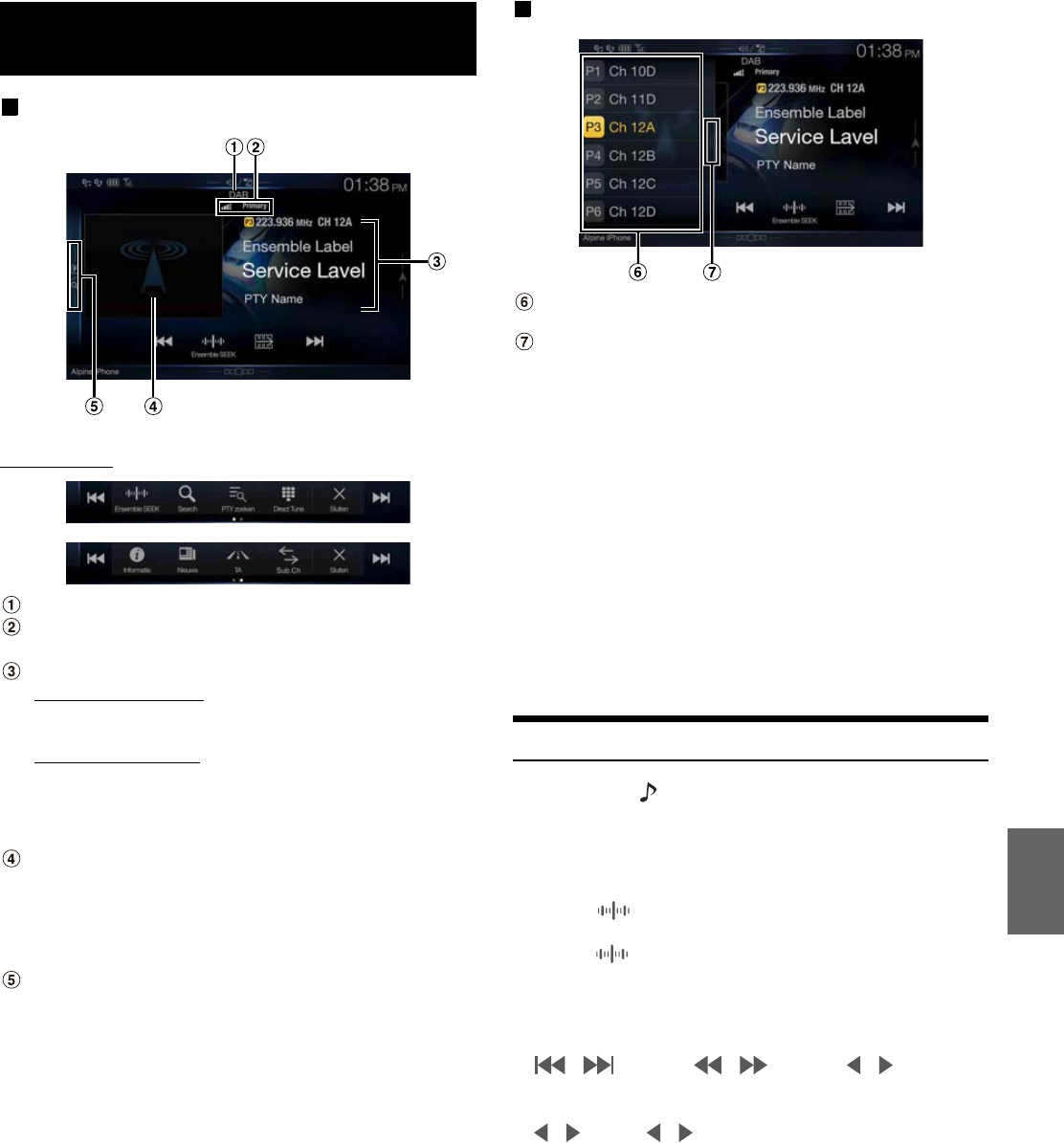53-NL
Voorbeeld van het DAB-hoofdscherm
Functiemodus
Titel van de bron / melding
DAB-aanduiding (signaalsterkte / servicecomponent / FM
koppelen)
Informatiegedeelte
Zenderinformatiemodus
Frequentie, kanaalnummer / ensemble-label / servicelabel /
PTY-naam
Modus Dynamisch label
Dynamisch label (informatie over de momenteel afgestemde
zender)
• Zie "DAB-tekst weergeven" (pagina 56) voor meer informatie over
het omschakelen van de weergave.
Diavoorstelling
• Toont de programma-informatie, foto's van de artiest en
advertenties die gesynchroniseerd zijn met de servicecomponent
die momenteel ontvangen wordt.*
• U kunt de positie van de illustratie wijzigen. Zie "De "Artwork
positie" aanpassen" (pagina 39) voor meer informatie.
Preselectiemodusknop
Raak het scherm aan of veeg het scherm naar rechts bij gebruik
van het scherm van de Preselectiemodus.
* Afhankelijk van de momenteel ontvangen servicecomponent worden
deze mogelijk niet weergegeven.
Voorbeeld van het scherm van de Preselectiemodus
Preselectieknop
Veeg verticaal om een andere pagina te openen.
Knop voor de modus Volledig zoeken (de lijst Alle services,
Huidig of PTY wordt weergegeven)
Veeg het scherm naar rechts bij gebruik van het scherm van de
modus Volledig zoeken.
• Controleer het type DAB-antenne (apart verkrijgbaar) voor u de
functie DAB/DAB+/DMB gebruikt. Als u een actieve antenne gebruikt
die gevoed wordt door dit toestel, schakelt u DAB Antenne vermogen in.
Als u een passieve antenne gebruikt die niet gevoed wordt door dit
toestel, mag u niet nalaten DAB Antenne vermogen uit te schakelen om
storingen te vermijden. Zie "De DAB-antenne instellen (ON/OFF)"
(pagina 43).
• Wanneer FM koppelen ingeschakeld is en het digitale signaal zwak is,
zal het toestel automatisch overschakelen op ontvangst van het analoge
FM-radiosignaal en wordt het bronpictogram voor Radio weergegeven
als FM koppelen. Zie "FM Linking in- of uitschakelen (Service
Following)" (pagina 43) voor meer informatie.
• Dit product ondersteunt alleen "Receiver Profile 1 - Standard Audio
Receiver" conform de officiële classificatie van het WorldDMB-forum.
Luisteren naar DAB/DAB+/DMB
1 Druk op de -knop (AUDIO) om de DAB-modus te
selecteren.
Het beeldscherm toont het scherm van de DAB-modus.
• U kunt de bron selecteren en wijzigen via het menuscherm
(pagina 19) of het scherm Favoriet (pagina 23).
2 Raak [ ] aan.
Het selectiescherm voor de afstemmodus wordt weergegeven.
• De [ ]-knop geeft de geselecteerde modus weer (bv. [Ensemble
SEEK]).
3 Raak de gewenste afstemmodus aan.
- De modus Ensemble SEEK:
Er wordt automatisch afgestemd op ensembles die ontvangen
kunnen worden.
- De modus Ensemble manual:
Er wordt op elk ensemble stapsgewijs handmatig afgestemd.
- De modus PTY Seek:
De service (primaire component) van de geselecteerde PTY wordt
afgestemd.
- De modus Service (Service omhoog/omlaag):
De servicecomponenten in de lijst Alle services worden
omgeschakeld.
- Voorkeuzemodus (Voorkeuze OMH/OML):
Er wordt rechtstreeks afgestemd op de preselectiezender.
DAB/DAB+/DMB
Ensemble SEEK Ensemble manual PTY
Service Voorkeuze