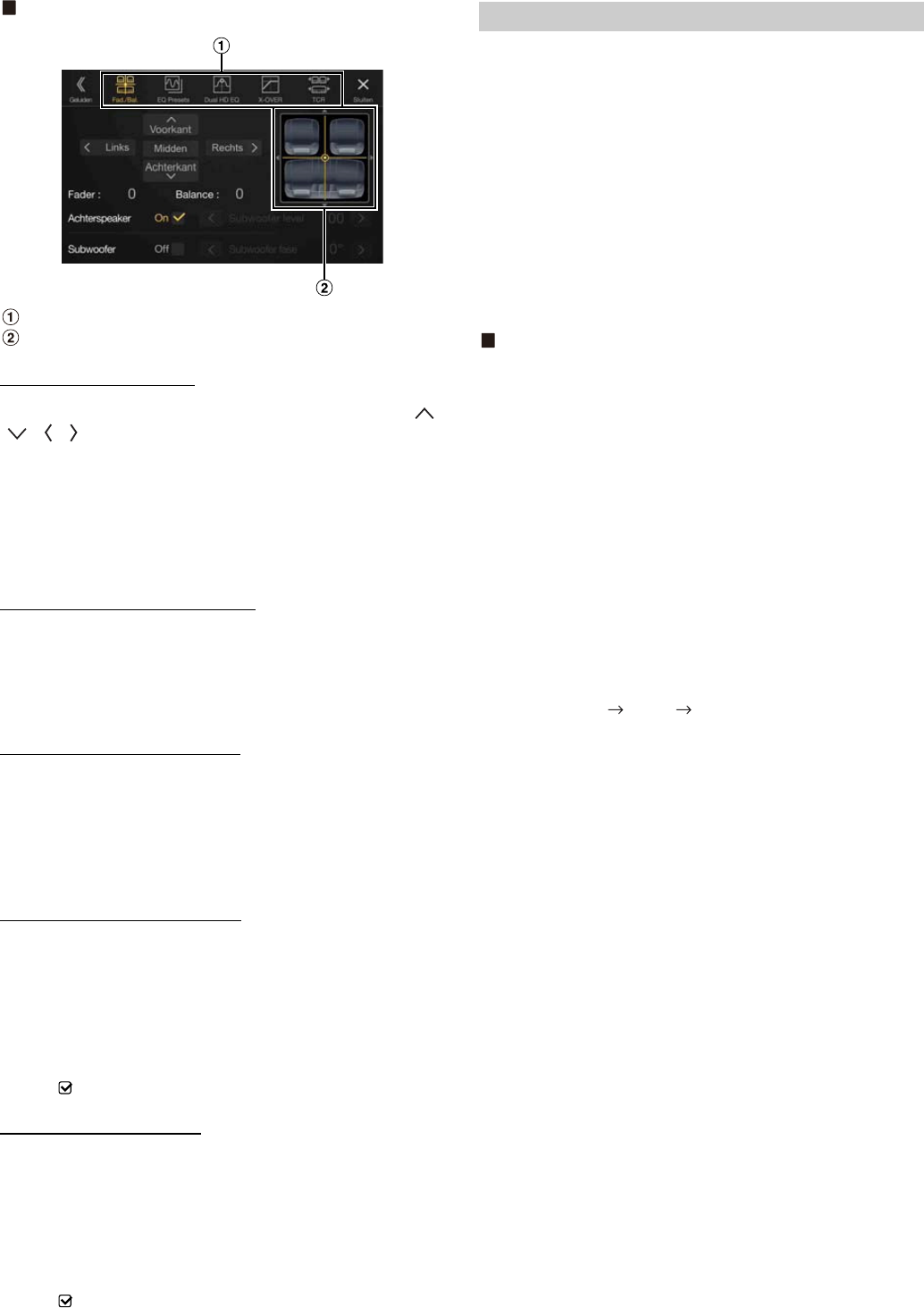32-NL
Scherm Fad./Bal.
Hiermee kunt u de verschillende instelschermen openen.
Beeldzone Balance/Fader
De Balance/Fader instellen
Raak het gewenste punt in het beeldgebied aan, of raak [ ]
[ ] [ ] [ ] aan.
Balance:
L15 tot R15
Fader:
F15 tot R15
• Om de oorspronkelijke instellingen terug in te stellen (Balance: 0, Fader:
0), raakt u [Midden] aan.
Instelling van de achterluidspreker
U kunt de uitvoer van de achterluidspreker instellen op "Off ".
Instellingsitem:
Achterspeaker
Inhoud instelling:
On (standaardinstelling) / Off
De subwoofer in- of uitschakelen
Als er een optionele subwoofer op het toestel is aangesloten, moet u het
volgende instellen.
Instellingsitem:
Subwoofer
Inhoud instelling:
On / Off (standaardinstelling)
Het Subwooferniveau aanpassen
U kunt het Subwooferniveau aanpassen indien er een Subwoofer is
aangesloten.
Instellingsitem:
Subwoofer level
Inhoud instelling:
0 tot 15 (standaardinstelling: 0)
• Deze instelling is enkel beschikbaar wanneer "Subwoofer" ingesteld is op
"On" ( ).
De Subwooferfase Instellen
De uitvoerfase van de subwoofer kunt u instellen op Subwoofer Normaal
(0°) of Subwoofer Reverse (180°).
Instellingsitem:
Subwoofer fase
Inhoud instelling:
0° (standaardinstelling) / 180°
• Deze instelling is enkel beschikbaar wanneer "Subwoofer" ingesteld is op
"On" ( ).
De Media Xpander (MX HD) doet de zang of instrumenten helder
weerklinken ongeacht de muziekbron. De radio (FM)/DAB, het USB-
flashstation en de iPod/iPhone zullen in staat zijn de muziek duidelijk
weer te geven, zelfs in auto's met veel lawaai van buitenaf.
Instellingsitem:
MX HD
• Wanneer de instelling "Uitschakelen" op "On" staat, kunt u de
configuratie niet doorvoeren.
• Wanneer "BASS ENGINE SQ" geselecteerd is voor de
geluidsconfiguratie van de snelkoppelingsconfiguratie, kan de
configuratie niet uitgevoerd worden.
• De MX HD-instelling kan alleen worden uitgevoerd als er een bron
geselecteerd is.
Aanpasbare bron (media) en instelwaarde
FM/DAB: Off (standaardinstelling) / Level 1 / Level 2 / Level 3
De gemiddelde tot hoge frequenties worden duidelijker, en leveren
beter geluid in alle sporengroepen.
Ingepakte media: Off (standaardinstelling) / Level 1 / Level 2 / Level 3
Dit corrigeert informatie die was weggelaten tijdens de compressie.
Dit brengt een goed gebalanceerd geluid voort dat dicht aanleunt bij
het origineel.
HDMI/AUX: Off (standaardinstelling) / Ingepakte media / Film / Muziek
Kies de MX HD-modus (Ingepakte media, Film of Muziek) die
overeenstemt met het aangesloten medium.
(Film)
De dialogen in de video worden helderder voortgebracht.
(Muziek)
Deze disc bevat een grote hoeveelheid gegevens zoals muziekclips.
MX gebruikt deze gegevens om het geluid accuraat weer te geven.
• De efficiëntie neemt toe naarmate de instelwaarde van MX HD
toeneemt (Level 1 Level 2 Level 3).
• U kunt dit voor elke bron instellen.
• iPod / iPhone / USB Audio / Bluetooth Audio stemmen overeen met
Ingepakte media.
De Media Xpander instellen (MX HD)