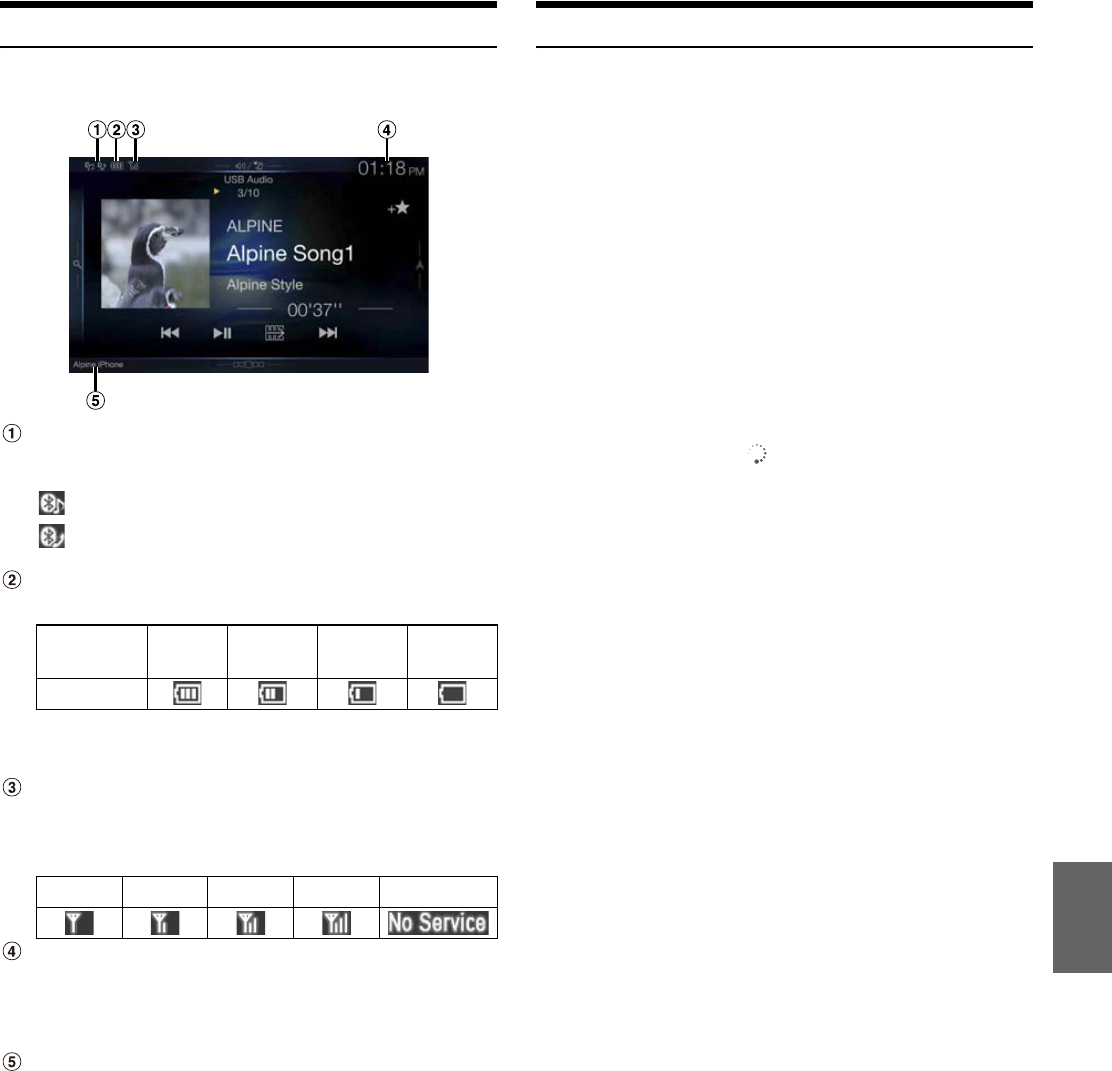21-NL
Over de indicatorweergave
De indicatorbalk onderaan het scherm geeft verschillende soorten
informatie weer, zoals de huidige tijd.
Licht op wanneer er verbinding gemaakt is met een
Bluetooth-compatibel apparaat (wordt niet weergegeven
wanneer de verbinding niet gemaakt is).
: Bluetooth-verbinding met audio-apparaat
: Bluetooth-verbinding met handenvrije telefoon
Knippert tijdens het opnieuw verbinden.
Duidt het batterijniveau van het verbonden Bluetooth-
apparaat aan.
Afhankelijk van het aangesloten Bluetooth-apparaat wordt deze
aanduiding mogelijk niet weergegeven. Wanneer het batterij
een niveau zakt, wordt er een alarm gegeven.
Duidt het signaalsterkteniveau van het verbonden
Bluetooth-compatibele apparaat aan.
Wordt weergegeven wanneer de Bluetooth-instelling
ingeschakeld is.
De klokweergave
U kunt tussen de opties 12-uursweergave en 24-uursweergave
schakelen.
Raadpleeg "Gebruiksaanwijzing Navigatiesysteem" op de CD-
ROM voor meer informatie over de klokweergave-instellingen.
Naam van het BLUETOOTH-apparaat
Aanpassen van het opstartscherm
U kunt een BMP-afbeelding die opgeslagen is op een USB-flashstation
instellen als opstartscherm.
Hiervoor hebt u het volgende bestandsformaat, de volgende mapnaam
en de volgende bestandsnaam nodig.
Bruikbaar bestandsformaat:
- BMP-afbeelding
- Afbeeldingsgrootte: 800 × 480 pixels (RGB 24 bit of minder / aantal
kleurenbits: 24, 8, 1 bit)
- Compressieformaat: niet gecomprimeerd
- Mapnaam*
1
: OPENINGFILE
- Bestandsnaam*
2
: openingfile.bmp
1 Sluit het USB-flashstation aan op de USB-verlengkabel.
Er wordt een bericht weergegeven ter bevestiging van het
wijzigen van het opstartscherm.
2 Raak [OK] aan.
Een updateaanduiding " (Laden)" wordt weergegeven en het
updaten van het opstartscherm begint.
3 Als de update voltooid is, wordt het volgende bericht
weergegeven.*
3
"Het logo is succesvol aangepast! Verwijder het USB-geheugen
en druk op OK."
4 Verwijder het USB-flashstation en raak [OK] aan.
De instelling van het opstartscherm is voltooid.
*1 Sla de map in de bovenste mappenlaag van het USB-flashstation op.
*2 U kunt alleen BMP-afbeeldingen gebruiken voor het opstartscherm.
*3 Als "Het logo aanpassen is mislukt." weergegeven wordt, raakt u [OK]
aan en controleert u vervolgens of de mapnaam, de bestandsnaam en
het bestandsformaat correct zijn.
• Voer de volgende handelingen niet uit tijdens de update.
- Schakel het contact van de auto (ACC) niet uit.
- Koppel het USB-flashstation niet los.
- Schakel het toestel niet uit en bedien het niet.
• Om de standaardafbeelding te herstellen, moet u Wis alle instellingen
uitvoeren. Houd er echter rekening mee dat in dat geval de andere
instellingen ook geïnitialiseerd worden. Zie "Het systeem initialiseren"
(pagina 40) voor meer informatie.
Batterijniveau Niveau 3 Niveau 2 Niveau 1
Geen
batterij
Pictogram
0 1 2 3 Geen service