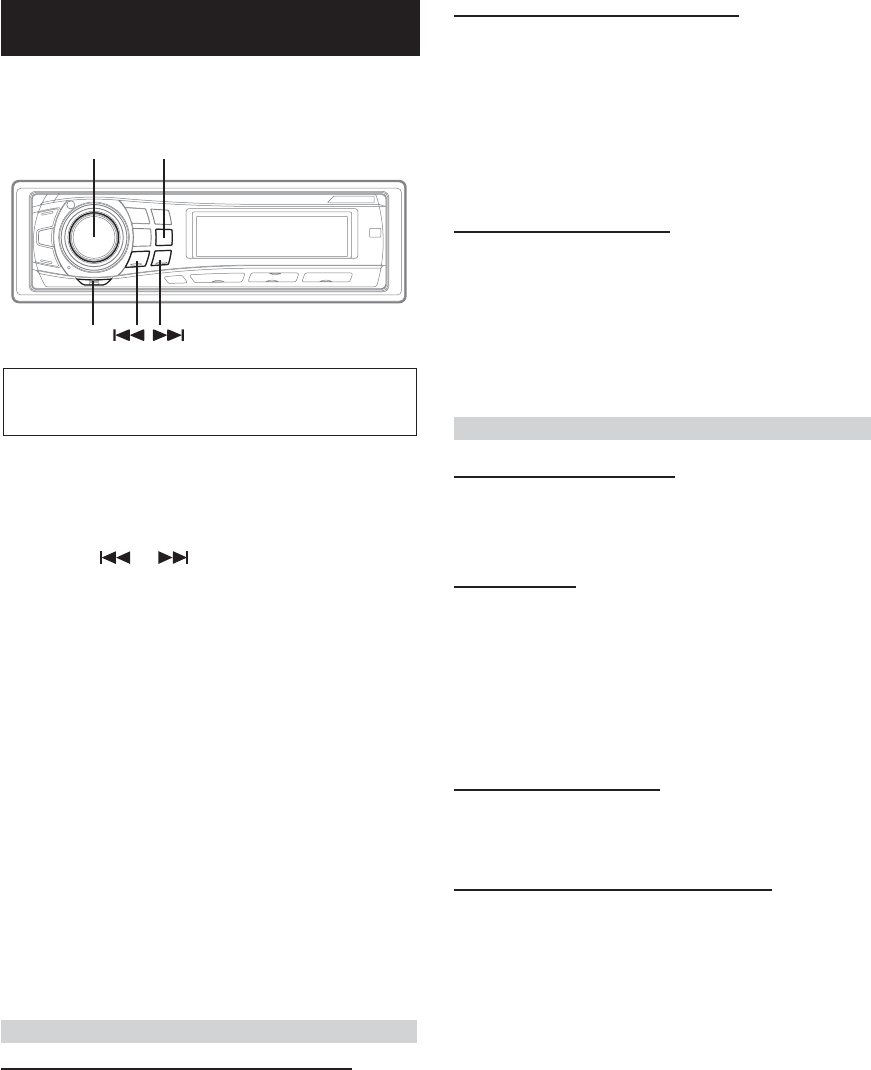18
-
NL
U kunt het toestel gemakkelijk aanpassen aan uw eigen voorkeur en
gebruik. Kies het SETUP-menu bij Geluid aanpassen, Scrollfunctie
aanpassen, enz. om de gewenste instelling te kiezen.
Druk op de MENU-toets om de SETUP-modus te
kiezen en druk vervolgens op MODE.
BASS ENGINE → SETUP → RETURN (OFF) → BASS
ENGINE
Druk op of om het gewenste SETUP-
menu te kiezen en druk vervolgens op MODE.
(bijv. SUBWOOFER kiezen)
FM LEVEL ↔ RDS REGIONAL*
1
↔ PI SEEK*
2
↔ ALERT
PTY31
*
3
↔ ILLUMINATION ↔ DIMMER ↔
SUBWOOFER ↔ (SUBW SYSTEM)*
4
↔ PLAY MODE ↔
SCROLL TYPE ↔ TEXT SCROLL ↔ POWER IC ↔
DEMO ↔ FM LEVEL
*
1
Zie “Regionale (lokale) RDS-zenders ontvangen” (pagina 9)
*
2
Raadpleeg “Instellen van het zoeken volgens programma-
identificatie (PI SEEK)” (pagina 9).
*
3
Raadpleeg “PTY31-ontvangst (nooduitzending) instellen”
(pagina 9)
*
4
Alleen weergegeven als SUBW is ingeschakeld.
Draai aan de encoder-draaiknop om de
instelling te wijzigen.
(bijv. SUBW ON of SUBW OFF kiezen.)
Druk op de MENU-toets en kies RETURN.
Na 2 seconden keert het toestel terug naar de normale
modus.
Houd de MENU-toets minstens 2 seconden ingedrukt om
terug te keren naar de normale modus.
Het basisvolume van bronsignalen aanpassen
FM-LEVEL HI (basisinstelling) / FM-LEVEL LOW
Als het verschil in geluidsvolume tussen de CD-speler en FM-radio
te groot is, regelt u het FM-signaalniveau bij.
Geluid aanpassen
4
3
2
1
In stappen 1 tot en met 4 hierna wordt een typische
SETUP-procedure beschreven. Zie verder voor meer
informatie over elk SETUP-menu.
INSTELLING
In- en uitschakelen van de subwoofer
SUBW ON (basisinstelling) / SUBW OFF
Als de subwoofer is ingeschakeld, voert u volgende stappen uit om
het uitgangsniveau van de subwoofer in te stellen.
1 Druk herhaaldelijk op MODE in de normale modus om de
SUBW-modus te kiezen.
BASS → TREBLE → SUBW BALANCE → FADER →
DEFEAT → VOLUME → BASS
2 Regel het niveau met de
encoder-draaiknop.
Subwoofersysteem instellen
SUBW SYS1 (basisinstelling) / SUBW SYS2
Kies SYS1 of SYS2 als het gewenste subwoofereffect.
SUBW SYS1: Het subwooferniveau wijzigt in overeenstemming
met de instelling van het hoofdvolume.
SUBW SYS2: De verandering van het subwooferniveau is niet
afhankelijk van de instelling van het
hoofdvolume. Bijvoorbeeld, het subwoofereffect
is ook hoorbaar bij lage volume-instellingen.
Verlichtingskleur veranderen
ILLUMI BLUE (basisinstelling) / RED
U kunt de verlichtingskleur van de toetsen wijzigen.
BLUE ↔ RED
Dimmerregeling
DIMMER AUTO (basisinstelling) / DIMMER MANU
Zet de functie DIMMER op AUTO om de helderheid van het toestel
te verminderen als de koplampen van het voertuig worden
ingeschakeld. Deze modus is interessant als u de
achtergrondverlichting van het toestel’s nachts te helder vindt.
• Als uw voertuig is uitgerust met een dimmerregeling voor de
dashboardverlichting, mag u de DIMMER-kabel (oranje) van de
radio nooit aansluiten op deze dimmerregeling.
Instellen van het scrolltype
SCROLL TYPE1 / SCROLL TYPE2 (basisinstelling)
U kunt kiezen tussen twee scrollmethoden.
Kies het gewenste type.
Instellen van het scrollen (TEXT SCROLL)
SCROLL AUTO / SCROLL MANU (basisinstelling)
Deze CD-speler kan de namen van de CD en de tracks, die op
CDTEXT-CD’s werden opgenomen, scrollen; hetzelfde geldt voor
tekstinformatie voor bestands- en mapnamen en tags van
MP3/WMA-bestanden.
SCROLL AUTO: De CD-tekstinformatie, de tekstinformatie van
map- en bestandsnamen en de tags worden
automatisch gescrold. Bovendien wordt
taginformatie automatisch gescrold zonder
op
TITLE te drukken in de displaymodus
voor taginformatie.
SCROLL MANU: Het display scrolt wanneer een CD wordt
geladen, van track wordt veranderd enz.
Scrollfunctie aanpassen