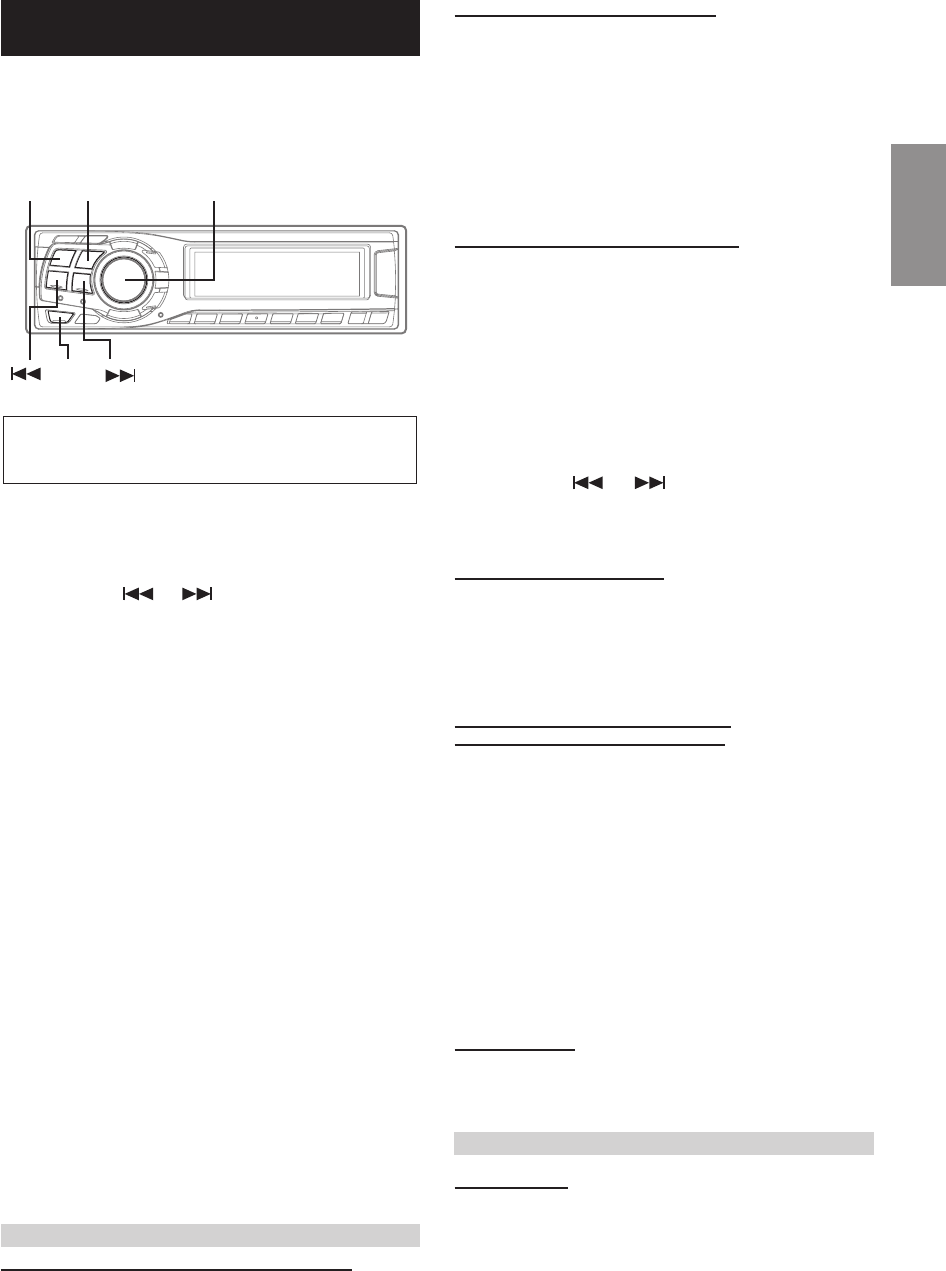29
-
NL
INSTELLING
Omschakeling van de tunermodus
NORMAL (basisinstelling) / HI-FI / STABLE
Dit toestel is uitgerust met de functie MAX TUNE PRO die garant staat
voor de hoogste audiokwaliteit. U kunt bovendien kiezen uit drie
instellingen overeenkomstig uw persoonlijke voorkeuren en wensen.
NORMAL: Standaardinstelling
HI-FI: Geluidskwaliteit prioritair
STABLE: Ruisvrij prioritair
•Als er veel ruis is terwijl u in de hifi-modus naar de tuner luistert,
kunt u overschakelen naar de normale modus.
In- en uitschakelen van de subwoofer
SUBWOOFER ON (basisinstelling) / SUBWOOFER OFF
Als de subwoofer ingeschakeld is, voert u volgende stappen uit om de
uitgangsfase en het uitgangsniveau van de subwoofer bij te regelen.
1 Druk herhaaldelijk op de encoder-draaiknop om de
SUBWOOFER-modus te selecteren.
SUBWOOFER → BALANCE → FADER → DEFEAT →
VOLUME → SUBWOOFER
• Als u de schakelaar 2WAY/3WAY (pagina 40 tot 42) op 3WAY zet,
kunt u de modus FADER niet afregelen.
2
Druk op de of toets.
De uitgangsfase voor de subwoofer schakelt om tussen
SUBWOOFER NORMAL (0°) en SUBWOOFER REVERS (180°).
Om het niveau in te stellen, draait u aan de encoder-draaiknop.
Subwooferuitgang instellen
STEREO (basisinstelling) / MONO
U kunt de subwooferuitgang instellen op stereo of mono. Kies de
correcte uitgang voor uw type subwoofer.
STEREO: Subwoofer-stereouitgang (L/R)
MONO: Subwoofer-monouitgang
De frequentiecurve instellen voor de
hogetonenluidspreker (TW SETUP)
MAKER’S (basisinstelling) / USER’S
Afhankelijk van de frequentiekarakteristiek van de luidspreker dient
u voorzichtig te zijn als u de frequentiecurve van de
hogetonenluidspreker in de 3-wegmodus instelt op FLAT (zie
“Scheidingsfilter afregelen en instellingen opslaan” op pagina 19),
want de luidspreker kan beschadigd raken.
MAKER’S: Om de luidspreker te beschermen, kan FLAT
niet worden ingesteld voor de frequentiecurve
van de hogetonenluidspreker in de 3-wegmodus.
USER’S: De instelling FLAT is mogelijk in de 3-wegmodus.
• Als de frequentiecurve voor de hogetonenluidspreker in de 3-
wegmodus wordt ingesteld op FLAT, verschijnt een
waarschuwing.
Pieptoonfunctie
BEEP ON (basisinstelling) / BEEP OFF
Deze functie geeft auditieve feedback met vari rende tonen,
afhankelijk van de ingedrukte toets.
Dimmersturing
DIMMER AUTO (basisinstelling) / DIMMER MANUAL
Zet de functie DIMMER op AUTO om de helderheid van het toestel
te verminderen als de koplampen van de auto worden ingeschakeld.
Deze modus is interessant als u de achterverlichting van het toestel’s
nachts te helder vindt.
U kunt het toestel gemakkelijk aanpassen aan uw eigen voorkeur en
gebruik. Kies het SETUP-menu bij Geluid aanpassen, Scrollfunctie
aanpassen om de gewenste instelling te selecteren.
Druk op de MENU toets om de instelmodus te
kiezen.
De SETUP-modus is ingeschakeld.
Druk op de of toets om het gewenste
instelmenu te selecteren.
(bijv. BEEP selecteren)
Volgende beschrijving geldt als voorbeeld voor de CDA-
9835R.
FM-LEVEL → RDS REGIONAL
*1
→ PI SEEK
*2
→ TUNER
MODE
→ DIMMER → SUBWOOFER → PLAY MODE →
BEEP → TEXT SCROLL → INT MUTE → INT AUDIO → AUX
IN
→ (AUX NAME)
*3
→ POWER-IC → TELEPHONE
*4
→ LCD
→ CONTRAST
*5
→ TW SETUP →
A LINK TEMP
*6
→ BGV → SELECT
*7
→ DEMO →
FONT SELECT
*8
→ FM-LEVEL
*1
Zie “Regionale (lokale) RDS-zenders ontvangen” (pagina 9).
*2
Zie “Instellen van het zoeken volgens programma-identificatie (PI
SEEK)” (pagina 10).
*3
Alleen weergegeven als AUX ingeschakeld is.
*4
Telephone wordt weergegeven als de Alpine MobileHub
aangesloten is. Zie “Automatische oproep instellen” (pagina 31).
*5
Alleen CDA-9833R.
*6
A LINK TEMP wordt weergegeven als een externe versterker
aangesloten is.
*7
Alleen CDA-9835R.
*8
Alleen CDA-9833R.
Draai aan de encoder-draaiknop om de
instelling te wijzigen.
(bijv. BEEP ON of BEEP OFF selecteren.)
Houd de MENU toets minstens 2 seconden
ingedrukt om terug te keren naar de normale
modus, of druk op de MENU toets en kies
RETURN om terug te keren naar de normale
modus.
Het basisvolume van bronsignalen aanpassen
FM-LEVEL HIGH (basisinstelling) / FM-LEVEL LOW
Als het verschil in volume tussen de CD-speler en FM-radio te groot
is, regelt u het FM-signaalniveau bij.
4
3
2
1
De gemeenschappelijke procedure voor de instelling
is stap 1 tot 4. Meer informatie over elk instelmenu
vindt u op pagina 29 en 30.
BAND/TEL. Encoder-draaiknop