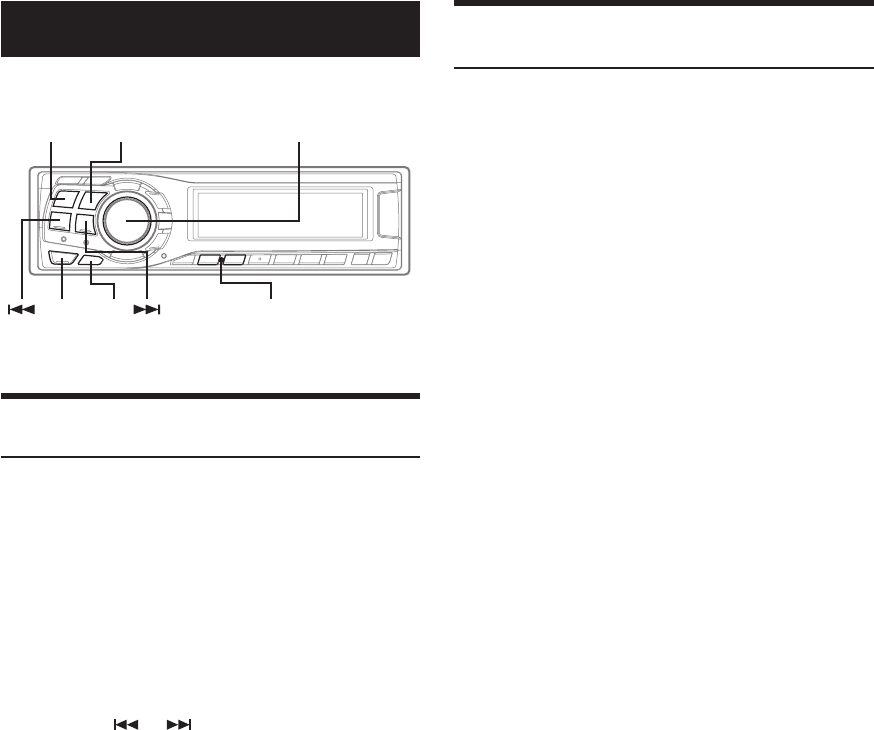16
-
NL
Ingebouwde scheidingsfilter afregelen en
opslaan
U kunt de hoog- en laagdoorlaatfilters gebruiken om het toestel aan te
passen aan uw persoonlijke smaak.
Houd de MENU toets minstens 2 seconden
ingedrukt.
Druk op de MENU toets om HPF/LPF te kiezen.
Druk op de
BAND/TEL. toets om de instelmodus
te wijzigen.
HPF ↔ LPF*
*
Als de subwooferuitgang van dit toestel uitgeschakeld is, zijn de
laagdoorlaatfilter en de fase uitgeschakeld.
Draai aan de encoder-draaiknop om de
gewenste instelling te selecteren.
HPF (instelling van de hoogdoorlaatfilter):
FLAT (OFF) ↔ 80 Hz ↔ 120 Hz ↔ 160 Hz
Alle frequenties boven de geselecteerde afsnijfrequentie
worden uitgevoerd.
LPF (instelling van de laagdoorlaatfilter):
FLAT (OFF) ↔ 80 Hz ↔ 120 Hz ↔ 160 Hz
Alle frequenties onder de geselecteerde afsnijfrequentie
worden uitgevoerd. (Alleen mogelijk als de
subwooferuitgang van dit toestel wordt gebruikt.)
De ingestelde informatie opslaan
1) Houd de voorkeuzezendertoetsen (1 of 2) waaronder u
de instelling wenst op te slaan, minstens 2 seconden
ingedrukt.
Druk op de encoder-draaiknop om de instelling
te bevestigen.
De instelling wordt niet opgeslagen als de encoder-
draaiknop niet wordt ingedrukt.
Houd na de instelling de MENU toets minstens 2
seconden ingedrukt om terug te keren naar de
normale modus, of druk op de MENU toets en
kies RETURN om terug te keren naar de normale
modus.
•De instelmodus keert terug naar de normale modus als binnen de
15 seconden geen toets wordt ingedrukt.
• Deze functies zijn niet mogelijk als een externe Ai-NET-processor
aangesloten is.
• Behalve als de HPF en LPF uitgeschakeld zijn, werkt de
subwoofer in mono.
• Als de subwoofer uitgeschakeld is, werken de laagdoorlaatfilter en
de fasewijziging niet.
6
5
4
3
2
1
Regeling van de balans (links-rechts)/
fader (voor-achter)/defeat
Druk herhaaldelijk op de encoder-draaiknop om
de gewenste modus te kiezen.
Door herhaaldelijk te drukken selecteert u
achtereenvolgens de volgende modi:
SUBWOOFER*
1
→ BALANCE → FADER → DEFEAT
→ VOLUME → SUBWOOFER*
1
Subwoofer: 0 ~ +15
Balance: L15 ~ R15
Fader: R15 ~ F15
Defeat : AAN/UIT
Volume: 0 ~ 35
Druk op de of toets om de subwoofermodus te
kiezen; de uitvoerfase voor de subwoofer schakelt om
tussen NORMAL (PHASE 0°) of REVERS (PHASE 180°).
• Als u de encoder-draaiknop niet binnen 5 seconden indrukt nadat
u de modi BALANCE, FADER, DEFEAT of SUBWOOFER heeft
geselecteerd, keert het toestel automatisch terug naar de normale
modus.
*
1
Als de subwoofermodus op OFF staat, kunnen het niveau en de
fase niet worden bijgeregeld.
Draai aan de encoder-draaiknop tot u in elke
modus de gewenste klank bekomt.
Door defeat in te schakelen (ON), keren voordien
uitgevoerde EQ-instellingen terug naar de
fabriekswaarden en wordt MX uitgeschakeld.
• Afhankelijk van de aangesloten toestellen kan het zijn dat
bepaalde functies en indicatoren op het display niet werken.
2
1
Instelling van het geluid
TEL.