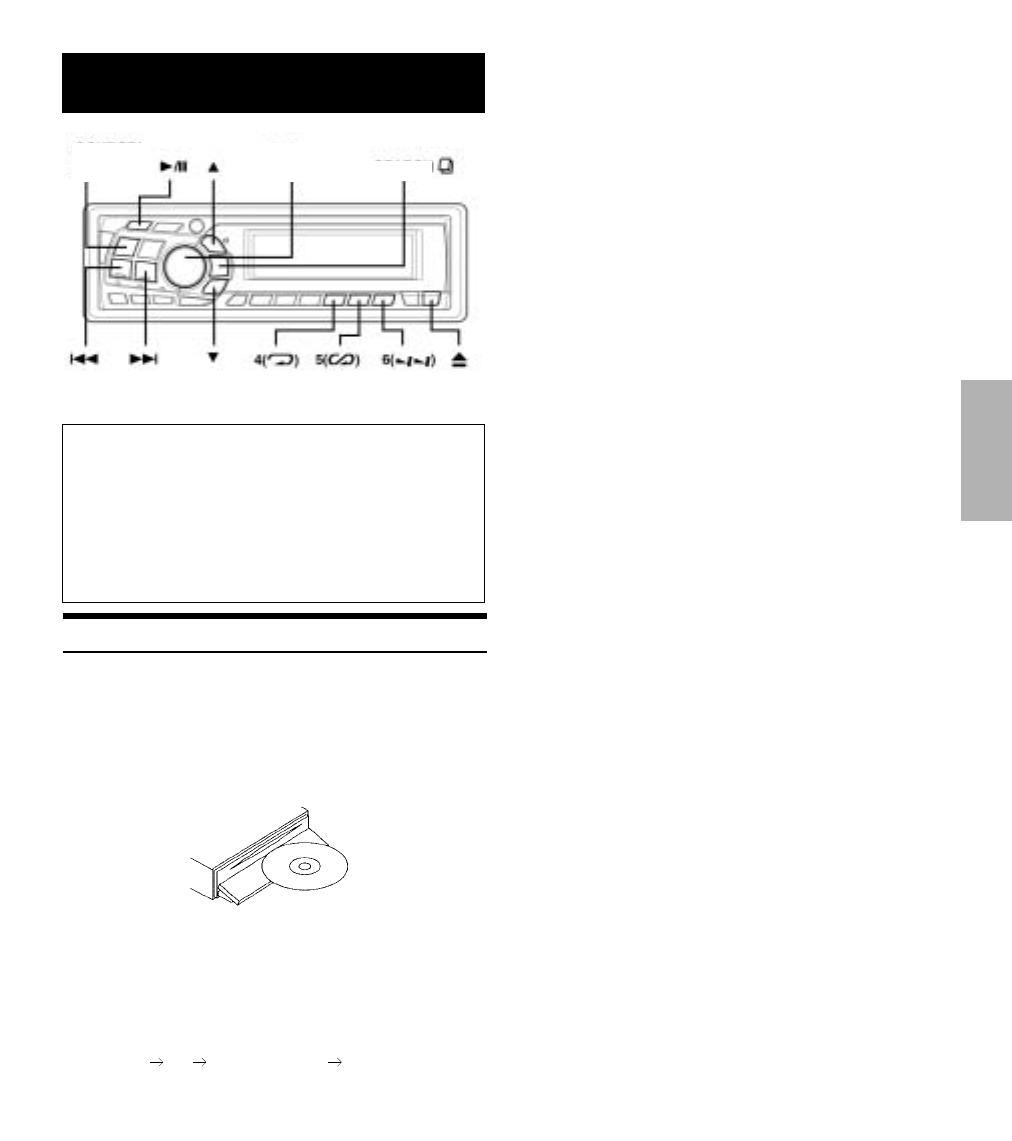13-NL
CD/MP3/WMA
CD’s afspelen
SOURCE/
POWER
Encoder-
draaiknop
SEARCH
Voor klanten met het toestel CDA-9815RB/CDA-
9813R/CDA-9812RX:
De ingebouwde CD-speler van dit toestel kan
MP3/WMA afspelen.
Voor klanten met het toestel CDA-9811R:
Om MP3-bestanden te kunnen afspelen moet u een
MP3-compatibele CD-wisselaar aansluiten. WMA kan
echter niet worden afgespeeld.
1 Druk op de toets
00
.
Het verstelbare display zal open gaan.
2 Breng een CD in het toestel, met het label
naar boven.
De CD wordt automatisch in het toestel getrokken.
Het verstelbare display sluit en de CD wordt afgespeeld.
Wanneer er al een CD in het toestel aanwezig is,
drukt u eerst op de toets SOURCE/POWER om naar
de CD-modus over te schakelen.
De modus verandert telkens als u op de toets drukt.
TUNER CD CD-CHANGER* TUNER
* Alleen wanneer de CD-wisselaar aangesloten is.
3 Druk op de toets
44
of
¢¢
om de gewenste
track (of een bestand) te kiezen.
Terugkeren naar het begin van de huidige track (bestand):
Druk op de toets
44
Snel achteruit:
Houd de toets
44
ingedrukt
Voortspoelen naar het begin van de volgende track (bestand):
Druk op de toets
¢¢
Snel vooruit:
Houd de toets
¢¢
ingedrukt.
4 Druk op de toets
66
om het afspelen te
pauzeren.
Als u nogmaals op de toets 6 drukt, wordt de track
(bestand) voort afgespeeld.
5 Druk op de toets
00
om de CD uit te werpen.
• Verwijder een CD niet tijdens tijdens het uitwerpen.
Nooit meer dan één CD proberen inbrengen.
Deze handelingen kunnen immers tot een defect leiden.
• Indien de CD niet wordt uitgeworpen, houd dan de toets
00
minstens 3 seconden lang ingedrukt, met het verstelbare
display open .
• De CD-speler kan CD’s met audio-, MP3- en WMA-
gegevens afspelen.
•Tijdens het afspelen van MP3’s brandt de indicator MP3.
•Tijdens het afspelen van WMA’s brandt de indicator WMA.
• Bij het afspelen van MP3/WMA-bestanden worden de tracks
aangeduid door de bestandsnummers die op de CD
geregistreerd zijn.
•Druk tijdens het afspelen van MP3/WMA-bestanden op de
toets 5 of ∞ om de cursor omhoog of omlaag te bewegen.