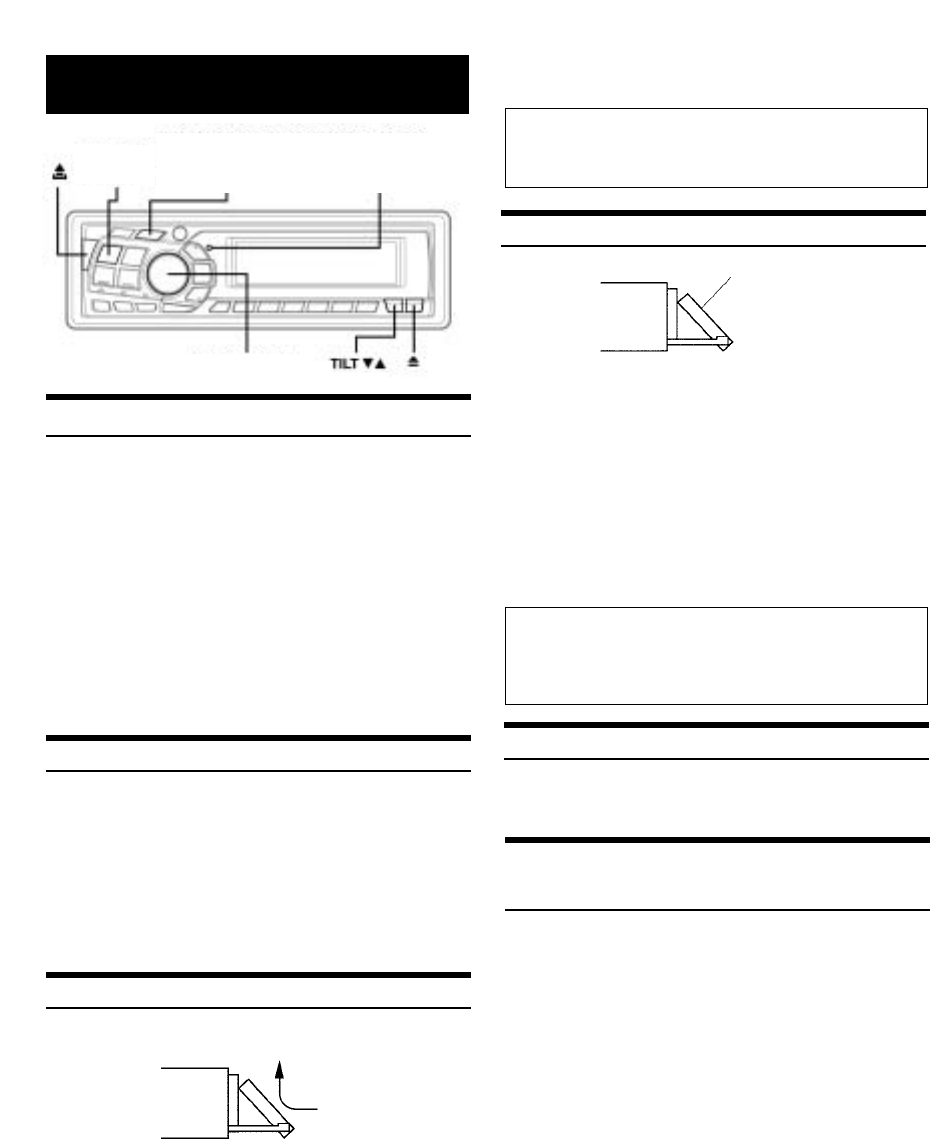Basisbedieningen
• Het toestel kan worden ingeschakeld door eender welke
toets in te drukken, behalve de uitwerptoets 0
.
Het geluidsvolume stijgt geleidelijk naar het niveau
dat was ingesteld voordat het toestel de laatste
maal werd uitgeschakeld.
Houd de toets SOURCE/POWER minstens 3
seconden lang ingedrukt om het toestel uit te
schakelen.
• Wanneer u het toestel de eerste keer inschakelt,
staat het volume ingesteld op niveau 12.
Voeding in- en uitschakelen
Ingebruikneming
Verstelbaar display openen en sluiten
Wanneer u het toestel voor de eerste maal inschakelt na
het installeren van de CD-wisselaar of na het vervangen
van de auto-accu enz., moet u altijd de RESET-toets
indrukken.
1 Schakel het toestel uit.
2 Druk met een balpen of een ander puntig
voorwerp op de
RESET-knop.
• Het display stopt op de ingestelde kantelhoek bij het
sluiten.
Voorzichtig
Houd uw handen (of een voorwerp) uit de buurt van het display terwijl
het open of dicht gaat, om schade of letsel te vermijden. De achterzijde
van het verstelbare display wordt erg warm onder normale gebruiksom-
standigheden. Dit wijst niet op een defect. Het oppervlak niet aanraken.
Voorzichtig
Houd uw handen (of een voorwerp) uit de buurt van het display terwijl
het open of dicht gaat, om schade of letsel te vermijden. De achterzijde
van het verstelbare display wordt erg warm onder normale gebruiksom
standigheden. Dit wijst niet op een defect. Het oppervlak niet aanraken
Druk op0 .
Het verstelbare display zal open gaan.
Druk opnieuw op de toets 0 om het verstelbare
display te sluiten.
Het verstelbare display zal gesloten worden.
• Het verstelbare display mag geen schokken ondergaan
wanneer het open is, want dit zou tot een defect kunnen
leiden.
• Bij lage temperaturen en onmiddellijk na het inschakelen
kan het display duister zijn. De normale helderheid keert
nadien terug.
6-NL
Kantelinstelling van het display
De gebruiker kan het verstelbare display naar wens in 3
verschillende standen plaatsen.
Druk op de toets TILT
55 ∞∞
om de kantelhoek
van het verstelbare display te veranderen.
• Het display gaat dicht een halve minuut nadat de
contactsleutel in de stand OFF is gedraaid.
• De ingestelde kantelhoek van het display blijft in het
geheugen bewaard. De volgende keer dat het toestel
wordt ingeschakeld, hoeft de kantelhoek dus niet
opnieuw te worden ingesteld.
Volume regelen
Volume snel lager stellen (alleen voor
CDA-9811R)
Draai aan de encoder-draaiknop tot het geluid
op het gewenste volume is ingesteld.
De functie Audio Mute stelt het volume onmiddellijk 20
dB lager.
Druk op de toets MUTE/B.OUT om de MUTE-
modus in werking te stellen.
Het geluidsniveau zakt met 20 dB.
Door nogmaals op de toets MUTE/B.OUT te
drukken, wordt het geluid op het oorspronkelijke
niveau ingesteld.
SOURCE/
POWER
Encoder-draaiknop
(kantelen)
DISP/B.OUT (CDA-9815RB/CDA-
9813R/CDA-9812RX)
MUTE/B.OUT (CDA-9811R)
Verstelbaar display
Druk op de toets SOURCE/POWER om het
toestel in te schakelen.
RESET