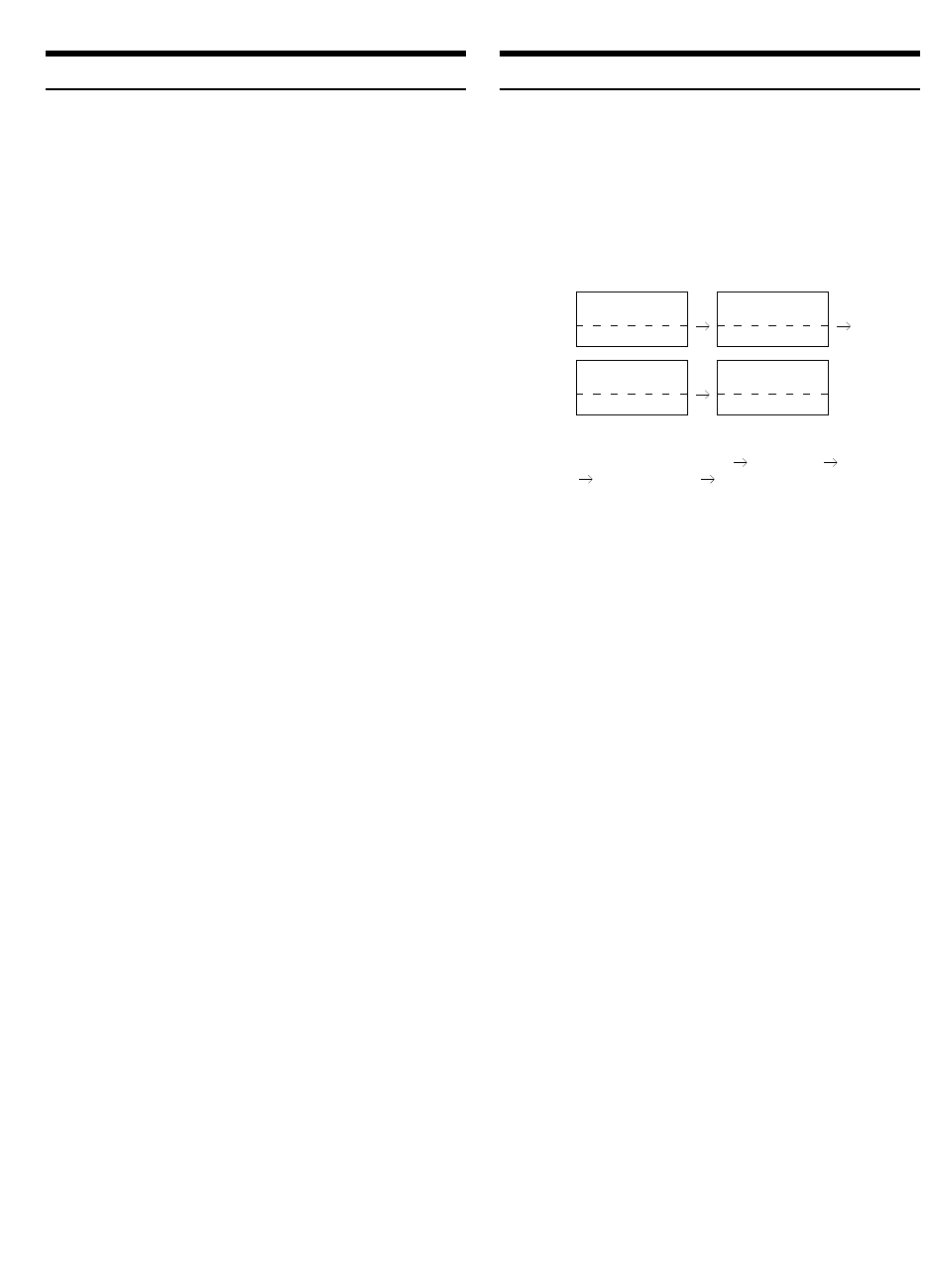Prioriteit PTY (programmatype) Radiotekst weergeven
Met deze functie kunt u een programmatype – zoals muziekcategorie,
nieuws enz. – instellen. U kunt naar een programma luisteren van het
ingestelde programmatype, gezien het toestel automatisch voorrang geeft
aan het gekozen programmatype wanneer de uitzending daarvan begint
en het programma dat u aan het beluisteren was onderbreekt. Deze func-
tie is bruikbaar wanneer uw toestel op een andere frequentieband dan LW
of MW afgestemd is.
Tekstberichten van een radiozender kunnen op het display worden
weergegeven.
1 Druk op de toets F/SETUP zodat de
indicator “FUNC” oplicht (alleen het
onderstreepte gedeelte van de indicator
“FUNC” voor de CDA-9811R).
2 Druk op de toets 2/P.PTY om de modus
PRIORITY PTY te activeren.
Het display toont 2 seconden lang het bericht “PRIO-
PTY” en dan gedurende 3 seconden het
programmatype. De beginmodus is “NEWS”.
• Indien er binnen 5 seconden na het indrukken van de toets
2/P.PTY geen andere toets wordt ingedrukt, wordt de modus
PRIORITY PTY automatisch uitgeschakeld.
3 Om het gewenste programmatype te kiezen
drukt u binnen 5 seconden op de toets
44
of
¢¢
terwijl het display “NEWS” toont.
Druk daarna op de toets
2/P.PTY.
De functie PRIORITY PTY wordt nu geactiveerd.
4 Druk op de toets 2/P.PTY om de modus
PRIORITY PTY opnieuw te activeren.
Voer stap 3 uit om de programmacategorie te
veranderen.
Houd de toets 2/P. PTY minstens 2 seconden lang
ingedrukt om de functie PRIORITY PTY uit te schakelen.
• In de stand PRIORITY NEWS stijgt het geluidsvolume niet
zoals het geval is bij de functie T.INFO
5 Druk op de toets F/SETUP om de normale
modus te activeren. De indicator “FUNC”
(alleen het onderstreepte gedeelte van de
indicator “FUNC” voor de CDA-9811R) dooft.
• Bedien het toestel terwijl de indicator “FUNC” oplicht
(alleen het onderstreepte gedeelte van de indicator “FUNC”
voor de CDA-9811R).
Als u geen toetsen indrukt binnen 5 seconden, zal de indicator
“FUNC” (alleen het onderstreepte gedeelte van de indicator
“FUNC” voor de CDA-9811R) doven.
1 Druk op de toets TITLE om de weergave van
de radiotekst te activeren terwijl het toestel
in de radiomodus staat en FM ontvangt.
Het display verandert telkens u op de toets drukt.
12-NL
CDA-9815RB
CDA-9813R/CDA-9812RX/CDA-9811R
Het display toont enkele seconden lang “WAITING” (wacht-
en) en dan begint het tekstbericht te scrollen.
• Als er geen tekstbericht is of het toestel het bericht niet
behoorlijk kan ontvangen, toont het display het bericht
“NO TEXT”.
PS (Programmadienstnaam Radiotekst ZENDER
TITEL FREQUENTIE PS (Programmadienstnaam)
Radiotekst
FREQUENTIE
FREQUENTIE
TITEL
FREQUENTIE
FREQUENTIE
PS
(Programmadienstnaam)
PS
(Programmadienstnaam)