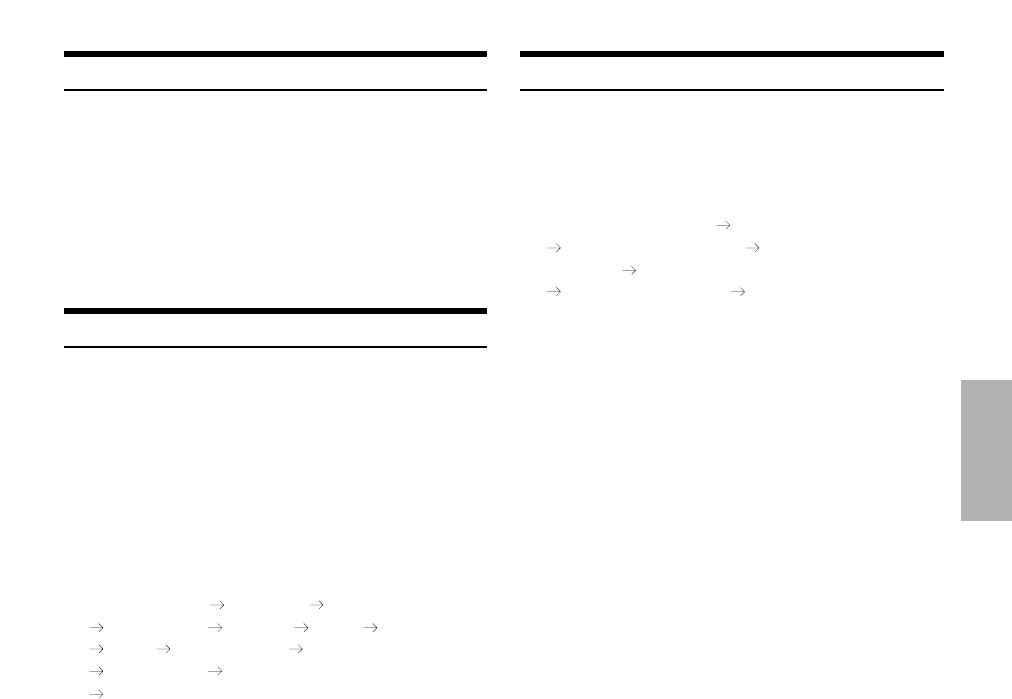31-NL
Verkeersmeldingen in/uitschakelen
Instellen van de berichtenkeuzemodus
Als u deze functie op ON instelt, ontvangt u automatisch alle
verkeersmeldingen.
Displaymodus veranderen
1 Druk op de toets T.INFO om ON of OFF te kiezen
voor verkeersmeldingen.
U kunt tegelijkertijd ook de RDS-zenders
instellen.
• U kunt dit ook doen door de verkeersmeldingen in/uit te
schakelen in “Instellen van de berichtenkeuzemodus” op deze
pagina.
1 Druk op de toets TITLE om de displaymodus te
veranderen terwijl u DAB ontvangt.
Channel No. Display Ensemble Label Display
Service Label Display Component Label
Display*
1
Dynamic Label Display*
2
Frequency Display*
3
Channel No. Display
*
1
Dit komt alleen op het display wanneer de zender het
dienstcomponentlabel uitzendt. Zo niet, toont het display
“NO COMP”.
*
2
• Indien u “SCROLL AUTO” kiest voor de scrollinstelling,
wordt de doorgestuurde informatie gescrold wanneer ze op
het display verschijnt.
Indien u heeft gekozen voor “SCROLL MANUAL” terwijl het
dynamische label op het display staat en dan de toets TITLE
minstens 3 seconden lang ingedrukt houdt, wordt de
doorgestuurde informatie eenmaal gescrold.
• Het display toont “NO TEXT” wanneer u een zender
ontvangt die geen dynamisch label uitzendt. Wanneer een
zender wacht om te worden ontvangen, toont het display
“WAITING”.
*
3
Alleen voor de CDA-9813R/CDA-9812RX/CDA-9811R.
1 Druk op de toets T.INFO gedurende minstens 2
seconden om de berichtenkeuzemodus te
activeren.
2 Druk op de toets
44
of
¢¢
om “ANNOUN,” te
kiezen en druk vervolgens op de toets
BAND/TEL. om deze functie op ON in te stellen.
3 Druk op de toets
44
of
¢¢
om de gewenste
berichten te kiezen nadat u “ANNOUN” op ON
heeft ingesteld.
Announcement All Select Traffic News
Travel News Warning News Weather
Event Special Event Radio Info
Sports news Financial news
Announcement
4 Druk op de toets BAND/TEL. om ON of OFF te
kiezen voor de gekozen berichten.
Herhaal stappen 3 en 4 voor verdere instellingen.
5 Druk op de toets T.INFO gedurende minstens 2
seconden om de berichtenkeuzemodus op OFF
in te stellen.
• Wanneer een van de keuzes tussen “All select” en “Financial
news” op ON wordt ingesteld, onderbreken berichten de
beluisterde uitzendingen niet als u “Announcement” op OFF
stelt.
• Indien u ON/OFF instelt met “All Select” kunt u ON/OFF
instellen voor de keuzemogelijkheden van “Traffic News” tot
“Financial news”.
• Wanneer u een dringende uitzending ontvangt, verandert de
modus automatisch naar de DAB-modus om het alarmbericht
te ontvangen. Als u nu het volumeniveau afstelt, wordt dat in
het geheugen opgeslagen en dat volumeniveau wordt daarna
toegepast telkens als u een dringend bericht ontvangt.
• Indien het in stap 3 gekozen bericht de beluisterde uitzending
onderbreekt, wordt het gekozen berichtlabel getoond. Als u nu
het volumeniveau afstelt, wordt dat in het geheugen
opgeslagen en dat volumeniveau wordt daarna toegepast
telkens als zulk bericht de uitzending onderbreekt.
Het toestel kan informatie tonen die afkomstig is van de zenders, zoals
het kanaalnummer of de naam van de dienst waarnaar u luistert of die u
ontvangt.