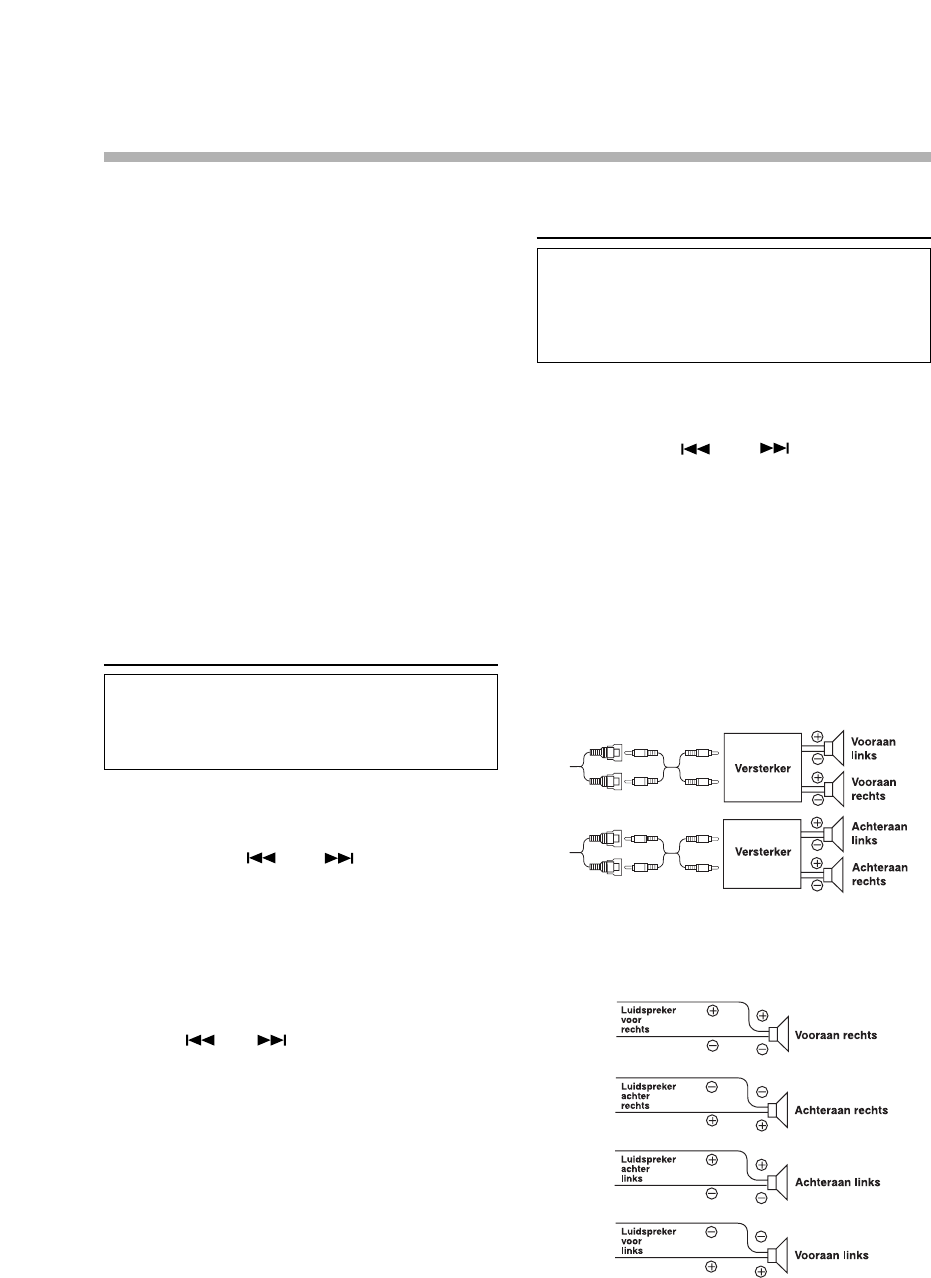27
3 Druk op de BAND toets om de modus om te
schakelen tussen SCR AUTO en MANUAL.
° SCR AUTO: de cd-tekstinformatie, de tekstinfor-
matie van de map en de bestandsnamen alsook
de ID3-tags worden automatisch afgerold.
° SCR MANUAL: de informatie wordt enkel afge-
rold wanneer een disk wordt geladen of van num-
mer wordt veranderd.
Als de instelling afgerond is, drukt u op de
SETUP toets om terug te keren naar normale
werking.
Opmerkingen
• De initiële fabrieksinstelling is ”SCR MANUAL”.
• Het toestel rolt alleen de cd-tekstnamen, de mappenna-
men, de bestandsnamen of de ID3-tags af. De disktitels die
manueel werden ingevoerd (zie pag. 11) kunnen niet afge-
rold worden.
Instellen van de AUX-modus (V-Link)
U kunt klank van een tv of een videorecorder
invoeren door een optionele Ai-Net/RCA-interfa-
cekabel (KCA-121B) of Versatile Link Terminal
(KCA-410C) aan te sluiten op dit toestel.
Houd de SETUP toets ten minste 3 seconden
ingedrukt.
Druk op de DN of de UP toets om de
AUX-modus te selecteren.
Druk op de BAND toets om de modus om te
schakelen tussen ”AUX ON” en ”AUX OFF”.
Opmerkingen
• De initiële fabrieksinstelling is AUX OFF.
• U kunt de afbeelding van de AUX-modus instellen door
op de DN of de UP toets te drukken nadat
AUX IN ON werd ingesteld. U selecteert daartoe de
instelling voor de afbeelding van de AUX-modus en
drukt vervolgens op de BAND toets.
• Als de KCA-410C wordt aangesloten, kunt u twee
afbeeldingen van de AUX-modus instellen.
Druk op de SETUP toets om terug te keren
naar normale werking.
Om het volume, enz. te regelen, drukt u eerst
op de SOURCE toets, selecteert u de AUX-
modus en maakt u vervolgens de nodige instel-
lingen.
Opmerking
Bij gebruik van de Versatile Link Terminal (KCA-410C),
kunt u twee externe ingangen aansluiten. Om de modus
te selecteren, drukt u op de BAND toets op het toestel.
3
1
Aansluiting op een externe versterker
Wanneer een externe versterker aangesloten
wordt, kan de klankkwaliteit verbeterd worden
door de stroom van de ingebouwde versterker
uit te schakelen. Onderstaande procedure
maakt het mogelijk de stroom uit te schakelen.
Houd de SETUP toets ten minste 3 seconden
ingedrukt.
Druk op de DN of de UP toets om
”PWR-IC” te selecteren.
Druk op de BAND toets om de modus om te
schakelen tussen PWR-IC ON en PWR-IC
OFF.
PWR-IC OFF:
Als de luidsprekers aangeschakeld worden kan
deze instelling uitgevoerd worden door de voor-
en achtervoorversterker van het toestel aan te
sluiten op de externe versterker. In deze instelling
krijgen de luidsprekers geen signaal aangereikt
PWR-IC ON:
De ingebouwde versterker drijft de luidsprekers aan.
Opmerking
Het systeem brengt geen enkel geluid voort als de
stroom is ingesteld op OFF.
Druk op de SETUP toets om terug te keren
naar normale modus.
1
2
4
3
4
2
3
4
5