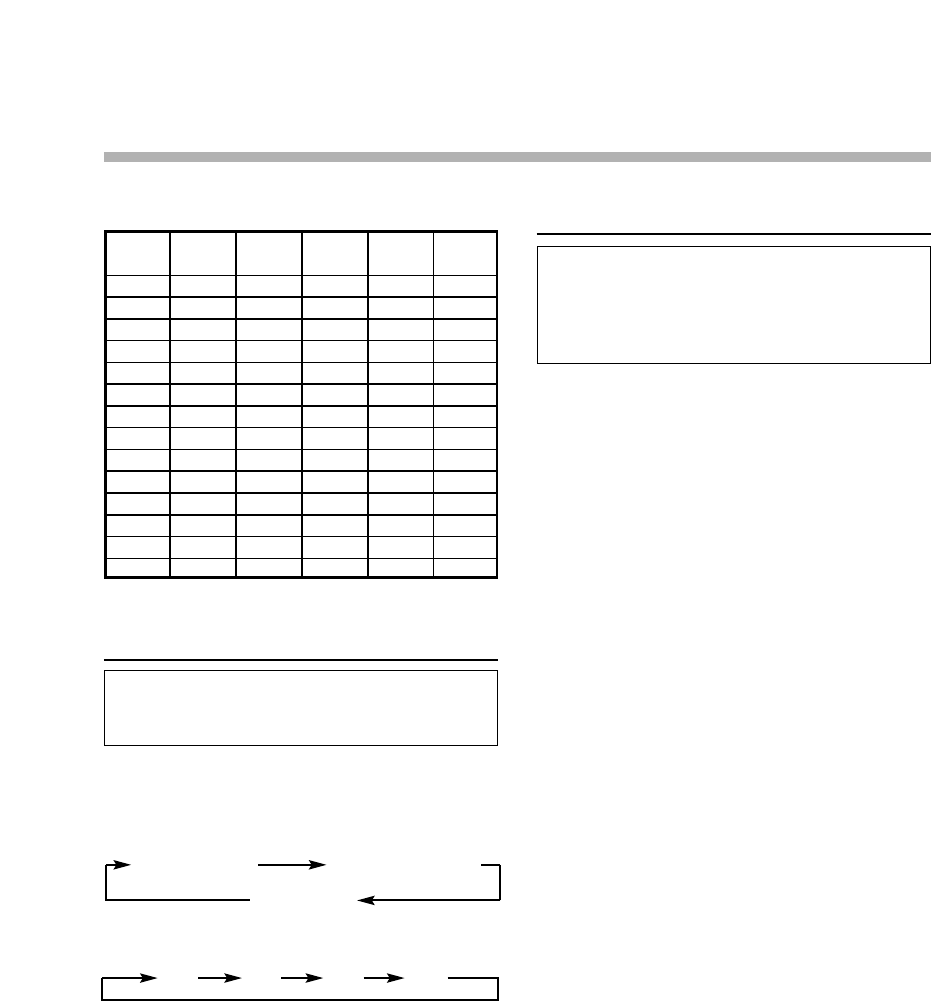11
Tabel van de tijdsverschillen
Regeling van de
scheidingstijdcorrectie
Alvorens onderstaande handelingen uit te
voeren, neemt u best eerst de hoofdstukken
‘Over de scheidingstijdcorrectie’ (pag. 9) door.
Druk op de T.CORR toets om scheidingstijdcor-
recties uit te voeren.
Telkens u op deze toets drukt, veranderen de
modi als volgt:
Druk op de BAND toets om een in te stellen
luidspreker te selecteren.
Pas de gewenste waarde van de scheidingstijd-
correctie aan door aan de draaiknop te draaien.
Om een andere luidspreker in te stellen
herhaalt u stappen 2 en 3.
Druk na het instellen op de draaiknop om
terug te keren naar normale modus.
Opmerking
De modus Scheidingstijdcorrectie wordt automatisch uit-
geschakeld als binnen de 15 seconden niet op een toets
wordt gedrukt.
Regeling van de MX-modus
MX (Media Xpander) maakt dat vocale en
instrumentale klanken anders klinken, ongeacht
de muziekbron. Radio en cd-speler zullen
muziek duidelijk weergeven, zelfs in wagens
die veel weggeluiden doorlaten.
Druk op de MX toets om MX ON te selecteren.
Druk op de SOURCE toets om de bron te
selecteren die u wilt verbeteren met de MX-
modus.
Houd de MX toets ten minste 2 seconden inge-
drukt om de MX-modus te selecteren.
Selecteer de gewenste modus of OFF met
behulp van de draaiknop.
FM (MX niveau 1 tot 3):
Deze instelling geeft duidelijkere midden en
hoge frequenties weer en biedt een evenwich-
tige klank in alle banden.
CD (MX niveau 1 tot 3):
De cd-modus verwerkt een grote hoeveelheid
gegevens. Deze gegevens worden gebruikt om
een zuivere klank weer te geven door gebruikt
te maken van de hoeveelheid gegevens.
AUX (MX niveau 1):
Kies de MX-modus (MP3, MUSIC of MOVIE)
die overeenkomt met de aangesloten drager.
Druk na het instellen op de draaiknop om
terug te keren naar normale modus.
Opmerkingen
• Om de MX-modus te annuleren voor alle muziekbron-
nen drukt u op de MX toets om MX uit te schakelen.
• De MX-modus wordt automatisch uitgeschakeld als
binnen de 15 seconden niet op een toets wordt
gedrukt.
• U kunt een modus instellen vanaf elke muziekbron
(radio of cd).
• U kunt de MX-modus niet instellen als RDS geacti-
veerd is.
• Door MX op OFF in te stellen wordt de MX-modus
gedesactiveerd voor alle muziekbronnen.
• Deze functie werkt niet als de DEFEAT-functie is inge-
steld op ON.
Aantal
stappen
Tijdsverschil
(in ms)
Aantal
stappen
Tijdsverschil
(in ms)
Aantal
stappen
Tijdsverschil
(in ms)
0 0,0 14 1,4 28 2,8
1 0,1 15 1,5 29 2,9
2 0,2 16 1,6 30 3,0
3 0,3 17 1,7 31 3,1
4 0,4 18 1,8 32 3,2
5 0,5 19 1,9 33 3,3
6 0,6 20 2,0 34 3,4
7 0,7 21 2,1 35 3,5
8 0,8 22 2,2 36 3,6
9 0,9 23 2,3 37 3,7
10 1,0 24 2,4 38 3,8
11 1,1 25 2,5 39 3,9
12 1,2 26 2,6 40-98 4,0-9,8
13 1,3 27 2,7 99 9,9
Bass Focus mode Time correction mode
Normal mode
1
2
3
4
5
F - L F - R R - L R - R
1
2
3
4
5