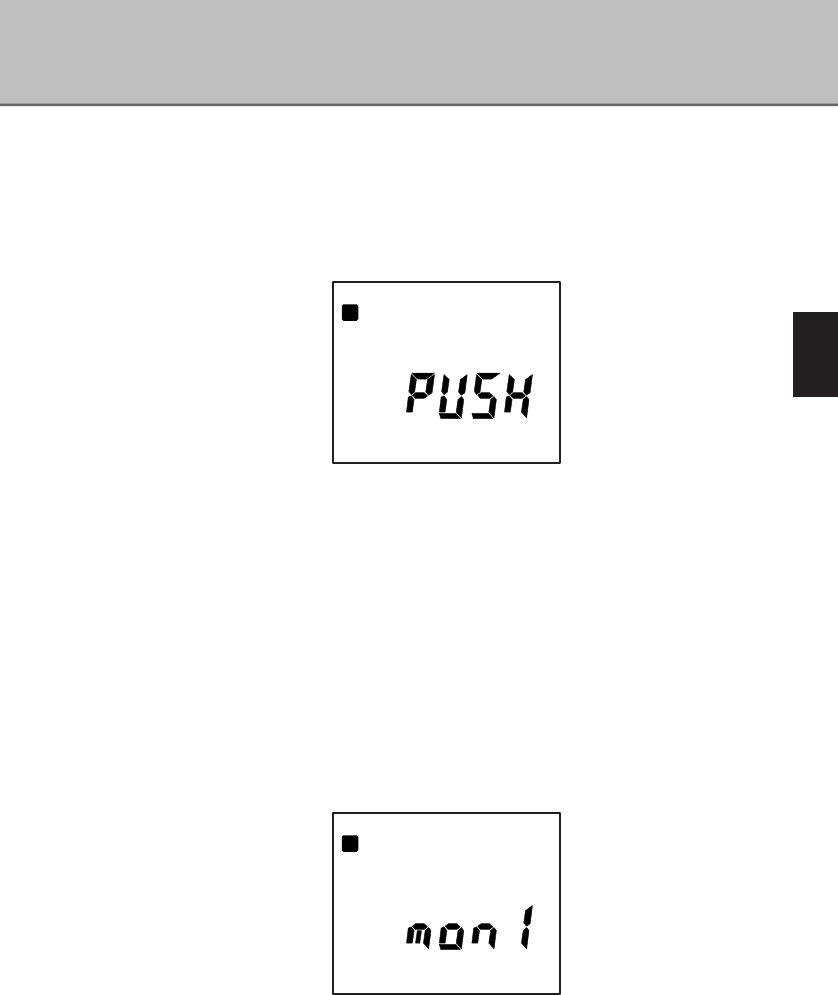45
3
Useful Functions of the DJ-X3
■
Setting Operation of the Monitor and Mute Functions
Select operation of the [MONI(ST/SK)] key when the Monitor and the Mute
function is used.
In the Set mode, select either "HoLd" or "PUSH."
· Select either "HoLd" or "PUSH" by rotating the dial.
· When "PUSH" is set, the Monitor and the Mute function is activated while
holding down the [MONI(ST/SK)] key.
· When "HoLd" is set, the Monitor and the Mute function is activated or
deactivated every time the [MONI(ST/SK)] key is pressed.
· The default setting is PUSH.
■
Setting Operation of the MONI key
Select the use of the [MONI(ST/SK)] key for either the Monitor or the Mute
function.
In Set mode, select "monl" or "mUtE."
· Select either "monl" or "mUtE" by rotating the dial.
When "monI" is selected, the [MONI(ST/SK)] key operates the Monitor function.
When "mUtE" is selected, the [MONI(ST/SK)] key operates the Mute function.
· The default setting is Moniter.