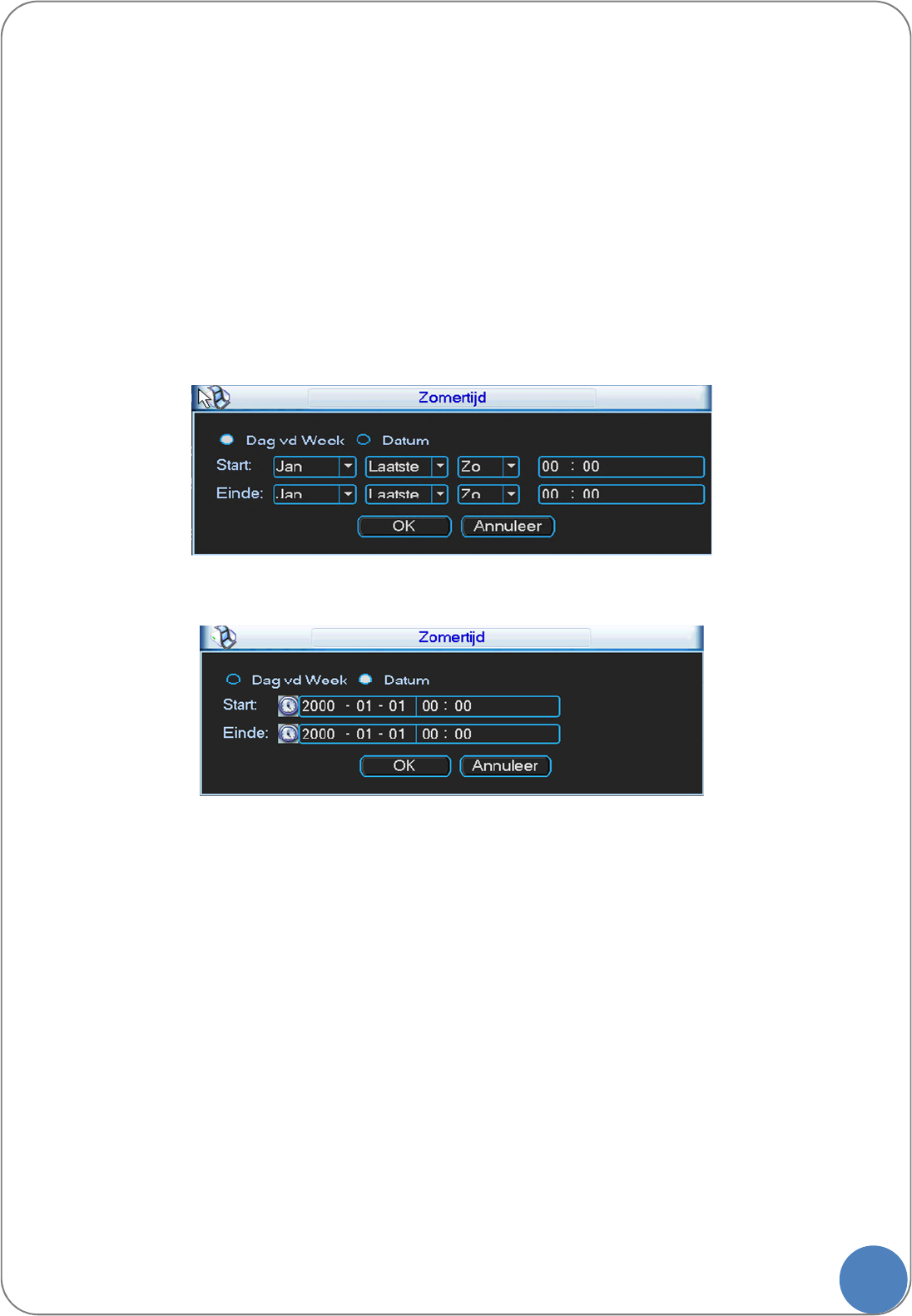Systeemtijd: huidige datum en tijd van de DVR. Indien deze is gewijzigd druk op “Opslaan” rechts ernaast.
Datum formaat: stel hier de gewenste datum formaat in
o JJJJ-MM-DD = jaar-maand-dag (standaard)
o MM-DD-JJJJ = maand-dag-jaar
o DD-MM-JJJJ = dag-maand-jaar
Snapshot: indien u foto’s wenst op te slaan via FTP naar een FTP server kunt u instellen om de hoeveel seconden (1
tot 600s) de DVR de foto’s moet uploaden. Maximaal kunnen er 5 foto’s in het geheugen worden opgeslagen.
Stel onder « NETWERK » uw FTP instellingen in, en in het schema moet u snapshot aanzetten voor de gewenste
periode(s).
Datum scheidingsteken: kies het teken dat gebruikt moet worden tussen dag, maand en jaar
o .
o - (standaard)
o /
Zomertijd: door dit aan te vinken kiest u ervoor om de DVR automatisch te laten schakelen tussen zomer- en
wintertijd (u moet nog wel instellen wanneer de zomertijd in gaat)
Instellen (rechts naast Zomertijd): hier kunt u instellen op welke datum de zomertijd in moet gaan
o Dag v.d. week: (aanbevolen)
Start: voer de maand, week, dag en tijdstip in waarop de zomertijd in moet gaan
Einde: voer de maand, week, dag en tijdstip in waarop de wintertijd in moet gaan
o Datum:
Start: voer de datum en tijdstip in waarop de zomertijd in moet gaan
Einde: voer de datum en tijdstip in waarop de wintertijd in moet gaan
Tijdsformaat: keuze tussen “24 uur” (standaard) en “12 uur” tijdsweergave
Taal: keuze “Nederlands” (standaard)
HDD vol:
o Overschrijven: als de schijf vol is zal de DVR de oudste opgenomen beelden wissen en verder opnemen
(standaard)
o Stop opname: als de schijf vol is dan stopt de DVR met opnemen
Werkingsduur: de DVR kan de beelden met verschillende videobestandsgrootte opnemen. Hier kunt u de keuze
maken hoe groot elk videobestand moet zijn. Indien u zoekt naar opgenomen beelden zult u telkens een lijst krijgen
van de bestanden die voldoen aan uw zoekfilter. De werkingsduur kan worden ingesteld tussen 1 en 120 minuten. De
standaard instelling is 60 minuten. Indien u beelden wenst te exporteren is het per videobestandsgrootte.
Apparaat Nr.: wanneer u gebruik maakt van één afstandsbediening welke meerdere apparaten aanstuurt kunt u hier
het apparaat nummer van het apparaat invullen
Video standaard: PAL of NTSC
Auto Uitloggen:
o 0: de DVR meld zich niet automatisch af uit het menu
o 1 tot 60 minuten: als er gedurende deze ingestelde tijd geen handeling gedaan wordt op de DVR, dan zal
deze zich automatisch afmelden uit het menu. (standaard: 10 min.)
Opstart wizard: vink dit uit als u na het opstarten niet wenst dat er een opstart wizard getoond wordt