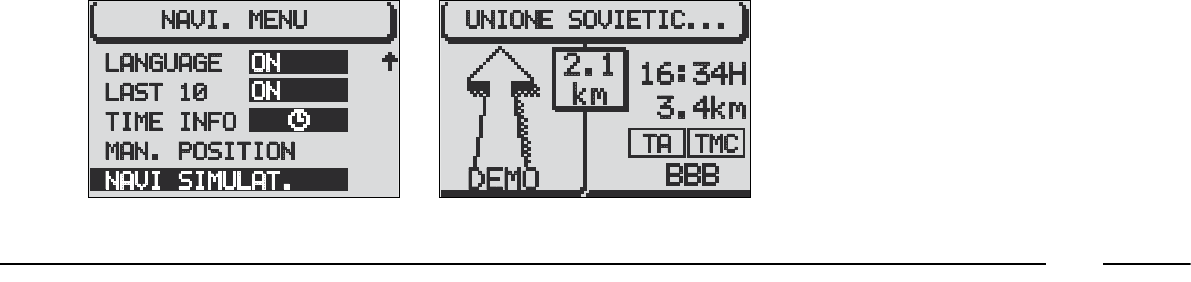69
TRAJECT SIMULEREN
Met het navigatiesysteem kan een tra-
ject gesimuleerd worden. Het apparaat si-
muleert het traject en geeft op realisti-
sche wijze zichtbare en gesproken route-
aanwijzingen en akoestische signalen.
Ga voor het starten van de simulatie als
volgt te werk:
1) Druk in het hoofdmenu van het navi-
gatiesysteem of in het scherm navigatie
naar bestemming op de toets MEN (10);
op het display verschijnt het instellingen-
menu van het navigatiesysteem.
2) Selecteer met de draaiknop/toets
(11) het onderdeel DEMONSTRATIE
(fig. 105).
3) Bevestig de keuze door de draai-
knop/toets (11) in te drukken; de simu-
latie wordt geactiveerd.
4) Selecteer in het hoofdmenu van het
navigatiesysteem met de
draaiknop/toets (11) het onderdeel
TOER. TRAJ. of ENKELE BEST.
5) Bevestig de keuze door de draai-
knop/toets (11) in te drukken; op het
display verschijnt het hoofdmenu van het
navigatiesysteem.
6) Voer de bestemming in (zie “Be-
stemming invoeren” in het hoofdstuk
“Satelliet-navigatiesysteem”); op het dis-
play verschijnt het scherm navigatie naar
bestemming met het onderdeel “DEMO”
(fig. 106).
BELANGRIJK De simulatie wordt au-
tomatisch beëindigd als de ingestelde be-
stemming bereikt is of als u een werkelij-
ke navigatie start.
BELANGRIJK Als er geen GPS-signaal
kan worden ontvangen, moet de positie
van de auto handmatig worden inge-
voerd. De navigatie NO MAP is niet mo-
gelijk tijdens de simulatie.
fig. 105
A0B3075i
fig. 106
A0B3076i