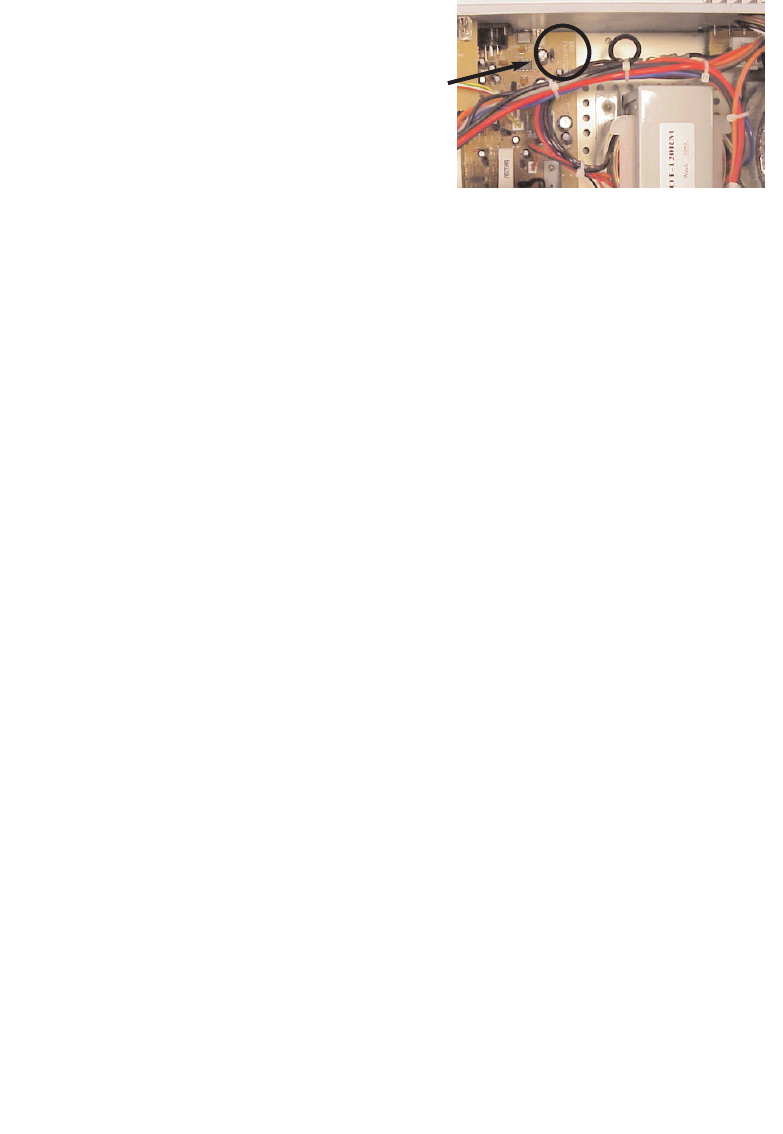19
1. Remove power lead trom the AC wall socket.
2. Remove top cover.
3. Locate the jumper
4. connect jumper to the centre pin and ON posi-
tion to enable the phantom power
ALWAYS DISCONNECT THE AMPLIFIER FROM
THE MAINS WHEN REMOVING THE COVER.
CHIME:
Switching on the manual chime on/off switch on the rear panel and short the pin4, pin5
of the DIN Socket will activate the chime function ("Ding-Dong" attention signal prece-
ding a call).
AUX:
The equipment provides two auxiliary inputs which may be used for connecting other
signal sources such as a Radio Tuner, CD or Cassette player. The level Control opera-
tes on each of the input sources. Turn the control clockwise to increase the volume or
anticlockwise to reduce the volume.
The Aux input sockets are standard RCA phono, two sockets are supplied and these
are linked together internally, this allows stereo signal sources to be used without the
need to obtain a special lead, however you may wish to check with the manufacturer of
the signal source to ensure that no damage will result if the left and right output chan-
nels are put in parallel.
In case the backside switch LINE/MIC is set to ‘LINE’ this input can be used for music
as well.
TEL/EMER:
This input is for emergency announcements/signals and is not effected by the master
volume control. Input level can be set by level control on the rear. The TEL input has
the highest priority and will override all other inputs.
Be aware that the telephone exchange must have a ‘babyphone’ or ‘room listening’
functionality.
POWER IN AND PRE OUT:
Connects the mixer/preamplifier stage to the power amplifier stage. The connecting link
must be plugged in for normal operation as a mixer/amplifier. If a compressor/limiter,
equalizer, or other external signal processor is used in the sound system, connect the
"PRE OUT to the input of the external processor and the output of the processor to"
POWER IN" In the signal chain, "PRE OUT' is after the tone controls and the master
volume control.