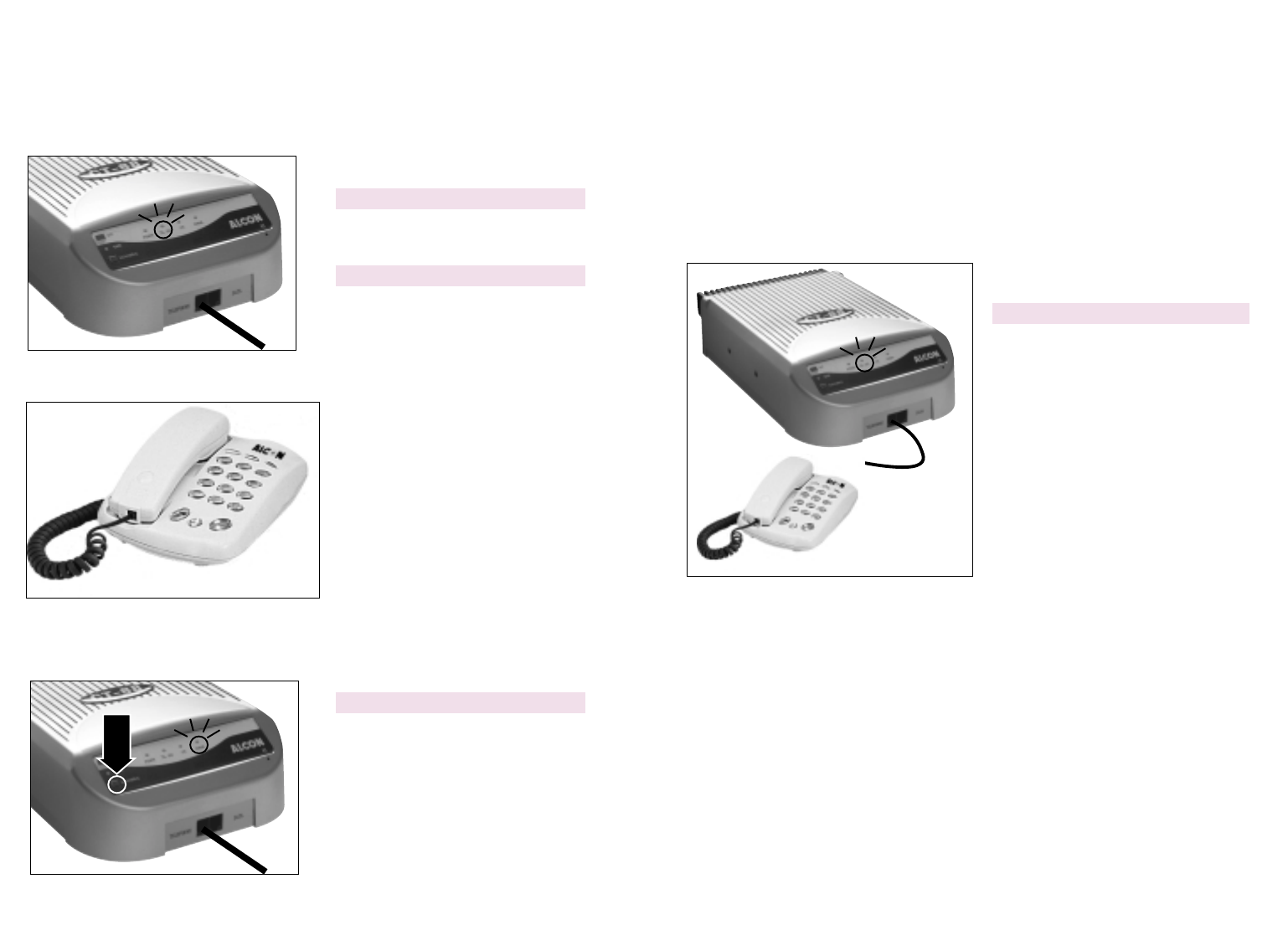8
7
FUNCTION KEYS :
ANSWERING A CALL
ANSWERING WITH THE CT-88 Remote Unit
Make sure the Remote POWER switch is ON.
1. When a call comes in, the Normal
Telephone will ring.
The TEL indicator will flash.
2. Pick-up the handset of the Normal
Telephone and begin your conversa-
tion.
The TEL indicator will illuminate.
3. Hang up .
ANSWERING WITH THE BASE UNIT
It is possible to connect a normal
telephone to the Base Unit and then have it
answer the incoming calls. There is an RJ-
11 telephone socket on the back of the Base
Unit for this purpose. This normal telephone
for the Base Unit is not included in the stan-
dard package.
SCRAMBLE FUNCTION & DATA TRASNSMISSION
To prevent somebody from eavesdropping on your conversation, use the Scramble function. .
Press the SCRAM. button to ativate
1.No SCRAM. indicator is nromal(Tel.)
2.SCRAM. indicator on(flashing) is
Data Transmission
3.SCRAM. indicator on is Scramble fun-
tion
NOTE :
"
If there is blackout when the system had the Scramble Function engaged or disengaged,
the system will always return to that setting when the power returns.
"
The system should be in standby mode to engage or disengage the scramble function.
PLACING A CALL
Remote / Mobile UNIT
Switch the Remote/ Mobile unit ON (the POWER indicator should illuminate), making sure
that the telephone cord is plugged into the house socket.
1. Pick up the telephone handset of the
normal telephone and check if there is
dial tone.
The TEL indicator will illuminate.
2. Dial the number you wish to call.
3. hang up the handset when you have fin-
shed the call.
AT-526