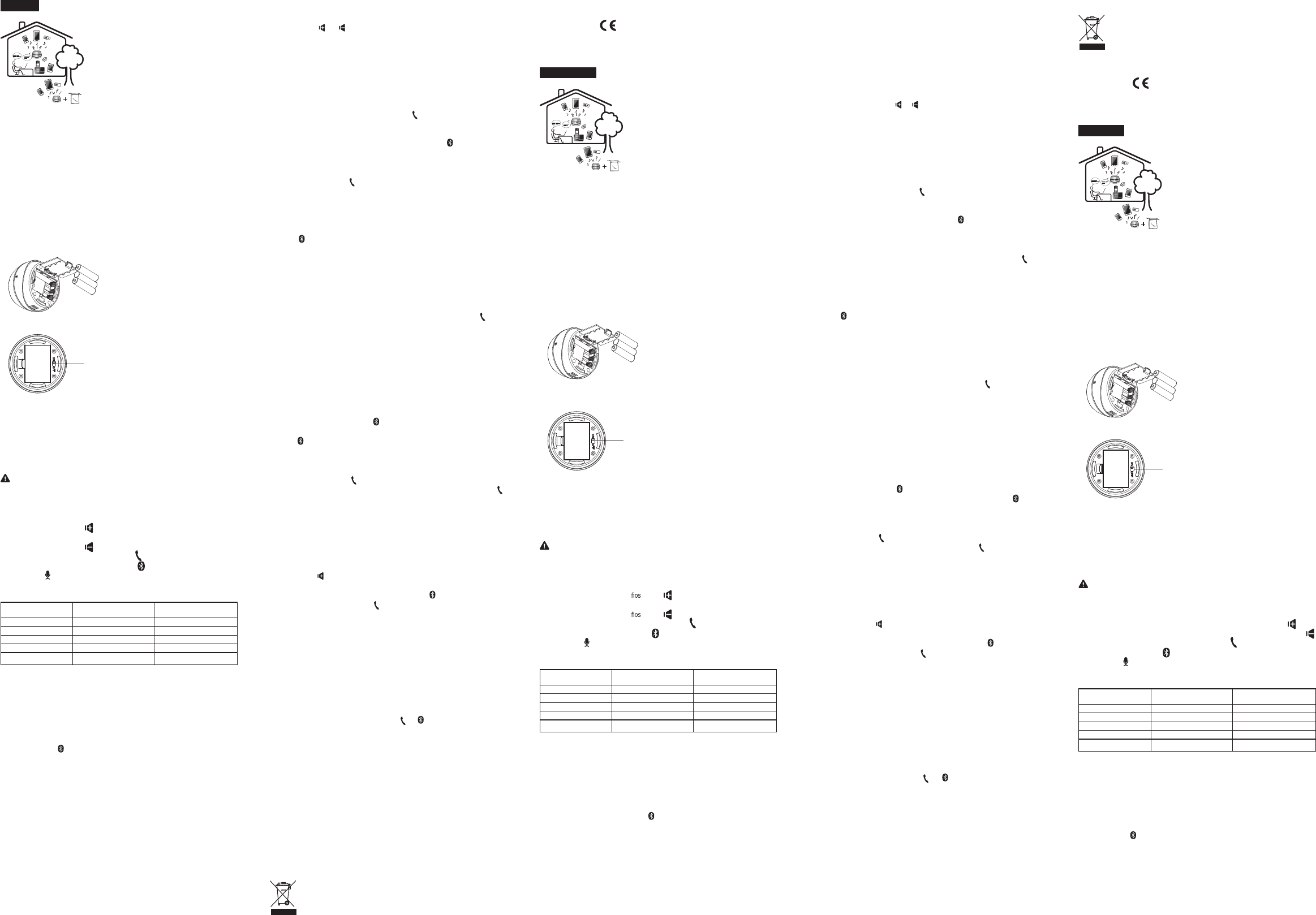DUTCH
Handenvrije en draadloze mini luidspreker
voor vaste lijn,mobiele telefoon en
mediaspeler
VOORBEREIDING VOOR EERSTE GEBRUIK
Voor zorgsmaatrege len :De k walit eit van het signaa l hangt a f van de bes temm ing
en omg ev ing van uw draadloze DECT teloon s tan daard en VCE BOX . Z
uit de buur t van exece ssieve hitt eb ronnen (r adi aoren, direct z onlic ht,enz) en
bescherm ze teen trilli ngen en stof. Laat ze noo it in aanrak ing met wat er komen,
andere v l oeistoffen of sp u itbussen.Omco van s toring te verm ijden en on tvangst
te optimaliseren, moe t voora lor den verme den d ae DECT tefoon s tandaar d
in de onmidd elijke na bijheid gt wordt van ramen, gro tme talen bjek ten,
cement , tel evises, muziekcen trums,VCR of DVD spers ,ha logene lampingen of
verw armin gsa ppat en,fluorserende b e lichting , inbraak a larms,micro wave ovens,
comput ers,enz.
INSTALLATIE EN INSTELLEN
- Installeer de AAA batterijen (merk naam: SANI K,G capa citeit: Ni-MH 1.2V/450mAh)
volgens de tekens die aangegeven staan in het batterijvakje.
- Zet de VOICE BOX aan door de AAN/UIT toets in de AAN stand te zetten.
Aan-/uitschakelaar
- Verbind de USB kabel met uw computer om op te laden (blauwe LED continu aan)
Voordat u begint met het gebruik van uw voicebox, moeten de batterijen continu 8
uur worden opgeladen (violet LED altijd aan).
Opmerkingen: Als de batterij bijna leeg is, knippert de rode LED snel. Verbind dan de
VOICE BOX met uw computer om op te laden.
Gebruik GEEN niet-oplaadbare of verkeerd type batterijen-deze kunnen
exploderen en schade veroorzaken.
TOETS OMSCHRIJVING:
1. Bel volume OMHOOG/ Luidspreker volume omhoog (DECT draadloze
telefoongesprek modus)
2. Bel volume OMLAAG/Luidspreker volume omlaag (DECT draadloze
telefoongesprek modus)
3. AAN of uit haak (DECT draadloze telefoon)
4. Cellulaire oproep beantwoorden/beeindigen
5. Microfoon
VOICE BOX LED INDICATIETABEL
Omschrijving DECT LED status Bluetooth LED Status
(Activatie AAN)
Registratie modus Knippert dubbel-Violet Knippert tweemaal-Blauw
Stil modus Knippert- Blau w Knippert-Blauw
Laag batterijniveau Knippert-Rood -
Oplaadmodus Altijd aan-Blauw -
Opladen Vol Altijd aan-Violet -
BLUETOOTH REGISTRATIE
BELANGRIJKE OPMERKING: VOICE BOX moet verbonden zijn in Bluetooth modus
met je mobiele foon of ander Bluetooth toestel om goed te kunnen functioneren.
- Schakel de VOICE BOX AAN.
- Houd de VOICE BOX en uw mobiele foon (of ander Bluetooth toestel) op een
afstand van minder dan 1 meter.
- Activeer de Bluetooth modus op de mobiele foon of ander Bluetooth toestel.
- Druk en houd de
toets op de VOICE BOX totdat de blauwe LED snel knippert.
- Activeer de Blue tooth sc annin en kopp el modu s omobi elefoon of an der oest el.
- Selecteer "Alcatel VOICE BOX" uit de beschikbare Bluetooth apparaatlijst om de
VOICE BOX te koppelen met de mobiele foon.
- Eenmaal geregistreerd, zal de blauwe LED op de VOICE BOX blijven knipperen.
Opmerkingen:
1. Als de registratie faalt, zet dan de VO ICE BOX uit en herhaal de b ovenstaande stappen .
2.
verbonden Bluetooth toestel.
3.
komt eerst van de eerste service basis.
4.
verbinden van het laatst gekoppelde toestel uit en herhaal de registratieprocedure
met het nieuwe toestel
DRAADLOZE DECT TELEFOON REGISTRATIE
BELANGRIJKE OPMERKING: Als u de VOICE BOX met uw draadloze DECT telefoon
wilt gebruiken, moet u de draadloze DECT telefoon basis registreren.
- Druk en houd
en tegelijk ingedrukt todat de violet LED knippert.
- Ga naar de registratiemodus van uw draadloze DECT telefoon bais. (Voor ALCATEL
telefoons, druk en houd de "PAGE" toets 5 seconden ingedrukt op de draadloze
telefoon basis of raadpleeg uw draadloze DECT telefoon handleiding)
- Nadat de registratie is gelukt, is een bevestigende toon hoorbaar en de blauwe LED
knippert constant.
Opmerkingen:
- Als de registratie is mislukt, herhaal dan bovenstaande stappen.
- Om de registratie modus af te sluiten, druk dan
.
BLUETOOTH VERBINDING
- Wanneer de Bluetooth verbinding is verbroken, druk dan
om de Bluetooth
verbinding te herstellen.
HANDENVRIJE KIT
a) Een draadloze DECT
telefoon oproep beantwoorden en beeindigen.
b) Een cellulaire oproep beantwoorden en beeindigen:
1. Gebruik de verbonden cellulaire telefoon om de VOICE BOX bedieningen te
regelen; bv.oproepen beantwoorden, oproepen beeindigen, volume regelen.
Of
2. Druk
om een cellulaire oproep te beantwoorden/beeindigen.
Opmerkingen:
cellulaire telfoon met de Bluetooth blauwe LED constant knipperend.
c) De oproep va n de draadDECT handset o pnemen en doo rschakel en
naa r de VOIC E BOX
- Neem de lijn met de handset
- Intercom de VOICE BOX
- Beantwoord de intercom oproep door te drukken op de VOICE BOX
.
- Sluit de oproep op de handset af
d) Een bespreking maken met de VOICE BOX:
- Raadpleeg uw draadloze DECT telefoon handleiding:tegelijkertijd DECT
draadloos en Mobiele foon bellen (3-wegen bespreking)
e)
1. Tijdens een gesprek op uw DECT draadloze telefoon, is het oproep wachten
signaal te horen wanneer er een inkomende oproep is van een cellulaire
telefoon. Om de vaste lijnoproep in de wachtstand te zetten en de cellulaire
oproep te beantwoorden, druk
op de VOICE BOX.Om de cellulaire oproep
te beeindigen en terug te schakelen naar de vaste lijnoproep, druk nog een
keer
.
2.
te horen wanneer er een inkomende oproep is van een vast netwerk.
Om de cellulaire oproep in de wachtstand te zetten en de vaste lijnoproep
te beantwoorden, druk
op de VOICE BOX. Om de vaste lijnoproep te
beindigen en terug te keren naar de cellulaire oproep, druk nog een keer
again.
Opmerkingen: Tijdens een oproep op een mobiele foon, kunt u de oproep
schakelen naar uw VOICE BOX om te communiceren in
handenvrije modus. Volg uw mobiele foon instructies op om de
oproep naar de VOICE BOX te kunnen schakelen.
f) 3- wegen bespreking:
- Tijdens een externe oproep, of op een vaste lijn of cellulaire telefoon, druk
en houd de
ingedrukt op VOICE BOX om een 3-wegen bespreking oproep
in te stellen met een andere bellende partij in de wachtstand.
- Een 3-wegen bespreking oproep beeindigen, druk
om de cellulaire
oproep af te sluiten en/of druk
om de vaste lijnoproep af te sluiten.
MINI LUIDSPREKER
U kunt naar muziek luisteren op VOICE BOX:
- Activeer de Bluetooth op VOICE BOX met de blauwe LED snel knipperend.
- Let op dat de VOICE BOX is verbonden met de cellulaire foon of met andere
Bluetooth ingeschakelde muziek afspeel toestellen zoals MP3 spelers, tablets.
- Ge bruik de ver bon den cellu laire telefoon of Blue too th muziek afs pelen toest el
om de VOICE BOX muziek afspeel functies te regelen, bijv. afspelen, pauze,v
orige,volgende,stop,volume regeling.
Opmerkingen:
De beltoon van VOICE BOX is hoorbaar en oproepen kunnen
beantwoord worden door op
of
. te drukken.De muziek
speelt weer af wanneer de oproep is beindigd.
PROBLEMEN OPLOSSEN
Als algemene regel, wanneer een probleem zich voordoet, reset VOICE BOX door
de batterijen 1 minuut eruit te halen en plaats ze daarna terug.
VEILIGHEID
Probeer niet het apparaat of de accu te openen om risico's van elektrische schok
te vermijden.Probeer niet de batterijen te openen,aangezien deze gevaarlijke
chemische substanties bevatten.
Uw VOICE BOX moet in een droge plaats gezet worden, uit de buurt van
hete, vochtige plaatsen en weg van direct zonlicht. Om radiosignaal storing te
vermijden, zet de telefoon minstens 1 meter uit de buurt van andere elektrische
apparaten of andere telefoons.
MILI
Dit symbool betekent dat uw niet-operatieve elektronisch apparatuur
gescheiden moet worden verzameld en niet samen met het huishoudelijk
afval. De Europese unie heeft een speciale verzamel en hercycling
systeem voor welke producenten verantwoordelijk zijn.
Help ons het milieu te beschermen waarin we leven!
KONFORMITEIT
Het gruk te logop d e pro dcten geeft d econ formit eit aan met alle ess entie
vereisten en a lle t oep asbare ri chtlijnen. U kunt e Declaratie v aconformit eit
downladen van on ze website www.alcal-ho me.co m
PORTUGUÊS
Minialtifalante mãos-livres e sem fios para
telefones fixos, telemóveis e leitores
multimédia
LEIA PRIMEIRO ANTES DE UTILIZAR
Precauções: A qualid ade do s ina l den derá do local e ambien te d a bas e do telefone
DET sem fios e d a VOICE BOX. C oloq ue-ofastados de fon tes d e calor exce ssvo
(radi adores, luz lar direc ta, e tc. ) e pro tos de ibrações e pó. Nunca permit a que
entrem em c ont acto com á g ua ou outros líqu idos, nem c om aeros sóis. P aradu zi r o
risco de interf erência e o tim izar a re ceção, não i nstaa base do teefone DECT nas
imediações de janelas, o bj etos me tálicos de g randes dimensões, betão re f orçao,
telev isões, cen tros d e músi ca, le itores de V CR ou D, lâm padae ha logéneo ou
dispositivos d e aq ueci ment o, ilumi naç ão c ente, a l armes de p roteção cont ra
roub o, m icroond as, computadores, e tc.
INSTALAÇÃO E CONFIGURAÇÃO
- Instale a s pilhas AAA (N ome da mar ca: SAN IK, capacidade: Ni-MH 1,2 V/450 mAh)
de acordo com a polaridade assinalada no compartimento das pilhas.
- Ligue a VOICE BOX colocando o interruptor ON/OFF (LIGAR/DESLIGAR) na posição
ON (LIGAR).
Interruptor on/off
- Li gue o cabo USB ao com putaor para carre gar ( LED azul aces o p ermanen t emen t
Antes de utilizar o VOICE BOX, deverá carregar as baterias durante 8horas.
Observações: Quando as pilhas estão fracas, o LED vermelho pisca rapidamente.
Ligue a VOICE BOX ao computador para recarregar.
NÃO utilize pilhas não recarregáveis ou do tipo incorreto - podem explodir e
provocar danos.
DESCRIÇÃO DAS TECLAS:
1. Aumentar o volume do toque / Aumentar o volume do altifalante (modo de
conversação telefónica sem
DECT)
2. Diminuir o volume do toque / Diminuir o volume do altifalante (modo de
conversação telefónica sem
DECT)
3. Disponível ou ocupado (telefone sem fios DECT)
4. Atender/terminar chamada celular
5. Microfone
TABELA DE INDICAÇÃO DO LED DA VOICE BOX
Descrição Estado do LED DECT Estado do LED Bluetooth
(ativação LIGADA)
Modo de registo Piscar duplo - Violeta Piscar duplo - Azul
Modo de espera Piscar - Az u Piscar - Azul
Bateria fraca Piscar - Vermelho -
Modo de carga Aceso - Azul -
Carga completa Aceso - Violeta -
REGISTO BLUETOOTH
NOTA IMPORTANTE: A VOICE BOX deve estar ligada no modo Bluetooth com o
telemóvel ou outro dispositivo Bluetooth para funcionar correctamente.
- LIGUE a VOICE BOX.
- Mantenha a VOICE BOX e o telemóvel (ou outro dispositivo Bluetooth) a 1 metro
de distância.
- ative o modo Bluetooth no telemóvel ou outro dispositivo Bluetooth.
- Prima e mantenha premido o botão
na VOICE BOX até o LED azul piscar
rapidamente.
- ative a procura Bluetooth e o modo de emparelhamento no telemóvel ou outro
dispositivo.
- selecione “Alcatel VOICE BOX” na lista de dispositivos Bluetooth disponíveis para
emparelhar a VOICE BOX com o telemóvel.
- Após estar registada, o LED azul na VOICE BOX pisca intermitentemente.
Observações:
1.
2.
Bluetooth ligado.
3.
ligação será a primeira efectuada.
4.
dispositivo ligado e repita o procedimento de registo com o novo dispositivo.
REGISTO DO TELEFONE DECT SEM FIOS
NOTA IMPORTANTE: Se quiser utilizar a VOICE BOX com o seu telefone DECT sem
fios, é necessário registar com a base do telefone DECT sem fios.
- Prima e mantenha premido
e em simultâneo até o LED violeta piscar.
- Entre no modo de registo na base do telefone DECT sem fios. (Para telefones
AL CATEL, prima eman tenha premido o bão " PGE" duran te s egundos na b as e do
telone DECT s em o s c onslte o guia do u tilizador do teone DECT s em fios)
- Após o registo com sucesso, será emitido um tom de confirmação com o LED azul
a piscar intermitentemente.
Observações:
- Se o registo falhar, repita os passos acima.
- para sair do modo de registo, prima
.
LIGAÇÃO BLUETOOTH
- Quando a ligação Bluetooth for perdida, premir
pode restabelecer a
ligação Bluetooth.
KIT MÃOS-LIVRES
a)
.
b) Atender e terminar uma chamada com o telemóvel:
1. Utilize o telemóvel ligado para controlar as operações da VOICE BOX, ou
seja, atender chamadas, terminar chamadas, controlar o volume.
Ou
2. prima
Atender / terminar chamada celular.
Observações: Certifique-se de que a VOICE BOX estabeleceu ligação com o
telemóvel com o LED azul Bluetooth a piscar intermitentemente
c) Atender a ch amaa de apre lo DECT e trnsfer ira a VO IC E BO
- Ocupe a linha com o aparelho
- Faça uma chamada interna para a VOICE BOX
- Atenda a chamada interna com a VOICE BOX premindo
.
- Termine a chamada no aparelho
d) Efectuar uma chamada de conferência com a VOICE BOX:
- Consul te o manual do u tiliza dor do telefone DECT sem fios : O telefone DECT
sem fios e o telemóvel tocam ao mesmo tempo (conferência a três)
e)
1. Após receber uma chamada no teleone fi xo, é p ossí vel ouvi r o si na le es pera
da chamada quan do existe uma chada recebida proven ien te de um teemóve l.
Para coloc ar a chamada d o telone fi xo em esp era e en der a c hama d a d
teemóve l recebid a, pr
na VOICE BOX. Para termi nar a chamaa d o
telemóvel e mudar p ara a chamada d a linha fixa, pma novamen t
.
2. Ap receer uma chamada no teemóve lé possí vel ouv ir o si nal de esp era da
chama d quan do exist e uma c hama dare cbid a proveni ent e da re d d e linha fixa.
Para coar a chama da do telemóvel em esp era e atender a c hamada da linha
fi recebida, pri
na VCE B OX. Para termina r a cmad a da linh a fixa e
mu dar para a chamad a do telemóve l p ri novamen t
.
Observações: Enquanto recebe uma chamada num telemóvel, pode transferir
a chamada para a VOICE BOX para comunicar no modo mãos-
livres. Siga as instruções do telemóvel para alternar a chamada
de para a VOICE BOX.
f) Conferência a três:
- Durante uma chamada externa, na linha fixa ou no telemóvel, prima e
mantenha premido
na VOICE BOX para configurar uma chamada de
conferência a três com outro interlocutor em espera.
- Para terminar uma chamada de conferência a três, prima
para terminar a
chamada no telemóvel e/ou prima
para terminar a chamada na linha fixa.
MINIALTIFALANTE
Pode ouvir música na VOICE BOX:
- ative a função Bluetooth na VOICE BOX, com o LED azul a piscar rapidamente.
- Certifique-se de que a VOICE BOX estabeleceu uma ligação com o telemóvel
ou outros dispositivos de reprodução de música com Bluetooth, tais como
leitores MP3 e tablets.
- Utilize o telemóvel ligado ou o dispositivo de reprodução de música Bluetooth
para controlar as operações de reprodução de música da VOICE BOX, isto é,
reproduzir, colocar em pausa, anterior, seguinte, parar, controlo do volume.
Observações: Quando existe uma chamada recebida, a reprodução de música
será interrompida. A VOICE BOX irá tocar e a chamada pode
ser atendida premindo
ou
. A reprodução de música será
reposta automaticamente após terminar a chamada de voz.
RESOLUÇÃO DE PROBLEMAS
Como regra geral, se ocorrer um problema, reponha a VOICE BOX removendo as
pilhas durante cerca de 1 minuto e volte a instalar novamente as pilhas.
SEGURANÇA
Não tente abrir as baterias, pois contêm substâncias químicas.
O seu VOICE BOX deve ser colocado longe de qualquer zona de calor excessivo
(radiadores, sol...). Para limitar os riscos de interferências e favorecer a
qualidade de receção, evitar em particular a instalação da base na proximidade
imediata de aparelhos electrónicos ou de outros telefones.
AMBI ENTE
Este símboloig nifica que o s eu tel efone f or anão deve ser
eli mina do junt amente c om o d oméstico, mas recolhido sep aradamente.
Para o efeito, a Uni ão E uropei a i nstituum sistema de reco lha e
reciclagem e specífico, cuja responsabilidade c abe aos fabricanes .
Ajude-nos a preservar o ambiente no qual vivemos!
Conformidade
Este logótipo mo stra que os p rodu se en cont ram em c onformida c om os qu isitos
ess encia is e out ras disos ições aplicáveis d a directiva europe ia 1999/5/CE.
Podem consu ltar a dec lara ção na nos sa página web www.al cate l-home.com
ENGLISH
Handsfree kit and music for fixed, cellular
phones and Media Players + travel bag
BEFORE 1st USE
Precautions: The signa l qualit y will depen d on the ocation an d env ironmen t of
your c ordless DECT p hone base an d VOCE BOX . Position them awa y from sour ce of
exc essive heat ( radiators, di rect s unlight, e t c.) and pro te ct them from v ibrations an d
dus t. Never all ow them to c ome into c ont act with water, other liq uids or aerosol s.
To re duce t he i sk of int erference and optim ize rece ption, t ake p articul ar care not to
inst all the DECT phone base in the immediate v icin ity wi ndows, lar ge metal o bj e cts,
rei nforced concre t e, tel evisions, mu sic cent ers , VCR or DVD players, halog en lam ps or
heating d evices, f l uorescent lighting , b urglar al arms, m icrowave ovens, com put er s, tc .
INSTALLATION AND SET UP
- Install the AAA batteries ( Brand name: SANIK, Capacity: Ni-MH 1.2V/450mAh) in
accordance with the polarity marked in the battery compartment.
- Switch on the VOICE BOX by switching the power ON/OFF switch to ON position.
On / off switch
- Connect the USB cable to your computer for charging (blue LED steady on)
Before you start to use your VOICE BOX, charge batteries continuously for 8 hours
(violet LED steady on).
Remarks: During battery low, red LED will flash rapidly. Please connect VOICE BOX to
your computer for re-charging.
DO NOT use non-rechargeable or incrrect type of batteries - they may explode
and cause damage.
KEY DESCRIPTION:
1. Ring volume UP / Speaker volume up (DECT cordless phone talk mode)
2. Ring volume DOWN / Speaker volume down (DECT cordless phone talk mode)
3. Answer / End fixed line call (DECT cordless phone)
4. Answer / End Cellular Call
5. Microphone
VOICE BOX LED INDICATION TABLE
Description DECT LED Status Bluetooth LED Status
(Activation ON)
Registration Mode Double Blink - Violet Double Blink - Blue
Idle Mode Blink - Bl ue Blink - Blue
Low Battery Level Blink - Red -
Charging Mode Steady On - Blue -
Charging Full Steady On - Violet -
BLUETOOTH REGISTRATION
IMPORTANT NOTE: VOICE BOX must be connected in Bluetooth mode with your cell
phone or other Bluetooth device to work properly.
- Switch ON the VOICE BOX.
- Keep VOICE BOX and your cell phone (or other Bluetooth device) within 1 meter
distance.
- Activate the Bluetooth mode on the cellular phone or other Bluetooth device.
- Press and hold
button on VOICE BOX until its blue LED flashes rapidly.
- Activa te the t oothann ing and mo de on the cell ular p hone or ot her devic e.
- Select “Alcatel VOICE BOX” from the available Bluetooth device list to pair the
VOICE BOX with the cellular phone.
- Once registered, the blue LED on VOICE BOX will flash intermittently.
Remarks:
1.
2. When VOI CE BOX is s witched on, it will auto mati c ally co nne c t to the las t co nne c ted