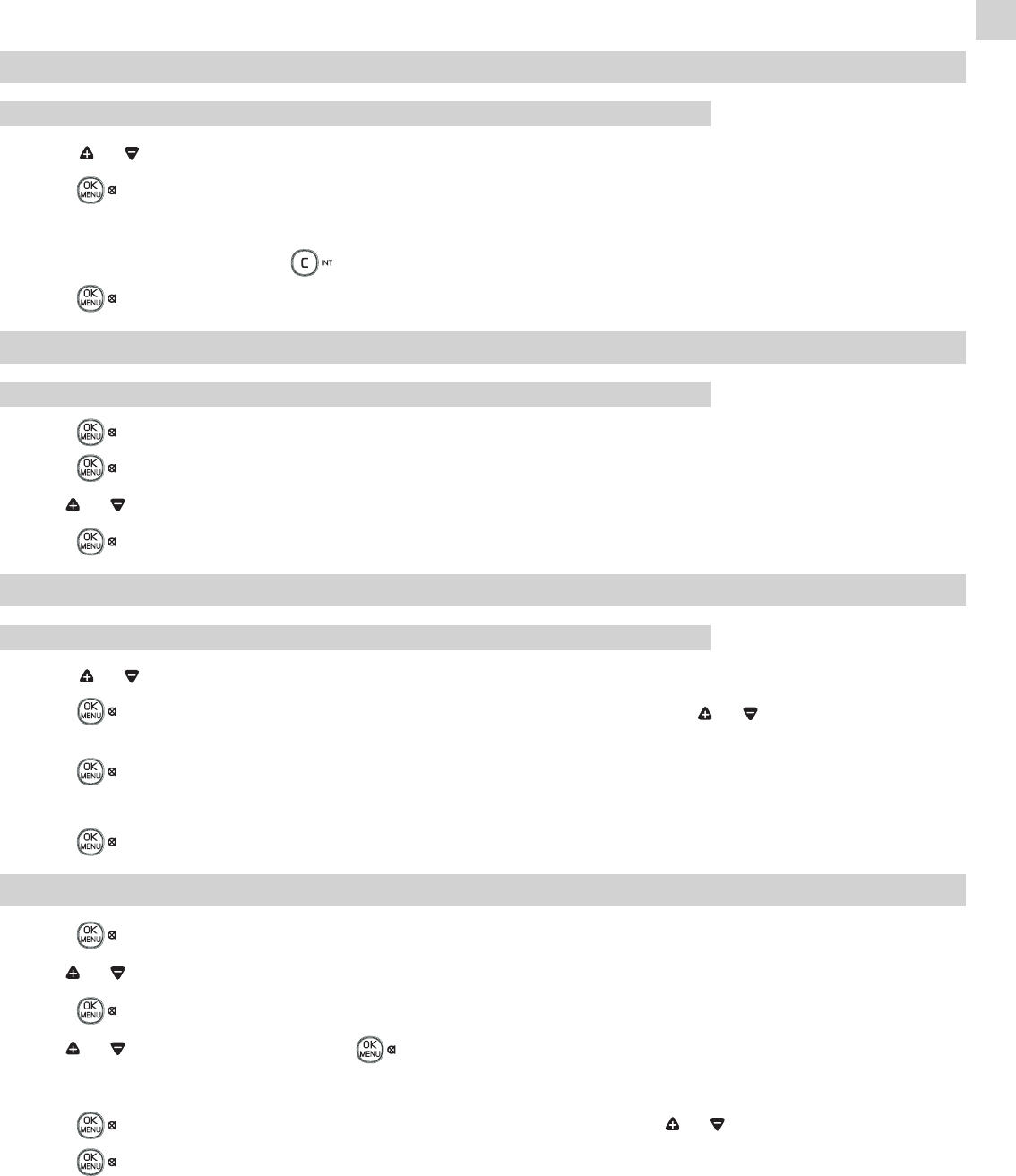6.6 NAMING A HANDSET
In the Initial Setup menu:
Press or to select the HANDSET NAME submenu.
Press to open the menu. The display reads HANDSET NAME.
Use the keypad to enter a name.
Note: To make a correction, press .
Press to save the name. The set beeps to confirm and the handset name appears on the display.
6.7 SELECTING THE LANGUAGE
In the Initial Setup menu:
Press to select the LANGUAGE submenu.
Press to open the menu.
Use or to select a language. The default setting is ENGLISH.
Press to save. The set beeps to confirm.
6.8 DATE AND TIME
In the Initial Setup menu:
Press or to open the DATE AND TIME submenu.
Press to open the menu. Use the keypad to enter the year (YEAR:2008), use or to set the date. Enter the
date in dd/mm format.
Press to confirm and move on to the SET TIME submenu.
Use the keypad to enter the hour and minutes (hh:mm format).
Press to save.
6.9 ALARM CLOCK
Press to open the main menu.
Use or to select ALARM CLOCK.
Press to open the menu. The display reads ON > OFF.
Use or to select ON or OFF. Press to confirm.
If ON is selected, the display reads SET ALARM TIME. Use the keypad to enter the alarm time (hh:mm format).
Press to display > ONCE OR DAILY then select ONCE or DAILY with the or keys.
Press to save.
11