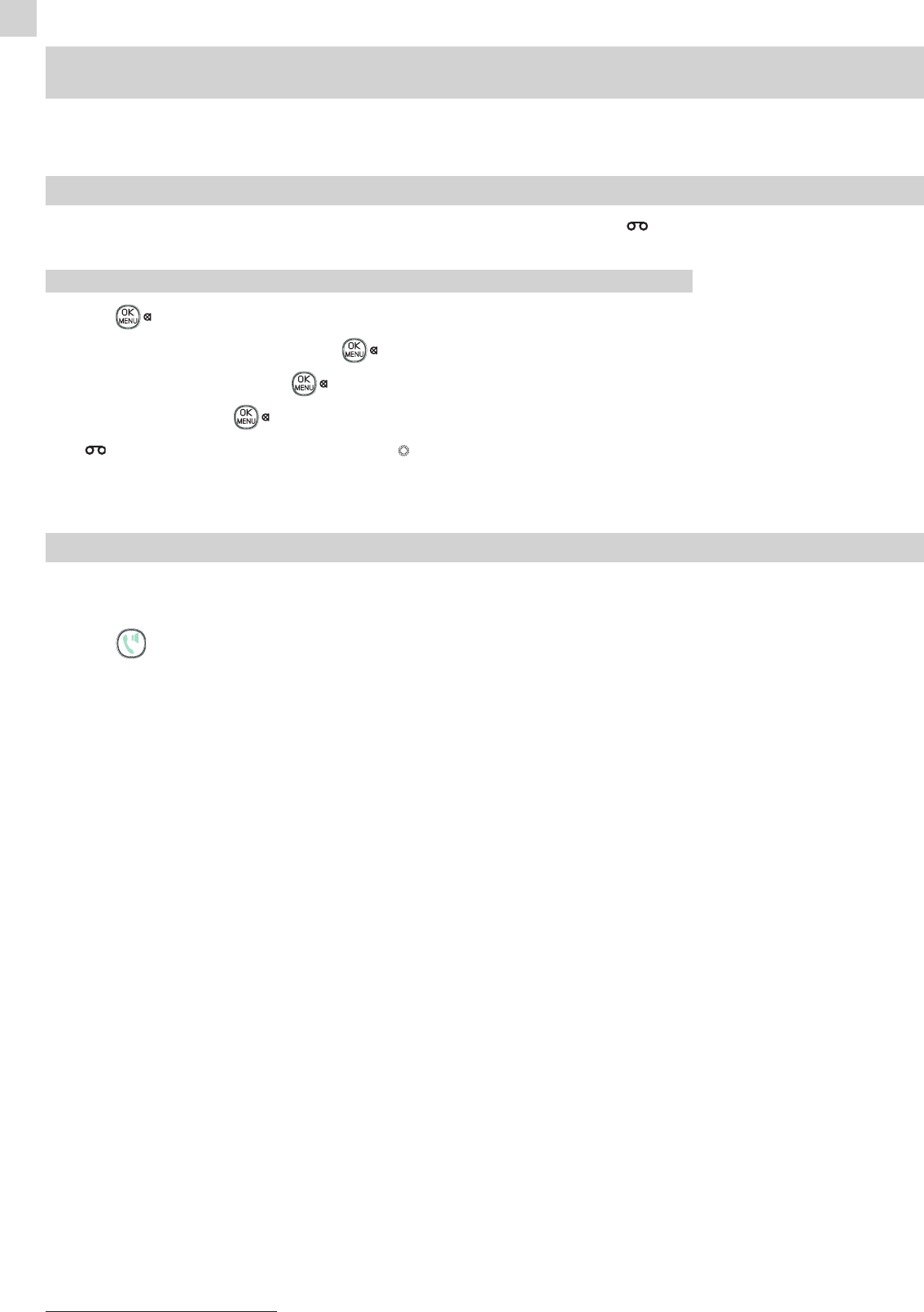8
4. USING YOUR VERSATIS C650 WITH THE OPERATOR’S VOICEMAIL
SERVICE*
By subscription to your operator, you can have your calls diverted to a voicemail box when you are absent or already on
the line. New messages are indicated by an icon on the display. For more details, contact your operator.
4.1 RECEIVING VOICEMAIL MESSAGES
When new messages are received, the base and handset LEDs flash and the icon appears on the handset display.
The icon disappears once you have consulted the voicemail.
If this doesn’t happen automatically:
Press to open the menu.
Select RESET SETTINGS and press to confirm.
Select VOICEMAIL and press to confirm.
Select YES and press to confirm.
The icon disappears, and the handset LED goes out, as does the base light.
Note: If you have a Duo or Trio version, the icon will remain on the display on the other handsets. Follow the same
procedure on each handset to make it disappear.
4.2 LISTENING TO VOICEMAIL MESSAGES
When new messages are received, to open your voicemail:
Dial the voicemail server number provided by your operator.
Press .
* Requires subscription to the caller identification service, subject to technical availability.