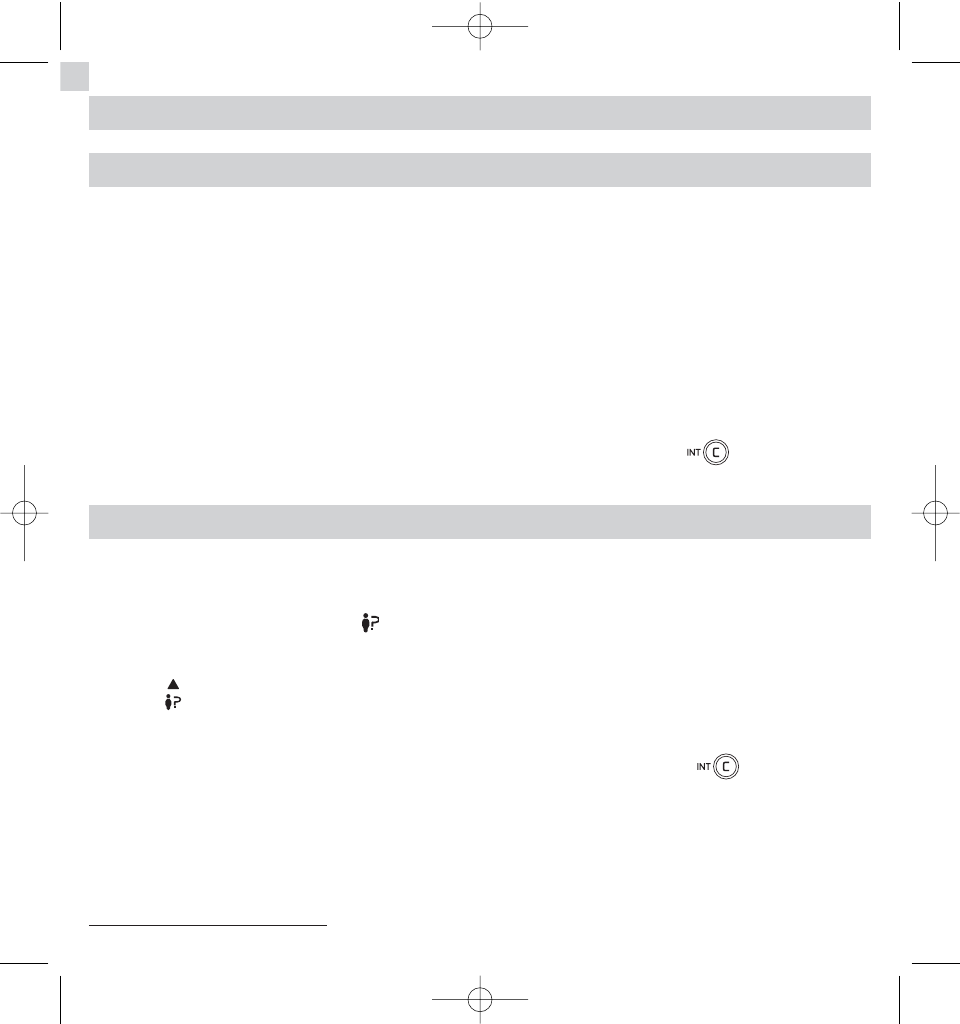5. IDENTIFYING CALLERS
5.1 HOW TO READ THE CALLER ID DATA
If you are subscribed to your operator’s Caller ID service, and if the network transmits the relevant data, the
caller's name or number will be shown on the screen as indicated below.
The numbers, dates and times of incoming calls are recorded in the Calls log.
During the call, the following messages (from the network) are displayed:
- the caller name and number, if the number is stored in your Phonebook or transmitted by the network
- the caller number, if not listed in your Phonebook
- PRIVATE if the caller is using Caller ID Blocking to avoid identification
- UNAVAILABLE: to display the date and the caller number in the Calls log, press once to display the
date and a second time to display the number.
5.2 VIEWING THE RECEIVED CALLS LIST
If you are subscribed to the Caller ID service*, your Versatis C350 will log the last 40 calls received, along with
the date and time of each call.
Unanswered calls are flagged by the icon on the main screen.
To consult these calls:
Press .
Scroll through the list using the navigation keys.
To view the details transmitted by the network (number, name, date and time) press as many times as
required.
12
* Requires subscription to the network operator’s Caller ID service, subject to technical availability