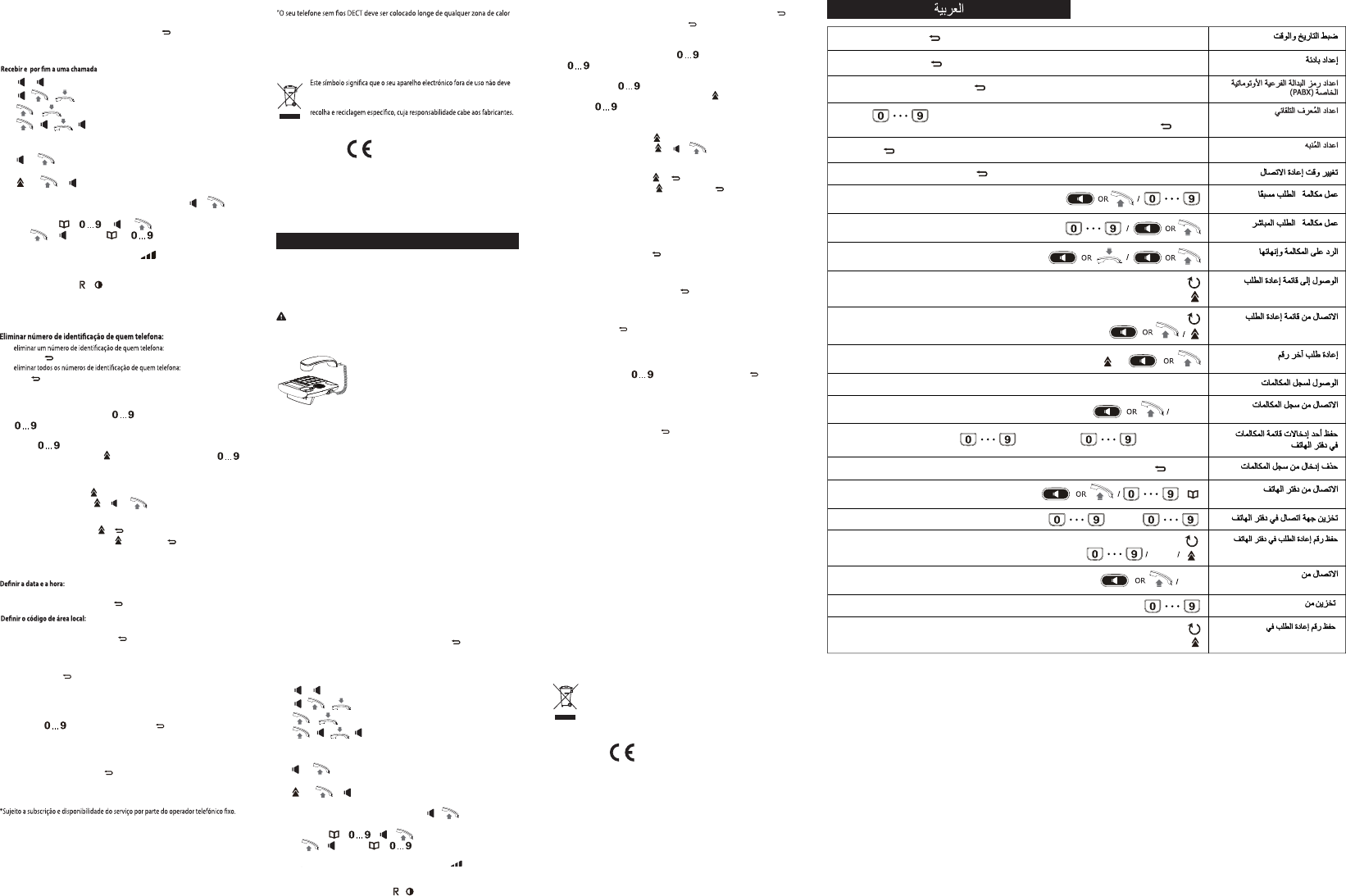1: Display LCD
2: Tasto scorrimento verso il basso
3: Tasto Mem
4: Indicatore Mute/Nuovo/Suoneria
5: Controllo volume suoneria
6: Tasto Cancella/Esci
7: Tasto mute
8: Tasto rubrica
9: Tasto ricomposizione del numero
10: Tasto Flash/Contrasto
11: Tasto Vivavoce
12: Tasto volume vivavoce
13: Tasto menu
14: Tasto scorrimento verso l'alto
21: Chiamata Uscente
22: Chiamata Entrante
23: Numero elenco chiamate*
24: Visualizzazione del numero di
telefono*
25: Ripetizione
15: Mese
16: Segreteria telefonica
17: Giorno
18: Segreteria telefonica
19: Ora
20: Minuti
/ MENU /..... / MENU / S or T / MENU / SET 2 CODE / S or T / MENU
/ MENU / ..... / MENU /
S or T / MENU / SET 1 DATE / S or T / MENU
/ MENU /
S or T / MENU / SET 6 FLASH / S or T / MENU
S or T
S
or T
/
or MEM / MENU / / MENU / S or T
/ S or T
/
/ MENU /
MENU
MEM
MEM
MEM
MEM
MEM / MENU /
MEM / MENU /
/ MENU / S or T / MENU / SET 3 PCODE / S or T / MENU
/ MENU / AUTO IP ON /
S or T / MENU / SET 4 AUTO IP / S or T / MENU
/ MENU
/ MENU / OFF or ON /..... / MENU /
S or T / MENU / SET 5 ALERT / S or T / MENU
/
- /
- / /
- /
- / / /
- /
- / /
- /
- / / /
- ou antes ou após marcar o número ou,
- A partir da lista de remarcação :
... /
ou
- A partir a lista de chamadas*:
S
ou
T
para seleccionar o número de quem efectua a chamad / ou
- A partir de memórias directas :
1. MEM ou + / ou
2. ou / MEM ou +
-
o prima o dopo aver composto il numero oppure,
- Dall'elenco di ricomposizione :
... /
o
-
Dall'elenco delle chiamate*:
S
o
T
per selezionare il numero del chiamante
/
o
-
Dai tasti di memoria diretta :
1. MEM
o
+ /
o
2.
o
/ MEM
o
+
- armazenar um número de telefone: para marcar o número / MENU /
para seleccionar a localização da memória, ou MEM .
- armazenar um número de chamada recebida:
S ou T para seleccionar o número/
MENU / para seleccionar a localização da memória, ou MEM.
- armazenar um número de saída: ... para seleccionar o número
/ MENU /
para seleccionar a localização da memória, ou MEM .
- per memorizzare un numero telefonico: per inserire il numero /
MENU
/
per selezionare una posizione di memoria, oppure
MEM
.
- per memorizzare un numero di una chiamata entrante:
S o T per selezionare il
numero /
MENU
/ per selezionare una posizione di memoria, oppure
MEM
.
- per memorizzare un numero di una chiamata uscente: ... per selezionare il numero/
MENU
/ per selezionare una posizione di memoria, oppur
MEM
.
Denir Contraste LCD :
Aceder ao registo de chamadas
No modo de repouso, prima / para selecionar Contraste LCD (1 ~ 5).
- S
ou T .
Regolazione contrasto LCD:
Rivedere il numero del chiamante(Caller ID)
Con la cornetta agganciata, premere il tasto / per selezionareil contrasto dell’LCD
(a scelta da 1~5).
- S oppure T .
Denir o código do PABX :
Denir o código de AUTO-IP:
Denir o alarme :
-
MENU
/ S ou T selecione SET 5 ALERT /
MENU
/ S ou T para denir a hora e s
elecione
ON
ou
OFF
/
MENU
/ .
-
MENU
/
S
ou
T
selecione SET 3 PCODE /
MENU
/
S
ou
T
para selecionar o
valor .../
MENU
/ .
(PCODE serão adicionados se número de marcação > 5 dígitos)
Denir o modo de discagem
- Pressão longa * ( > 3s ).
-
MENU
/
S
ou
T
selecione SET 4 AUTO IP /
MENU
/
S
ou
T
selecione AUTO IP ON /
MENU
/ para entrar IP número /
MENU
/ .
(PCODE serão adicionados se número de marcação > 5 dígitos)
- MENU / S
ou
T
seleccionar SET FLASH TIME
/ MENU / S
ou
T
para seleccionar
o tempo fash
110 / 300 / 600
ou
1000 / MENU/ .
- MENU / S
o
T
selezionare SET FLASH TIME
/ MENU / S
o
T
per selezionare
l'intervallo Flash a
110 / 300 / 600 o 1000 / MENU/ .
-
MENU / S
ou
T
para seleccionar DATE e TIME /
MENU
/
S
ou
T
para introduzir
o Mês, Dia, Hora e Minuto
/
MENU
/ .
-
MENU
/
S
ou
T
para seleccionar LOCAL AREA CODE /
MENU
/
S
ou
T
para
introduzir o código da área /
MENU
/ .
ANTES DE UTILIZAR O TELEFONE, DEVERÁ MUDAR O IDIOMA PARA UM
BOM FUNCIONAMENTO.:
UTILIZAR O TELEFONE
Efectuar uma chamada
Ajuste do nível do volume do altifalante : .
Armazenar o número:
Rever e marcar um número de saída:
Eliminar número de saída:
DEFINIÇÕES DO TELEFONE
- MENU / S
o
T
per selezionare DATE e TIME/
MENU / S
o
T
per inserire Mese,
Giorno, Ora e Minuti
/
MENU /.
- MENU / S
o
T
per selezionare il LOCAL AREA CODE
/ MENU / S ou T
per
inserire il proprio codice d'area
/
MENU / .
RESOLUÇÃO DE PROBLEMAS
SEGURANÇA
Em caso de fuga de Gás não utilize o telefone nas proximidades para comunicar a fuga de Gás.
ser eliminado juntamente com o lixo doméstico, mas colectado
separadamente. Para o efeito, a União Europeia instituiu um sistema de
Ajude-nos a preservar o ambiente no qual vivemos!
CONFORMIDADE
ITALIANO
LEGGERE ATTENTAMENTE AL PRIMO UTILIZZO
Come collegare il telefono:
Se si prevede di non utilizzare il telefono per più di 30 giorni, rimuovere la batterie.
COME INSTALLARE IL TELEFONO:
Il telefono può essere sistemato su una supercie piana
o montato a muro.
TASTI DELLA BASE:
ICONE SUL DISPLAY:
UTILIZZO DEL TELEFONO
Ricevere e terminare una chiamata
Eettuare una chiamata
Regolazione del livello di volume dell'altoparlante : .
Cancellare il numero dell'ID chiamante:
- per cancellare un numero dell'ID chiamante: S o T per selezionare il numero/ .
- dell'ID chiamante:
S o T / Premere a lungo ( >3s ).
Memorizzare un numero:
Rivedere e ricomporre un numero di una chiamata eettuata:
Per cancellare un numero di una chiamata in uscita:
IMPOSTAZIONI GENERALI
Impostazione di data ed ora:
Impostazione del codice di presso locale:
ATLINKS
ATLINKS EUROPE
147 avenue Paul Doumer
92500 RUEIL-MALMAISON
France
www.alcatel-home.com
Model no.:
ALCATEL TMAX 1 CE
A/W No.:10001635 Rev.0
(1(6)5%*(/3/52&=37,7$5
Printed in China
-
-
S ou T para seleccionar
S ou T / Pressão
o número / .
longa ( > 3s ).
- Rever um número de saída: ... .
- marcar um número de saída: ... / ou .
- eliminar um número de saída: ... / .
- eliminar todos os números de saída: / Pressão longa ( > 3s ).
Se tiver problemas com o telefone, experimente as sugestões listadas abaixo.
Como regra geral, se ocorrer um problema, retire as pilhas de todos os aparelhos durante
aproximadamente 1 minuto e, em seguida, desligue e ligue a fonte de alimentação à base e
volte a colocar as pilhas.
Para obter instruções mais completas e assistência online, pode contactar-nos através do
nosso site Web : www.alcatel-home.com
Não tente abrir as pilhas, pois contêm substâncias químicas
excessivo (radiadores, sol...).Para limitar os riscos de interferências e favorecer a qualidade de
recepção, evitar em particular a instalação da base na proximidade imediata de aparelhos
electronicos o de outros telefones.
AMBIENT
Este logotipo mostra que os produtos se encontrem em conformidade com os requisitos
essenciais e outras disposições aplicáveis da directiva europeia 1999/5/CE.Podem consultar
a declaração na nossa página web www.alcatel-home.com.
O logotipo e o nome de Alcatel são marcas registadas de Alcatel-Lucent, utilizadas sob
licença pela ATLINKS.
- Collegare il portatile.
- Collegare il cavo della linea telefonica nella presa a muro telefonica.
- Inserire 3 batterie alcaline di tipo mezzo-stilo (AA) (non incluse) nel vano batterie.
Impostazione del codice pabx:
Impostazione auto-ip:
Impostazione sveglia:
- MENU / S
o
T
selezionare SET 5 ALERT
/ MENU / S
o
T
per impostare l’ora e
selezionare
ON o OFF / MENU / .
- MENU / S
o
T
selezionare SET 3 PCODE
/ MENU / S o T
per selezionare il
valore...
/ MENU / .
( il PCODE sarà aggiunto seil numero che si sta componendo> 5 cifre )
Impostazione toni/impulsi
- Premere a lungo * ( >3s ).
- MENU / S
o
T
selezionare SET 4 AUTO IP
/ MENU / S
o
T
per selezionare
AUTO IP ON
/ MENU /
per inserire il presso IP
/ MENU / .
(il presso IP sarà aggiunto automaticamentequando si compongono numeri che
iniziano con 0)
RISOLUZIONE DEI PROBLEMI
SICUREZZA
Aiutateci a proteggere l’ambiente nel quale viviamo!
CONFORMITÀ
Il logo riportato sui prodotti indica la conformità a tutte le norme essenziali e a tutte le
direttive applicabili. E' possibile scaricare la Dichiarazione di Conformità dal sito di ATLINKS
www.alcatel-home.com
Il logo e il nome Alcatel sono marchi registrati di Alcatel-Lucent utilizzati su licenza da
ATLINKS.
*Servizio soggetto ad abbonamento e disponibilità da parte dell’operatore della vostra linea
ssa.
IMPOSTARE LA LINGUA E IL TEMPO DI FLASH PER UN FUNZIONAMENTO
CORRETTO DEL TELEFONO SULLA PROPRIA RETE:
- Ritrovare un numero eettuato: ... .
- Richiamare il numero eettuato: ... / o .
- cancellare un numero in uscita: ... / .
- cancellare tutti i numeri in uscita: / Premere a lungo ( >3s ).
Come regola generale, nel caso sorgano dei problemi, rimuovere le batterie presenti nel
portatile/i per circa 1 minuto, quindi scollegare e ricollegare l'alimentatore alla base e inserire
nuovamente le batterie nel portatile/i. Per maggiori informazioni è possibile scaricare la
guide d'utente completa dal sito www.alcatel-home.com
Non utilizzare il telefono per segnalare fughe di gas o potenziali altri pericoli che
possono provocare esplosioni.
Non aprire il prodotto o il suo alimentatore, in questo modo si evitano i rischi di scosse
elettriche. Non tentare di aprire le batterie dato che contengono sostanze chimiche
pericolose.
Il telefono deve essere sistemato in un posto non umido, lontano da fonti di luce e calore
dirette. Per evitare interferenze con segnali radio, posizionare il telefono ad almeno 1 metro
da altre apparecchiature elettriche o telefoni.
AMBIENTE
Questo simbolo signica che il vostro apparecchio elettronico fuori uso deve
essere raccolto separatamente dagli altri riuti. A questo scopo l’Unione
Europea ha istituito un sistema di raccolta e smaltimento specici la cui
responsabilità è adata ai produttori.