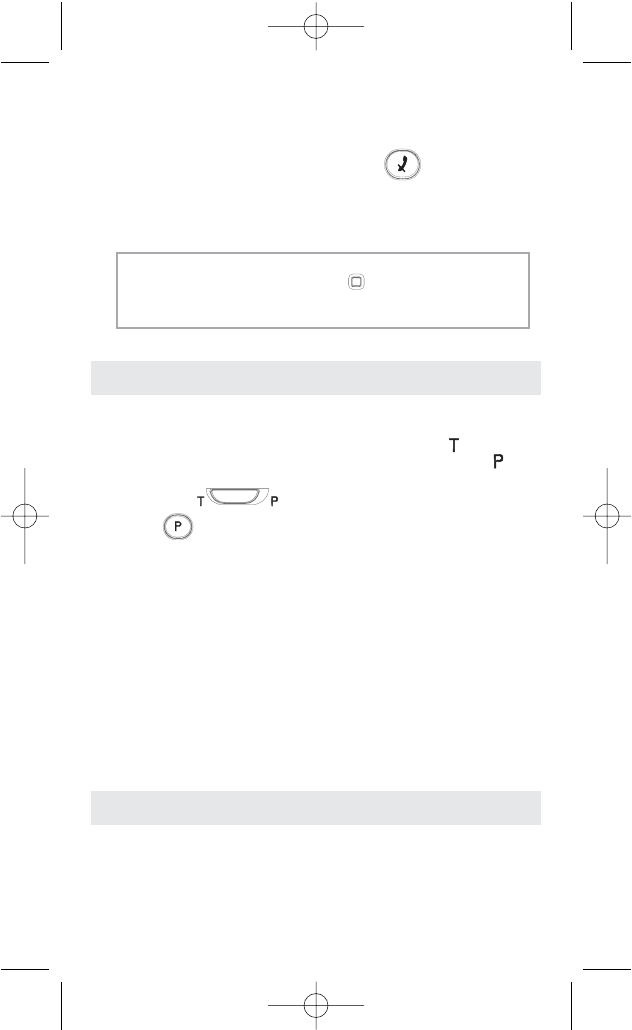Función Secreto
Durante la comunicación, si desea que su interlocutor no le escuche
momentáneamente. Para retomar la conversación y ser escuchado por
su interlocutor, oprima nuevamente la tecla .
Indicador luminoso de timbre
Cuando recibe una llamada, se enciende el indicador luminoso situado
encima del auricular.
4. CONFIGURAR SU TEMPORIS 10
Marcación multifrecuencias / marcación decimal
Su teléfono marca por defecto en multifrecuencias ( ). Si esto no
conviniese, puede pasar a marcación decimal colocando en ( ) (con
ayuda de la punta de un bolígrafo) el cursor situado del lado inferior
del auricular .
Pausa ( )
Esta función se utiliza exclusivamente detrás de una central automática
privada en empresa (para introducir una pausa, por ejemplo, entre el
prefijo de salida del PABX y el número que enviar en línea).
Tiempo de flashing
El cursor situado en el costado superior del teléfono permite modificar
el tiempo de flashing (valores: 100, 300 ó 600 ms).
Coloque el cursor (con ayuda de la punta de un bolígrafo) en el valor
seleccionado (detrás del PABX: 100 ms – red pública española:
100 ms).
Para validar el cambio, cuelgue el auricular una vez en la base antes
de marcar.
5. ¿QUÉ HACER SI...?
No hay tono
4
Verifique que el cable de línea está correctamente conectado en
la toma mural.
4
Verifique que la clavija de colgado situada sobre el auricular no
está bloqueada.
Nota:Cuando está conectado a un sistema telefónico de empresa
(PABX), un indicador luminoso rojo ( ) parpadea para indicar la
presencia de mensajes vocales (se aplica únicamente para ciertos
PABX).
20