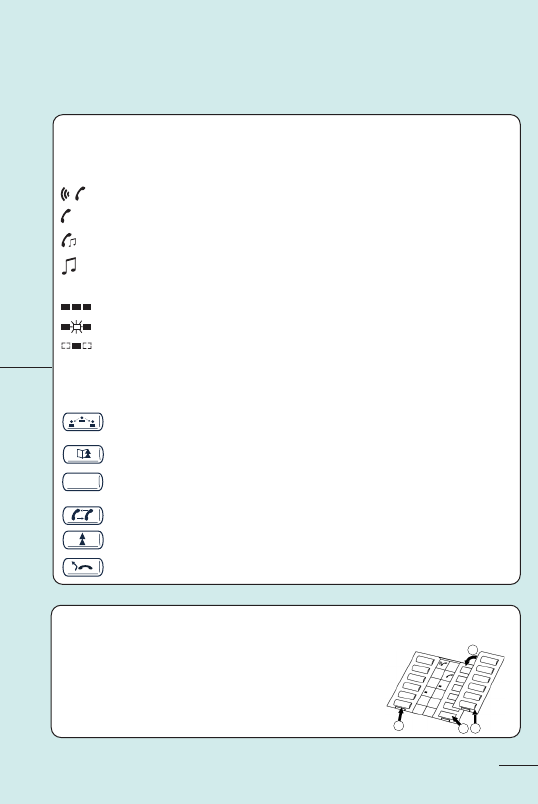Programmierbare Tasten und Icons
Diese Tasten teilen sich in Leitungs- und Funktionstasten auf. Jeder dieser Tasten ist
ein Icon zugeordnet.
Verbindungs-Icons
Ankommender Anruf (blinkend)
Bestehende Verbindung
Verbindung wird gehalten
Gemeinsam gehaltene Verbindung
Funktions-Icons
Funktion aktiviert
Funktion macht Eingriff erforderlich
Apparat oder Leitung sind besetzt (Überwachen)
Bestimmte Funktionstasten sind fest programmiert (entsprechend der
Konfiguration Ihres Apparats - Singleline oder Multiline - sind die fest programmierten
Tasten nicht die gleichen).
zum Umschalten von einem Gesprächspartner zum anderen (Singleline-
Apparat)
zur vorübergehenden Speicherung einer Nummer
zum Abrufen der Liste der unbeantwortet gelassenen ISDN-Anrufe oder
zum Anrufen eines Gesprächspartners über ISDN
zum Beenden einer Rückfrage (Singleline-Apparat)
zur automatischen Wiederholung der zuletzt gewählten Nummer
zum Umleiten von Anrufen auf einen anderen Apparat
5
! Einen Gegenstand mit flachem Ende in die Kerbe
einführen (1 Kerbe pro Tastenfeld).
" Die Abdeckung des Tastenfelds hochklappen.
# Das bedruckte Etikett einlegen.
$ Die Abdeckung wieder herunterklappen.
Anbringen des Etiketts am Apparat
Das zum Lieferumfang des Telefons gehörende bedruckte Etikett wird folgendermaßen
unter den programmierbaren Tasten angebracht.