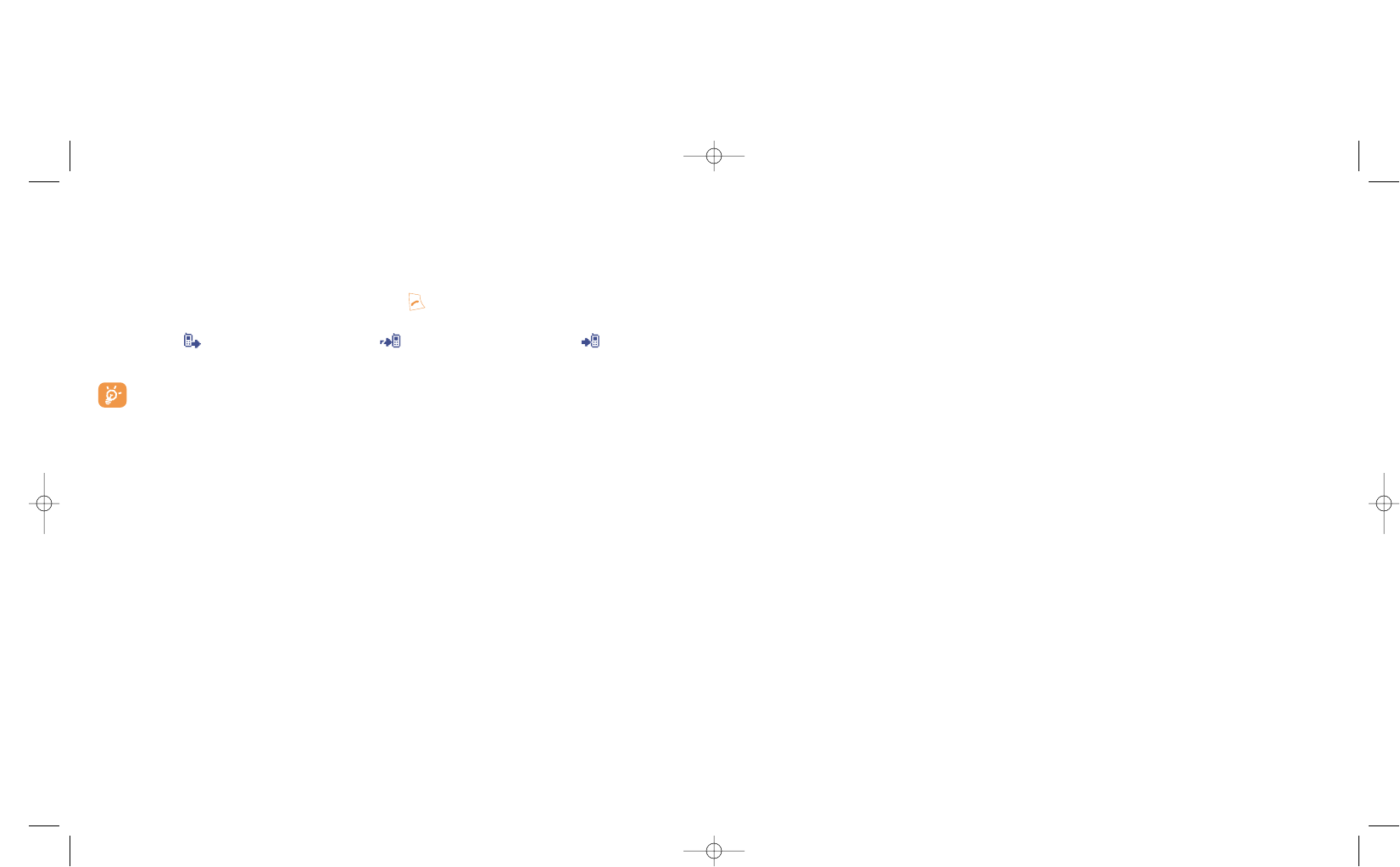16
PC-Software Suite ......................................
Je nach Modell liegt dem Telefon die PC-Software Suite bei. Ist das nicht der Fall, können Sie die Software
von der Webseite „Alcatel” herunterladen. Die Software Suite enthält:
- Multimedia-Studio:
• Individuelle Gestaltung des Mobiltelefons mit Tönen, Melodien, Logos, Animationen und Videos
• Übertragung der mit dem Telefon aufgenommenen Fotos an den PC
- One Touch Sync.:
• Synchronisierung der Daten im Mobiltelefon mit: MS Outlook 98 / 2000 / 2002 / 2003, Outlook Express
5.0 / 6.0, Lotus Notes 4.6 / 5.0 / 6.0 / 6.5, Lotus Organiser 5.0 / 6.0
- Data Connection Wizard:
• Verwendung des Mobiltelefons zum Herstellen einer Internet-Verbindung mit dem PC.
Kompatible Betriebssysteme
- Windows 2000 mit Service Pack 4 (SP4) oder höher
- Windows XP mit Service Pack I (SPI) oder höher
86
15
Ruflisten ........................................................
Auf diese Funktion greifen Sie vom Anfangsbildschirm über „Einstellungen/Ruflisten” zu.
Sie können die Anrufliste durch Drücken der Taste am Anfangsbildschirm einsehen. Wählen Sie
zunächst das gewünschte Symbol aus:
Ausgehende Rufe Rufe verpasst Rufe angenommen
Das vor dem Namen angezeigte Symbol zeigt die Art der Rufnummer (Privat, Büro, Handy) an, wie
sie in den Kontaktlisten gespeichert wurde.
Funktionen der Anrufliste
Von einer gespeicherten Rufnummer ausgehend können Sie durch Drücken des rechten Softkeys auf
folgende Funktionen zugreifen:
85
Einsehen • Angaben über den Anruf (Rufnr.,
Datum, Uhrzeit, usw.).
Nachr. senden • Senden einer SMS oder MMS an
die gewählte Nummer.
Ins Verzeichnis • Speichern der gewählten
Rufnummer in Ihren
Kontaktlisten.
Nr. löschen • Löschen der ausgewählten
Rufnummer.
Liste löschen • Löschen aller Rufnummern aus
dem Anrufspeicher.