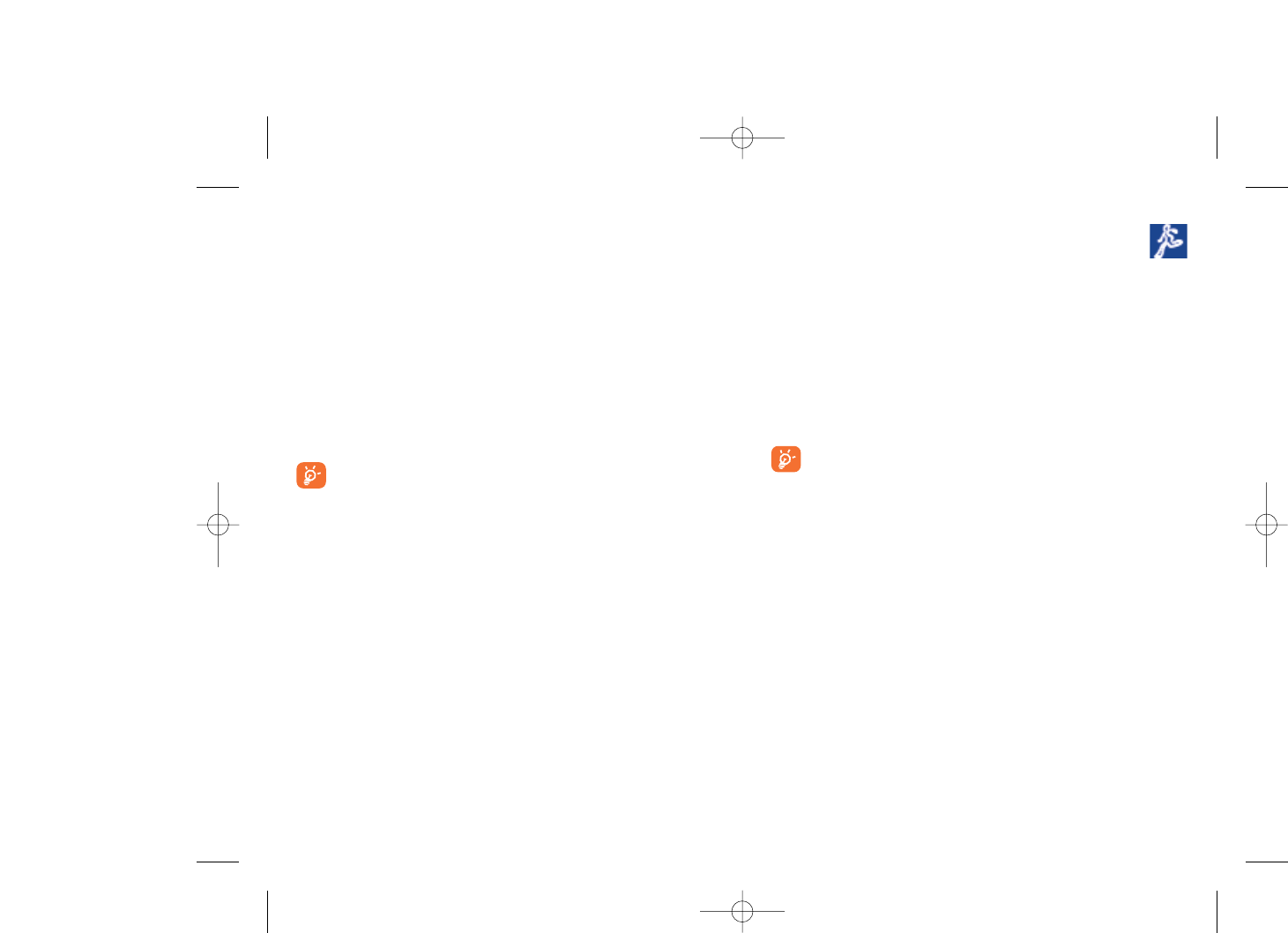10
Sport ..............................
In de Sportstand kunt u uw trainingsresultaten bijhouden en vastleggen,
trainingsschema’s maken, uw vorderingen bekijken en testen doen.
10.1 Stappenteller
Stappentellers werden oorspronkelijk door sporters gebruikt om
snelheid, de afgelegde afstand, het aantal stappen en de hoeveelheid
verbrande calorieën bij te houden, maar u kunt er ook mee bijhouden hoe
ver u al bent gevorderd met uw trainingsdoelen.
De stappenteller is het meest nauwkeurig als u het toestel in uw
broekzak of aan uw middel draagt.
10.2 Stopwatch
Met de stopwatch kunt u de tijd opnemen, meerdere resultaten vastleggen
en ook tussentijden registreren.
10.3 Trainingsplannen
In de maandkalender kunt u meerdere trainingsdoelen tegelijk opslaan.
10.4 Profielen
U kunt voor drie personen een profiel opslaan om de stappenteller zo
nauwkeurig mogelijk te maken.
50
9.8 Geheugenstatus
Hier ziet u hoeveel geheugenruimte in gebruik is en hoeveel er nog vrij is
in uw toestelgeheugen en op de eventuele geheugenkaart.
9.8.1 Telefoon
De beschikbare geheugenruimte weergeven.
Diverse functies maken samen gebruik van het geheugen in uw toestel:
telefoonboek, agenda, berichten, spraakberichten, afbeeldingen, beltonen,
games, toepassingen en videoclips.
9.8.2 Geheugenkaart (MicroSD-kaart)
Kijken hoeveel geheugen er nog vrij is op uw MicroSD-kaart.
Geadviseerd wordt om grote bestanden (bijvoorbeeld video's,
muziek enz.) op uw MicroSD-kaart te bewaren. Bestandsnamen
tot 35 lettertekens worden ondersteund.
9.9 Snelkoppeling
De sneltoetsen bekijken die u al hebt geprogrammeerd.
Om nieuwe sneltoetsen te programmeren kiest u "Snelkoppeling"
wanneer u een functie, telefoonnummer of WAP-favoriet enz. snel wilt
kunnen opvragen.
49