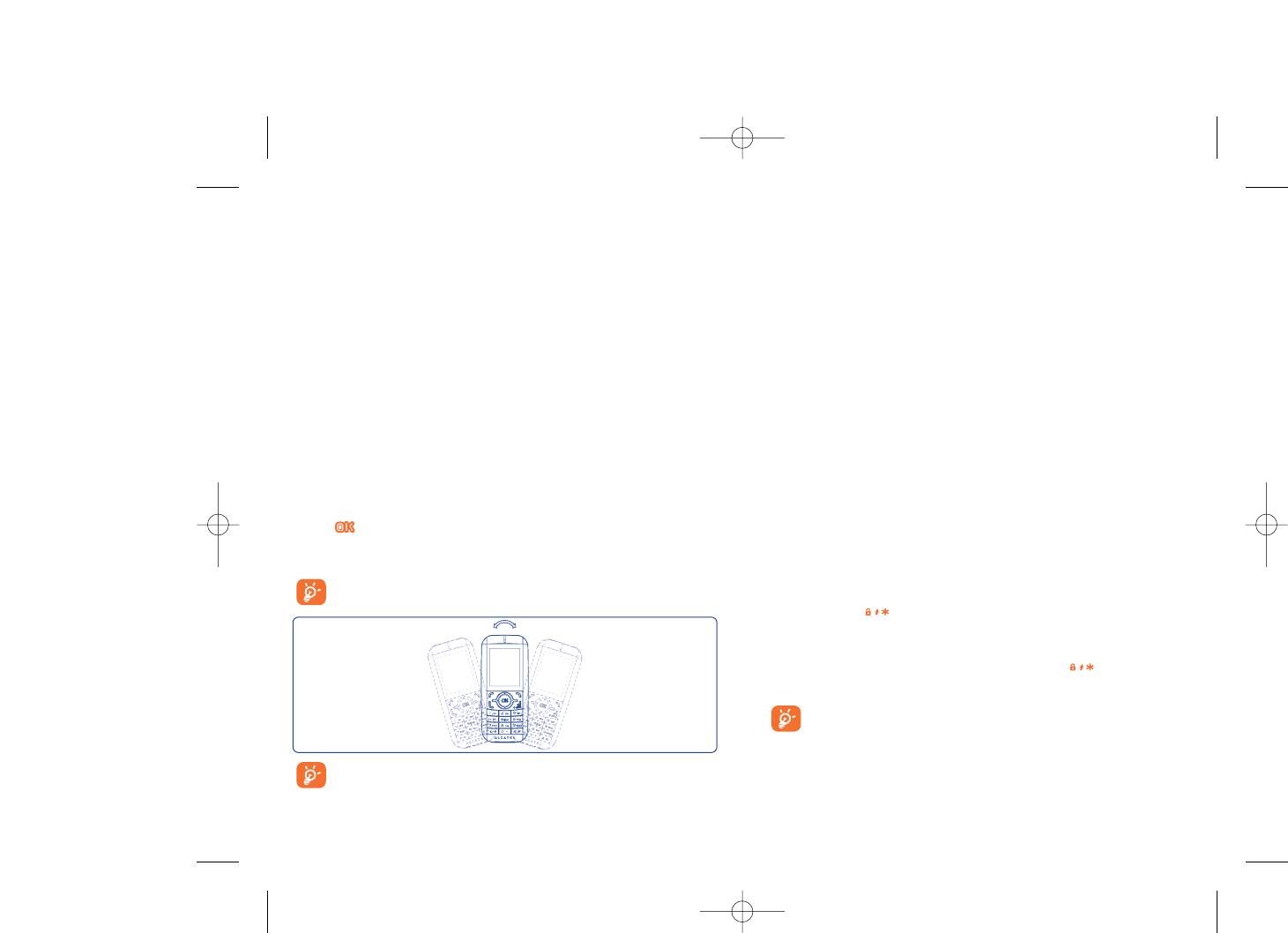8.5 Klok
Hiermee kunt datum en tijd instellen en kiezen voor een 12- of een 24-
uurs instelling. U kunt ook kiezen voor automatische omschakeling tussen
zomer- en wintertijd.
8.6 Toetsen
8.6.1 Functietoets & Navigatie toets
Deze toetsen hebben voorgeprogrammeerde functies die per model
verschillen (providerdiensten, games, toegang of Games en Applicaties
enz.). U kunt deze toetsen zelf programmeren
(1)
en er de functies,
telefoonnummers en websites aan koppelen die u zelf hebt uitgekozen.
8.6.2 Toetsen
Als u een snelkoppeling aan de toetsen toewijst, kunt u elke functie
meteen vanuit het welkomstscherm oproepen.
8.7 Overige instellingen…
8.7.1 Automatische toetsen-lock
De toetsen worden automatisch geblokkeerd. U kunt ze ook zelf
blokkeren door lang in te drukken.
Blokkering uitzetten
Als de toetsblokkering aan staat, drukt u lang op om hem uit te
zetten.
De blokkering wordt automatisch uitgeschakeld wanneer u wordt
gebeld of het toestel op de lader aansluit.
42
8.3.4 Menuweergave
Mozaïek • Alle symbolen van het hoofdmenu staan op een
scherm.
Afbeelding • Een schermvullend symbool tegelijk voor een
menuoptie.
Lijst • De onderdelen van het hoofdmenu staan in een lijst.
8.3.5 Speciaal effect
Selecteer “Aan” om speciale effecten aan uw menu-item toe te voegen.
8.4 Shake-shake
Tijdens het afspelen van muziek, het beluisteren van de radio of vanuit het
welkomstscherm of een alarm kunt u heel makkelijk naar een
volgende/vorige zender, nummer, afbeelding of herinnering gaan door het
toestel stevig naar links of rechts te schudden (deze functie moet dan wel
zijn ingeschakeld).
Houd ingedrukt om de Shake-shake-functie in of uit te schakelen
onder het afspelen van muziek, het beluisteren van de radio of vanuit het
welkomstscherm.
De accu gaat langer mee als u de Shake-shake-functie uitschakelt
wanneer u hem niet gebruikt.
41
(1)
Verschilt per provider.
Alleen de afbeeldingen in Media album\Mijn afbeeldingen
worden hierbij getoond in een maximale resolutie van
1280x1280.