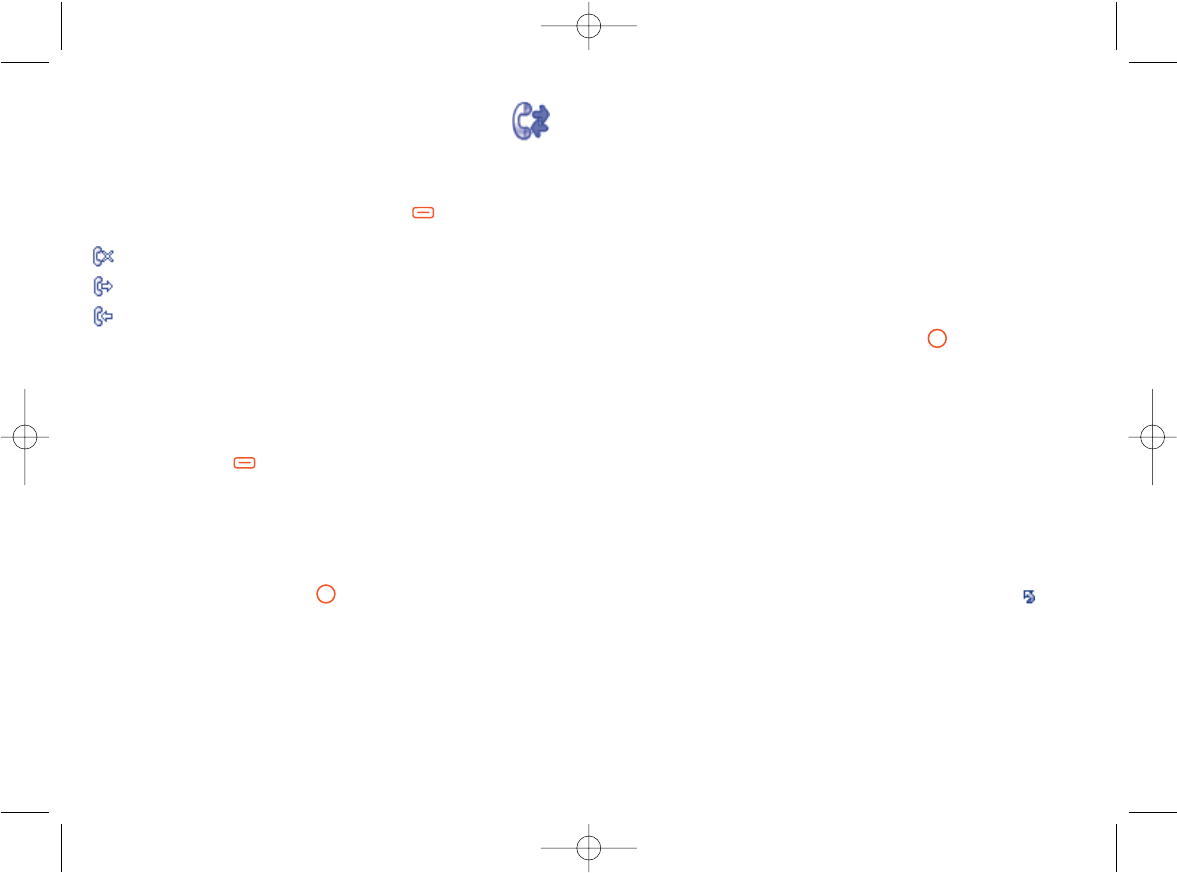5.4 Billing
You can access different items with this option:
Amount • You can view the total cost of charged calls, modify
it or reset it and enter the cost of a Telecom Unit in
the currency of your choice.
Duration • You can view the total duration of all outgoing calls
or reset it.
GPRS counter • Management of the volume of data communications
charged for (in kilobytes).
Beep duration • You can activate or cancel the beep emitted during
a call with a specified frequency (enter the
frequency and confirm by ).
5.5 Call settings
(1)
You can access a number of items with this option:
5.5.1 Call waiting
Activate/deactivate the notification of a second incoming call by a beep.
5.5.2 Call forwarding
You can activate, cancel or verify the status of the call forwarding to the
voicemail or to a specified number. The following configurations are
possible:
• Unconditional: systematic forwarding of all your calls. The icon is
displayed.
28
(1)
Contact your network operator to check service availability.
5
Call register ....................
5.1 Call memory
You can access your call memory by pressing the key from the main
screen. Choose the option of the desired list:
Unanswered calls
Outgoing calls (Redial)
Answered calls
Select a number of the call memory and press the “Options” softkey to
View call details, Create text/multimedia message, Save or Delete
the selected number or clear the entire list (Delete all).
5.2 Events
By holding down the key from main screen or accessing from main
menu, it allows you to view a list of your all latest 20 events (SMS, MMS,
WAP Alerts, Voicemail and unanswered calls).
5.3 My numbers
Type in or modify your telephone number or the number to access your
voicemail and confirm by pressing . Your telephone number is usually
written on your SIM card.
27